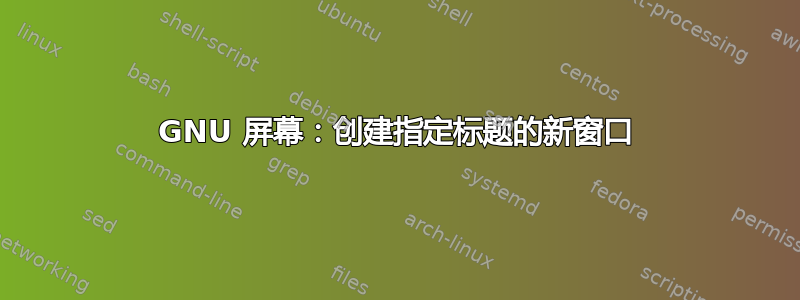
有没有一种方法可以在 GNU 屏幕中创建新窗口,并在创建窗口本身时指定标题。
我知道我可以创建一个新窗口,然后使用设置标题,^A A但是有没有办法在创建窗口本身时提及倾斜。
答案1
简短回答:
^A : screen -t title command
^A:调出屏幕提示符,该行的其余部分是创建一个标题为“title”的窗口的命令,运行命令“command”。
以下是联机帮助页中 screen 子命令的相关文档screen(1)。
screen [-opts] [n] [cmd [args]|//group]
Establish a new window. The flow-control options (-f, -fn and -fa),
title (a.k.a.) option (-t), login options (-l and -ln) , terminal type
option (-T <term>), the all-capability-flag (-a) and scrollback option
(-h <num>) may be specified with each command. The option (-M) turns
monitoring on for this window. The option (-L) turns output logging on
for this window. If an optional number n in the range 0..MAXWIN-1 is
given, the window number n is assigned to the newly created window (or,
if this number is already in-use, the next available number). If a
command is specified after "screen", this command (with the given argu‐
ments) is started in the window; otherwise, a shell is created. If
//group is supplied, a container-type window is created in which other
windows may be created inside it.
Thus, if your ".screenrc" contains the lines
# example for .screenrc:
screen 1
screen -fn -t foobar -L 2 telnet foobar
screen creates a shell window (in window #1) and a window with a TELNET
connection to the machine foobar (with no flow-control using the title
"foobar" in window #2) and will write a logfile ("screenlog.2") of the
telnet session. Note, that unlike previous versions of screen no addi‐
tional default window is created when "screen" commands are included in
your ".screenrc" file. When the initialization is completed, screen
switches to the last window specified in your .screenrc file or, if
none, opens a default window #0.
Screen has built in some functionality of "cu" and "telnet". See also
chapter "WINDOW TYPES".


