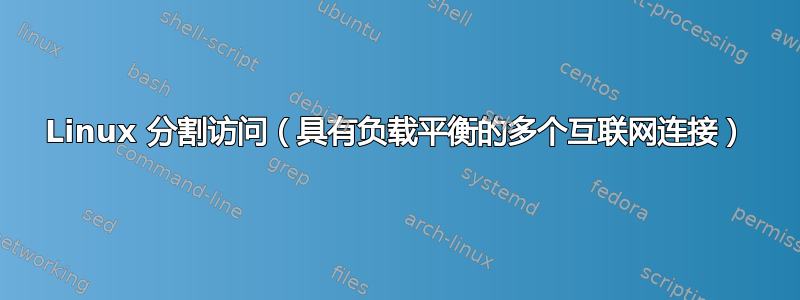
简短的故事:我手上有一台有故障的思科 1811。这是一款双 WAN 固定配置路由器。我已使用路由图对其进行了设置,以实现负载平衡。它可以正常工作,但每隔几个小时就会出现故障并需要重新启动。我需要将其从网络上的当前位置移除。
所以我所做的(出于临时目的)是建立一个新盒子,安装 debian、iproute2 并配置 iptables。
我有两个互联网连接,分别在不同的电话线上,分别连接到不同的 Linksys 路由器。路由器处于桥接模式。新盒子有 3 个 NICS(2 个 nics 用于以桥接模式连接到每个路由器)和一个用于内部网络。我使用 pppoeconf 设置了两个新的 pppoe 连接。一切正常。
当只有一个连接处于开启状态时,它似乎可以工作,但当两个连接都处于开启状态时,它就不行了。我感觉它不知道在哪个接口上处理数据包。我读过很多关于分割访问和负载平衡的文档,但我无法让它工作。
gateway:~# ifconfig -a
eth1 Link encap:Ethernet HWaddr 00:24:8c:4e:31:e7
inet addr:192.168.5.254 Bcast:192.168.5.255 Mask:255.255.255.0
inet6 addr: fe80::224:8cff:fe4e:31e7/64 Scope:Link
UP BROADCAST RUNNING MULTICAST MTU:1500 Metric:1
RX packets:3494 errors:0 dropped:0 overruns:0 frame:0
TX packets:3553 errors:0 dropped:0 overruns:0 carrier:1
collisions:0 txqueuelen:1000
RX bytes:633209 (618.3 KiB) TX bytes:1668656 (1.5 MiB)
Interrupt:219
eth2 Link encap:Ethernet HWaddr 00:40:f4:ba:c4:41
inet addr:192.168.1.2 Bcast:192.168.1.255 Mask:255.255.255.0
inet6 addr: fe80::240:f4ff:feba:c441/64 Scope:Link
UP BROADCAST RUNNING MULTICAST MTU:1500 Metric:1
RX packets:365 errors:0 dropped:0 overruns:0 frame:0
TX packets:377 errors:0 dropped:0 overruns:0 carrier:0
collisions:0 txqueuelen:1000
RX bytes:57190 (55.8 KiB) TX bytes:85824 (83.8 KiB)
Interrupt:16 Base address:0xe800
eth3 Link encap:Ethernet HWaddr 00:60:67:72:40:42
inet addr:192.168.1.1 Bcast:192.168.1.255 Mask:255.255.255.0
inet6 addr: fe80::260:67ff:fe72:4042/64 Scope:Link
UP BROADCAST RUNNING MULTICAST MTU:1500 Metric:1
RX packets:2287 errors:0 dropped:0 overruns:0 frame:0
TX packets:1971 errors:0 dropped:0 overruns:0 carrier:0
collisions:0 txqueuelen:1000
RX bytes:1414715 (1.3 MiB) TX bytes:425185 (415.2 KiB)
Interrupt:17 Base address:0xe400
lo Link encap:Local Loopback
inet addr:127.0.0.1 Mask:255.0.0.0
inet6 addr: ::1/128 Scope:Host
UP LOOPBACK RUNNING MTU:16436 Metric:1
RX packets:150 errors:0 dropped:0 overruns:0 frame:0
TX packets:150 errors:0 dropped:0 overruns:0 carrier:0
collisions:0 txqueuelen:0
RX bytes:15596 (15.2 KiB) TX bytes:15596 (15.2 KiB)
ppp0 Link encap:Point-to-Point Protocol
inet addr:150.101.177.X P-t-P:150.101.180.24 Mask:255.255.255.255
UP POINTOPOINT RUNNING NOARP MULTICAST MTU:1492 Metric:1
RX packets:1955 errors:0 dropped:0 overruns:0 frame:0
TX packets:1446 errors:0 dropped:0 overruns:0 carrier:0
collisions:0 txqueuelen:3
RX bytes:1344970 (1.2 MiB) TX bytes:353725 (345.4 KiB)
ppp1 Link encap:Point-to-Point Protocol
inet addr:150.101.179.X P-t-P:150.101.180.143 Mask:255.255.255.255
UP POINTOPOINT RUNNING NOARP MULTICAST MTU:1492 Metric:1
RX packets:28 errors:0 dropped:0 overruns:0 frame:0
TX packets:37 errors:0 dropped:0 overruns:0 carrier:0
collisions:0 txqueuelen:3
RX bytes:6691 (6.5 KiB) TX bytes:10285 (10.0 KiB)
我可以拨打这两个连接,并且它们都可以应答并成功验证。
gateway:~# cat /etc/network/interfaces
# This file describes the network interfaces available on your system
# and how to activate them. For more information, see interfaces(5).
# The loopback network interface
auto lo
iface lo inet loopback
# The primary network interface
allow-hotplug eth1
iface eth1 inet static
address 192.168.5.254
netmask 255.255.255.0
broadcast 192.168.5.255
auto eth3
allow-hotplug eth3
iface eth3 inet dhcp
auto eth2
allow-hotplug eth2
iface eth2 inet dhcp
auto dsl-provider1
iface dsl-provider1 inet ppp
pre-up /sbin/ifconfig eth3 up # line maintained by pppoeconf
#post-up ip route add 150.101.180.143 dev eth1 src 150.101.179.X table T2
#post-up ip route add default via 150.101.180.143 table T2
#post-up ip rule add from 150.101.179.X table T2
#post-down ip rule del from 150.101.179.X table T2
provider dsl-provider1
auto dsl-provider
iface dsl-provider inet ppp
pre-up /sbin/ifconfig eth2 up # line maintained by pppoeconf
#post-up ip route add 150.101.180.24 dev eth2 src 150.101.177.X table T1
#post-up ip route add default via 150.101.180.24 table T1
#post-up ip rule add from 150.101.177.X table T1
#post-down ip rule del from 150.101.177.X table T1
provider dsl-provider
gateway:~#
如上所示,我已注释掉设置 ip 路由的 post-up 和 down。我是否应在 ip 路由命令中使用 ethX 作为 dev?还是应使用 pppX?我还注意到,当任何接口发生更改时,ip 路由都会刷新,更改会丢失。这是我的 rt_tables 文件。
gateway:~# cat /etc/iproute2/rt_tables
#
# reserved values
#
255 local
254 main
253 default
0 unspec
#
# local
#
#1 inr.ruhep
200 uplink1
201 uplink2
100 T1
101 T2
gateway:~#
这是我的 IP 表脚本。我知道它需要更改(尤其是默认规则),但除此之外:- 它在一次连接建立后起作用,并且
#!/bin/sh
INTIF="eth1"
EXTIF="ppp0"
EXTIF2="ppp1"
EXTIP="`/sbin/ifconfig ppp0 | grep 'inet addr' | awk '{print $2}' | sed -e 's/.*://'`"
EXTIP2="`/sbin/ifconfig ppp1 | grep 'inet addr' | awk '{print $2}' | sed -e 's/.*://'`"
/sbin/depmod -a
/sbin/modprobe ip_tables
/sbin/modprobe ip_conntrack
/sbin/modprobe ip_conntrack_ftp
/sbin/modprobe ip_conntrack_irc
/sbin/modprobe iptable_nat
/sbin/modprobe ip_nat_ftp
echo "1" > /proc/sys/net/ipv4/ip_forward
echo "1" > /proc/sys/net/ipv4/ip_dynaddr
iptables -P INPUT ACCEPT
iptables -F INPUT
iptables -P OUTPUT ACCEPT
iptables -F OUTPUT
iptables -P FORWARD DROP
iptables -F FORWARD
iptables -t nat -F
iptables -A FORWARD -i $EXTIF -o $INTIF -m state --state ESTABLISHED,RELATED -j ACCEPT
iptables -A FORWARD -i $INTIF -o $EXTIF -j ACCEPT
iptables -t nat -A POSTROUTING -o $EXTIF -j MASQUERADE
iptables -A FORWARD -i $EXTIF2 -o $INTIF -m state --state ESTABLISHED,RELATED -j ACCEPT
iptables -A FORWARD -i $INTIF -o $EXTIF2 -j ACCEPT
iptables -t nat -A POSTROUTING -o $EXTIF2 -j MASQUERADE
#Transparent Proxy
iptables -t nat -A PREROUTING -i $INTIF -p tcp --dport 80 -j REDIRECT --to-port 3128
#Mail
iptables -A FORWARD -i $EXTIF -o $INTIF -d 192.168.5.4 -p tcp --dport 25 -j ACCEPT
iptables -t nat -A PREROUTING -i $EXTIF -d $EXTIP -p tcp --dport 25 -j DNAT --to 192.168.5.4
iptables -A FORWARD -i $EXTIF2 -o $INTIF -d 192.168.5.4 -p tcp --dport 25 -j ACCEPT
iptables -t nat -A PREROUTING -i $EXTIF2 -d $EXTIP2 -p tcp --dport 25 -j DNAT --to 192.168.5.4
#HTTPS (webmail)
iptables -A FORWARD -i $EXTIF -o $INTIF -d 192.168.5.4 -p tcp --dport 443 -j ACCEPT
iptables -t nat -A PREROUTING -i $EXTIF -d $EXTIP -p tcp --dport 443 -j DNAT --to 192.168.5.4
iptables -A FORWARD -i $EXTIF2 -o $INTIF -d 192.168.5.4 -p tcp --dport 443 -j ACCEPT
iptables -t nat -A PREROUTING -i $EXTIF2 -d $EXTIP2 -p tcp --dport 443 -j DNAT --to 192.168.5.4
#IMAPS
iptables -A FORWARD -i $EXTIF -o $INTIF -d 192.168.5.4 -p tcp --dport 993 -j ACCEPT
iptables -t nat -A PREROUTING -i $EXTIF -d $EXTIP -p tcp --dport 993 -j DNAT --to 192.168.5.4
iptables -A FORWARD -i $EXTIF2 -o $INTIF -d 192.168.5.4 -p tcp --dport 993 -j ACCEPT
iptables -t nat -A PREROUTING -i $EXTIF2 -d $EXTIP2 -p tcp --dport 993 -j DNAT --to 192.168.5.4
#POP3
iptables -A FORWARD -i $EXTIF -o $INTIF -d 192.168.5.4 -p tcp --dport 110 -j ACCEPT
iptables -t nat -A PREROUTING -i $EXTIF -d $EXTIP -p tcp --dport 110 -j DNAT --to 192.168.5.4
iptables -A FORWARD -i $EXTIF2 -o $INTIF -d 192.168.5.4 -p tcp --dport 110 -j ACCEPT
iptables -t nat -A PREROUTING -i $EXTIF2 -d $EXTIP2 -p tcp --dport 110 -j DNAT --to 192.168.5.4
#VPN
iptables -A FORWARD -i $EXTIF -o $INTIF -d 192.168.5.4 -p tcp --dport 1723 -j ACCEPT
iptables -t nat -A PREROUTING -i $EXTIF -d $EXTIP -p tcp --dport 1723 -j DNAT --to 192.168.5.4
iptables -A FORWARD -i $EXTIF2 -o $INTIF -d 192.168.5.4 -p tcp --dport 1723 -j ACCEPT
iptables -t nat -A PREROUTING -i $EXTIF2 -d $EXTIP2 -p tcp --dport 1723 -j DNAT --to 192.168.5.4
#HTTP
iptables -A FORWARD -i $EXTIF -o $INTIF -d 192.168.5.4 -p tcp --dport 80 -j ACCEPT
iptables -t nat -A PREROUTING -i $EXTIF -d $EXTIP -p tcp --dport 80 -j DNAT --to 192.168.5.4
iptables -A FORWARD -i $EXTIF2 -o $INTIF -d 192.168.5.4 -p tcp --dport 80 -j ACCEPT
iptables -t nat -A PREROUTING -i $EXTIF2 -d $EXTIP2 -p tcp --dport 80 -j DNAT --to 192.168.5.4
#Bridgit
iptables -A FORWARD -i $EXTIF -o $INTIF -d 192.168.5.4 -p tcp --dport 8080 -j ACCEPT
iptables -t nat -A PREROUTING -i $EXTIF -d $EXTIP -p tcp --dport 8080 -j DNAT --to 192.168.5.4
iptables -A FORWARD -i $EXTIF2 -o $INTIF -d 192.168.5.4 -p tcp --dport 8080 -j ACCEPT
iptables -t nat -A PREROUTING -i $EXTIF2 -d $EXTIP2 -p tcp --dport 8080 -j DNAT --to 192.168.5.4
#GATEWAY2="150.101.180.143"
#GATEWAY="150.101.180.24"
#ip route add $GATEWAY dev $EXTIF src $EXTIP table T1
#ip route add default via $GATEWAY table T1
#ip route add $GATEWAY2 dev $EXTIF2 src $EXTIP2 table T2
#ip route add default via $GATEWAY2 table T2
#ip rule add from $EXTIP table T1
#ip rule add from $EXTIP2 table T2
#ip route add default scope global nexthop via $GATEWAY dev $EXTIF weight 1 nexthop via $GATEWAY2 dev $EXTIF2 weight 1
任何想法都是极好的。
谢谢,
麦克风
编辑:这是根据此问题的评论要求的命令和输出。谢谢!
解释:我打开了机器,两个接口在启动时自动启动(ppp 自动拨号和连接)。您可以看到,只要我关闭一个接口,它就可以正常工作。
login as: root
[email protected]'s password:
Linux gateway 2.6.26-2-686 #1 SMP Thu Sep 16 19:35:51 UTC 2010 i686
The programs included with the Debian GNU/Linux system are free software;
the exact distribution terms for each program are described in the
individual files in /usr/share/doc/*/copyright.
Debian GNU/Linux comes with ABSOLUTELY NO WARRANTY, to the extent
permitted by applicable law.
Last login: Wed Nov 3 04:07:28 2010 from 192.168.5.38
gateway:~# ping google.com
ping: unknown host google.com
gateway:~# ip route
150.101.180.24 dev ppp0 proto kernel scope link src 150.101.179.XXX
150.101.180.24 dev ppp1 proto kernel scope link src 150.101.177.XXX
192.168.5.0/24 dev eth1 proto kernel scope link src 192.168.5.254
192.168.1.0/24 dev eth2 proto kernel scope link src 192.168.1.2
192.168.1.0/24 dev eth3 proto kernel scope link src 192.168.1.3
default via 192.168.1.254 dev eth3
default via 192.168.1.254 dev eth2
default dev ppp1 scope link
default dev ppp0 scope link
gateway:~# ip link show
1: lo: <LOOPBACK,UP,LOWER_UP> mtu 16436 qdisc noqueue state UNKNOWN
link/loopback 00:00:00:00:00:00 brd 00:00:00:00:00:00
2: eth1: <BROADCAST,MULTICAST,UP,LOWER_UP> mtu 1500 qdisc pfifo_fast state UP qlen 10 00
link/ether 00:24:8c:4e:31:e7 brd ff:ff:ff:ff:ff:ff
3: eth2: <BROADCAST,MULTICAST,UP,LOWER_UP> mtu 1500 qdisc pfifo_fast state UNKNOWN ql en 1000
link/ether 00:40:f4:ba:c4:41 brd ff:ff:ff:ff:ff:ff
4: eth3: <BROADCAST,MULTICAST,UP,LOWER_UP> mtu 1500 qdisc pfifo_fast state UNKNOWN ql en 1000
link/ether 00:60:67:72:40:42 brd ff:ff:ff:ff:ff:ff
5: ppp0: <POINTOPOINT,MULTICAST,NOARP,UP,LOWER_UP> mtu 1492 qdisc pfifo_fast state UN KNOWN qlen 3
link/ppp
6: ppp1: <POINTOPOINT,MULTICAST,NOARP,UP,LOWER_UP> mtu 1492 qdisc pfifo_fast state UN KNOWN qlen 3
link/ppp
gateway:~# clear
gateway:~# ip link show
1: lo: <LOOPBACK,UP,LOWER_UP> mtu 16436 qdisc noqueue state UNKNOWN
link/loopback 00:00:00:00:00:00 brd 00:00:00:00:00:00
2: eth1: <BROADCAST,MULTICAST,UP,LOWER_UP> mtu 1500 qdisc pfifo_fast state UP qlen 1000
link/ether 00:24:8c:4e:31:e7 brd ff:ff:ff:ff:ff:ff
3: eth2: <BROADCAST,MULTICAST,UP,LOWER_UP> mtu 1500 qdisc pfifo_fast state UNKNOWN qlen 1000
link/ether 00:40:f4:ba:c4:41 brd ff:ff:ff:ff:ff:ff
4: eth3: <BROADCAST,MULTICAST,UP,LOWER_UP> mtu 1500 qdisc pfifo_fast state UNKNOWN qlen 1000
link/ether 00:60:67:72:40:42 brd ff:ff:ff:ff:ff:ff
5: ppp0: <POINTOPOINT,MULTICAST,NOARP,UP,LOWER_UP> mtu 1492 qdisc pfifo_fast state UNKNOWN qlen 3
link/ppp
6: ppp1: <POINTOPOINT,MULTICAST,NOARP,UP,LOWER_UP> mtu 1492 qdisc pfifo_fast state UNKNOWN qlen 3
link/ppp
gateway:~# ip neigh show
192.168.5.38 dev eth1 lladdr 00:1d:60:0a:cb:23 DELAY
192.168.1.254 dev eth3 lladdr 00:04:ed:a9:07:81 REACHABLE
192.168.1.254 dev eth2 lladdr 00:04:ed:aa:cd:45 REACHABLE
192.168.5.43 dev eth1 lladdr 00:08:5d:03:b3:3f STALE
192.168.5.4 dev eth1 lladdr 00:1e:0b:1c:4e:60 STALE
gateway:~# ip route get 5.5.5.5
5.5.5.5 via 192.168.1.254 dev eth3 src 192.168.1.3
cache mtu 1500 advmss 1460 hoplimit 64
gateway:~# ping google.com
ping: unknown host google.com
gateway:~# ping 4.2.2.2
PING 4.2.2.2 (4.2.2.2) 56(84) bytes of data.
From 192.168.1.254 icmp_seq=1 Destination Net Unreachable
From 192.168.1.254 icmp_seq=2 Destination Net Unreachable
^C
--- 4.2.2.2 ping statistics ---
2 packets transmitted, 0 received, +2 errors, 100% packet loss, time 1003ms
gateway:~# ifconfig -a
eth1 Link encap:Ethernet HWaddr 00:24:8c:4e:31:e7
inet addr:192.168.5.254 Bcast:192.168.5.255 Mask:255.255.255.0
inet6 addr: fe80::224:8cff:fe4e:31e7/64 Scope:Link
UP BROADCAST RUNNING MULTICAST MTU:1500 Metric:1
RX packets:739 errors:0 dropped:0 overruns:0 frame:0
TX packets:303 errors:0 dropped:0 overruns:0 carrier:2
collisions:0 txqueuelen:1000
RX bytes:59730 (58.3 KiB) TX bytes:35821 (34.9 KiB)
Interrupt:219
eth2 Link encap:Ethernet HWaddr 00:40:f4:ba:c4:41
inet addr:192.168.1.2 Bcast:192.168.1.255 Mask:255.255.255.0
inet6 addr: fe80::240:f4ff:feba:c441/64 Scope:Link
UP BROADCAST RUNNING MULTICAST MTU:1500 Metric:1
RX packets:152 errors:0 dropped:0 overruns:0 frame:0
TX packets:119 errors:0 dropped:0 overruns:0 carrier:0
collisions:0 txqueuelen:1000
RX bytes:15328 (14.9 KiB) TX bytes:8207 (8.0 KiB)
Interrupt:16 Base address:0xe800
eth3 Link encap:Ethernet HWaddr 00:60:67:72:40:42
inet addr:192.168.1.3 Bcast:192.168.1.255 Mask:255.255.255.0
inet6 addr: fe80::260:67ff:fe72:4042/64 Scope:Link
UP BROADCAST RUNNING MULTICAST MTU:1500 Metric:1
RX packets:521 errors:0 dropped:0 overruns:0 frame:0
TX packets:758 errors:0 dropped:0 overruns:0 carrier:0
collisions:0 txqueuelen:1000
RX bytes:48899 (47.7 KiB) TX bytes:57096 (55.7 KiB)
Interrupt:17 Base address:0xe400
lo Link encap:Local Loopback
inet addr:127.0.0.1 Mask:255.0.0.0
inet6 addr: ::1/128 Scope:Host
UP LOOPBACK RUNNING MTU:16436 Metric:1
RX packets:20 errors:0 dropped:0 overruns:0 frame:0
TX packets:20 errors:0 dropped:0 overruns:0 carrier:0
collisions:0 txqueuelen:0
RX bytes:1160 (1.1 KiB) TX bytes:1160 (1.1 KiB)
ppp0 Link encap:Point-to-Point Protocol
inet addr:150.101.179.XXX P-t-P:150.101.180.24 Mask:255.255.255.255
UP POINTOPOINT RUNNING NOARP MULTICAST MTU:1492 Metric:1
RX packets:61 errors:0 dropped:0 overruns:0 frame:0
TX packets:3 errors:0 dropped:0 overruns:0 carrier:0
collisions:0 txqueuelen:3
RX bytes:7454 (7.2 KiB) TX bytes:54 (54.0 B)
ppp1 Link encap:Point-to-Point Protocol
inet addr:150.101.177.XXX P-t-P:150.101.180.24 Mask:255.255.255.255
UP POINTOPOINT RUNNING NOARP MULTICAST MTU:1492 Metric:1
RX packets:127 errors:0 dropped:0 overruns:0 frame:0
TX packets:3 errors:0 dropped:0 overruns:0 carrier:0
collisions:0 txqueuelen:3
RX bytes:6278 (6.1 KiB) TX bytes:54 (54.0 B)
gateway:~# ifdown eth2
There is already a pid file /var/run/dhclient.eth2.pid with pid 2217
killed old client process, removed PID file
Internet Systems Consortium DHCP Client V3.1.1
Copyright 2004-2008 Internet Systems Consortium.
All rights reserved.
For info, please visit http://www.isc.org/sw/dhcp/
Listening on LPF/eth2/00:40:f4:ba:c4:41
Sending on LPF/eth2/00:40:f4:ba:c4:41
Sending on Socket/fallback
DHCPRELEASE on eth2 to 192.168.1.254 port 67
gateway:~# ping google.com
PING google.com (66.102.11.104) 56(84) bytes of data.
64 bytes from syd01s01-in-f104.1e100.net (66.102.11.104): icmp_seq=1 ttl=58 time=32.8 ms
64 bytes from syd01s01-in-f104.1e100.net (66.102.11.104): icmp_seq=2 ttl=58 time=32.7 ms
64 bytes from syd01s01-in-f104.1e100.net (66.102.11.104): icmp_seq=3 ttl=58 time=32.9 ms
64 bytes from syd01s01-in-f104.1e100.net (66.102.11.104): icmp_seq=4 ttl=57 time=33.3 ms
64 bytes from syd01s01-in-f104.1e100.net (66.102.11.104): icmp_seq=5 ttl=57 time=32.6 ms
^C
--- google.com ping statistics ---
5 packets transmitted, 5 received, 0% packet loss, time 4017ms
rtt min/avg/max/mdev = 32.694/32.923/33.373/0.263 ms
gateway:~# ifup eth2
Internet Systems Consortium DHCP Client V3.1.1
Copyright 2004-2008 Internet Systems Consortium.
All rights reserved.
For info, please visit http://www.isc.org/sw/dhcp/
Listening on LPF/eth2/00:40:f4:ba:c4:41
Sending on LPF/eth2/00:40:f4:ba:c4:41
Sending on Socket/fallback
DHCPDISCOVER on eth2 to 255.255.255.255 port 67 interval 8
DHCPOFFER from 192.168.1.254
DHCPREQUEST on eth2 to 255.255.255.255 port 67
DHCPACK from 192.168.1.254
bound to 192.168.1.2 -- renewal in 20576 seconds.
if-up.d/mountnfs[eth2]: waiting for interface dsl-provider1 before doing NFS mounts (warning).
if-up.d/mountnfs[eth2]: waiting for interface dsl-provider before doing NFS mounts (warning).
gateway:~# ping google.com
PING google.com (66.102.11.104) 56(84) bytes of data.
^C
--- google.com ping statistics ---
5 packets transmitted, 0 received, 100% packet loss, time 4013ms
gateway:~# ifdown eth3
There is already a pid file /var/run/dhclient.eth3.pid with pid 2523
killed old client process, removed PID file
Internet Systems Consortium DHCP Client V3.1.1
Copyright 2004-2008 Internet Systems Consortium.
All rights reserved.
For info, please visit http://www.isc.org/sw/dhcp/
Listening on LPF/eth3/00:60:67:72:40:42
Sending on LPF/eth3/00:60:67:72:40:42
Sending on Socket/fallback
DHCPRELEASE on eth3 to 192.168.1.254 port 67
gateway:~# ping google.com
ping: unknown host google.com
gateway:~# ping 4.2.2.2
connect: Network is unreachable
gateway:~# ping 4.2.2.2
connect: Network is unreachable
gateway:~# ip route
150.101.180.24 dev ppp0 proto kernel scope link src 150.101.179.XXX
192.168.5.0/24 dev eth1 proto kernel scope link src 192.168.5.254
192.168.1.0/24 dev eth2 proto kernel scope link src 192.168.1.2
gateway:~# route
Kernel IP routing table
Destination Gateway Genmask Flags Metric Ref Use Iface
150.101.180.24 * 255.255.255.255 UH 0 0 0 ppp0
192.168.5.0 * 255.255.255.0 U 0 0 0 eth1
192.168.1.0 * 255.255.255.0 U 0 0 0 eth2
gateway:~# ping google.com
ping: unknown host google.com
gateway:~# plog
Nov 11 17:17:07 gateway pppd[2139]: sendPacket: send: Network is down
Nov 11 17:17:07 gateway pppd[2139]: Exit.
gateway:~# poff -a
gateway:~# pon dsl-provider
Plugin rp-pppoe.so loaded.
gateway:~# pon dsl-provider1
Plugin rp-pppoe.so loaded.
gateway:~# ping google.com
PING google.com (66.102.11.104) 56(84) bytes of data.
64 bytes from syd01s01-in-f104.1e100.net (66.102.11.104): icmp_seq=1 ttl=57 time=32.8 ms
64 bytes from syd01s01-in-f104.1e100.net (66.102.11.104): icmp_seq=2 ttl=58 time=32.5 ms
64 bytes from syd01s01-in-f104.1e100.net (66.102.11.104): icmp_seq=3 ttl=57 time=32.9 ms
64 bytes from syd01s01-in-f104.1e100.net (66.102.11.104): icmp_seq=4 ttl=57 time=32.3 ms
^C
--- google.com ping statistics ---
4 packets transmitted, 4 received, 0% packet loss, time 3008ms
rtt min/avg/max/mdev = 32.373/32.657/32.906/0.218 ms
gateway:~#
gateway:~# ip route get 5.5.5.5
5.5.5.5 dev ppp0 src 150.101.179.XXX
cache mtu 1492 advmss 1452 hoplimit 64
gateway:~#
答案1
正如你在这里看到的
gateway:~# ip route
150.101.180.24 dev ppp0 proto kernel scope link src 150.101.179.XXX
150.101.180.24 dev ppp1 proto kernel scope link src 150.101.177.XXX
192.168.5.0/24 dev eth1 proto kernel scope link src 192.168.5.254
192.168.1.0/24 dev eth2 proto kernel scope link src 192.168.1.2
192.168.1.0/24 dev eth3 proto kernel scope link src 192.168.1.3
> default via 192.168.1.254 dev eth3
> default via 192.168.1.254 dev eth2
> default dev ppp1 scope link
> default dev ppp0 scope link
您有 4 条默认路由。当您尝试访问非本地主机时,将选择以下 4 条路由之一:
gateway:~# ip route get 5.5.5.5
5.5.5.5 via 192.168.1.254 dev eth3 src 192.168.1.3
cache mtu 1500 advmss 1460 hoplimit 64
在这种情况下,eth3 无法将您带到所需的目的地。您要求转发数据包的网关 (192.168.1.254) 如实响应,它没有通往目标网络的路径:
gateway:~# ping 4.2.2.2
PING 4.2.2.2 (4.2.2.2) 56(84) bytes of data.
From 192.168.1.254 icmp_seq=1 Destination Net Unreachable
我不知道那些通过 ethX 的默认路由来自哪里,但你需要摆脱它们:
ip route del default via 192.168.1.254 dev eth3
ip route del default via 192.168.1.254 dev eth2
如果您的设置在此之后未按预期工作,则输出ip rule show可能会对进一步的调试有帮助。


