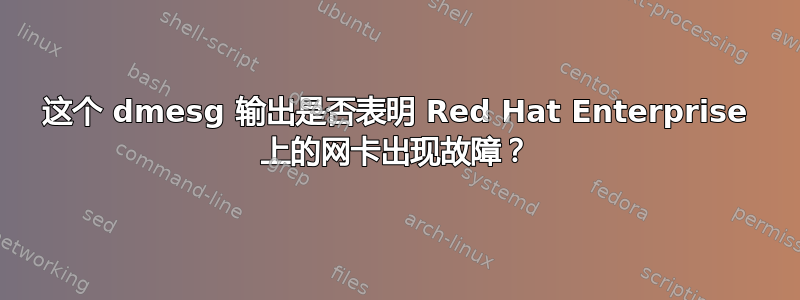
今天服务器上的网卡出了问题。如果我通过“service network restart”重新启动服务,网卡就再也回不来了,命令提示符就挂了。我怀疑是网卡坏了,但想找一个以前可能遇到过这些错误的人来运行 dmesg 的输出。输出包含许多行,如下所示。
NETDEV WATCHDOG: eth2: transmit timed out
eth2: tx_timeout: tx_done_idx=98 free_idx=89 cmdsts=8000005a
eth2: after: tx_done_idx=98 free_idx=89 cmdsts=8000005a
eth2: ns83820_tx_watch: 98 89 119
eth2: tx_timeout: tx_done_idx=98 free_idx=89 cmdsts=8000005a
eth2: after: tx_done_idx=98 free_idx=89 cmdsts=8000005a
eth2: ns83820_tx_watch: 98 89 119
eth2: tx_timeout: tx_done_idx=98 free_idx=89 cmdsts=8000005a
eth2: after: tx_done_idx=98 free_idx=89 cmdsts=8000005a
eth2: ns83820_tx_watch: 98 89 119
任何意见都将不胜感激。谢谢。
编辑:
lspci -vv 输出:
02:05.0 Ethernet controller: National Semiconductor Corporation DP83820 10/100/1000 Ethernet Controller
Subsystem: National Semiconductor Corporation DP83820 10/100/1000 Ethernet Controller
Control: I/O+ Mem+ BusMaster+ SpecCycle- MemWINV+ VGASnoop- ParErr+ Stepping- SERR+ FastB2B-
Status: Cap+ 66Mhz+ UDF- FastB2B+ ParErr- DEVSEL=medium >TAbort- <TAbort- <MAbort- >SERR- <PERR-
Latency: 64 (2750ns min, 13000ns max), Cache Line Size 10
Interrupt: pin A routed to IRQ 209
Region 0: I/O ports at 2400 [size=256]
Region 1: Memory at fe040000 (32-bit, non-prefetchable) [size=4K]
Capabilities: [40] Power Management version 2
Flags: PMEClk- DSI- D1+ D2+ AuxCurrent=0mA PME(D0+,D1+,D2+,D3hot+,D3cold-)
Status: D0 PME-Enable- DSel=0 DScale=0 PME-
答案1
如果在使用“service network restart”命令之前网卡可以工作,那么尝试使用“ifconfig”、“route”等命令更改网络配置而不重新启动网络,看看会发生什么。
如果您能够更改网络配置而不会导致问题,那么这可能是某种卡问题或卡/操作系统兼容性问题。在“服务网络重启”期间,操作系统可能会关闭 NIC 并尝试重新打开它。此操作可能失败。
您还可以完全避免在此机器上使用“service network restart”,并始终使用“ifconfig”、“route”、“ip”命令等来完成工作,以防它们起作用。
答案2
尝试#lspci -vv 并在输出中找到您的设备。


