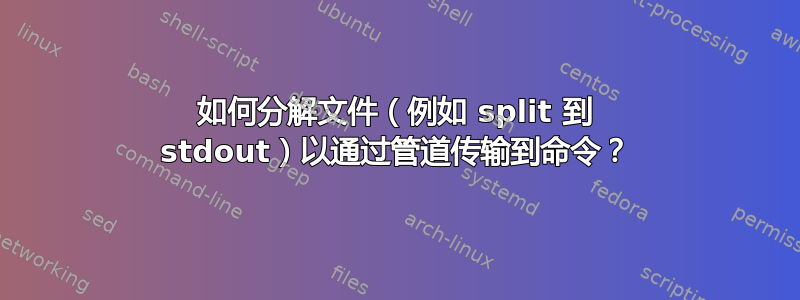
我有一个大.sql文件,其中充满了SELECT我想要插入到 SQL Server 数据库中的数据的语句。我正在寻找如何基本上获取文件的内容,一次 100 行,并将其传递给我设置的命令来完成其余的工作。
基本上,我正在寻找split将输出到stdout,而不是文件。
我也在 Windows 上使用 CygWin,因此我无法访问全套工具。
答案1
我认为最简单的方法是:
while IFS= read -r line; do
{ printf '%s\n' "$line"; head -n 99; } |
other_commands
done <database_file
您需要read在每个部分的第一行使用,因为当到达文件末尾时似乎没有其他方法可以停止。欲了解更多信息,请参阅:
答案2
基本上,我正在寻找
split将输出到stdout,而不是文件。
如果您有权访问gnu split,该--filter选项正是这样做的:
‘--filter=command’
With this option, rather than simply writing to each output file, write
through a pipe to the specified shell command for each output file.
因此,就您而言,您可以将这些命令与 一起使用--filter,例如
split -l 100 --filter='{ cat Header.sql; cat; } | sqlcmd; printf %s\\n DONE' infile
或者写一个脚本,例如myscript:
#!/bin/sh
{ cat Header.sql; cat; } | sqlcmd
printf %s\\n '--- PROCESSED ---'
然后简单地运行
split -l 100 --filter=./myscript infile
答案3
_linc() ( ${sh-da}sh ${dbg+-vx} 4<&0 <&3 ) 3<<-ARGS 3<<\CMD
set -- $( [ $((i=${1%%*[!0-9]*}-1)) -gt 1 ] && {
shift && echo "\${inc=$i}" ; }
unset cmd ; [ $# -gt 0 ] || cmd='echo incr "#$((i=i+1))" ; cat'
printf '%s ' 'me=$$ ;' \
'_cmd() {' '${dbg+set -vx ;}' "$@" "$cmd" '
}' )
ARGS
s= ; sed -f - <<-INC /dev/fd/4 | . /dev/stdin
i_cmd <<"${s:=${me}SPLIT${me}}"
${inc:+$(printf '$!n\n%.0b' `seq $inc`)}
a$s
INC
CMD
上面的函数用于sed将其参数列表作为命令字符串应用于任意行增量。您在命令行上指定的命令将被输入到一个临时 shell 函数中,该函数将被输入到 stdin 上的此处文档中,其中包含每个增量的步骤行。
你像这样使用它:
time printf 'this is line #%d\n' `seq 1000` |
_linc 193 sed -e \$= -e r \- \| tail -n2
#output
193
this is line #193
193
this is line #386
193
this is line #579
193
this is line #772
193
this is line #965
35
this is line #1000
printf 'this is line #%d\n' `seq 1000` 0.00s user 0.00s system 0% cpu 0.004 total
这里的机制非常简单:
i_cmd <<"${s:=${me}SPLIT${me}}"
${inc:+$(printf '$!n\n%.0b' `seq $inc`)}
a$s
这就是sed剧本。基本上我们只是printf $increment * n;。因此,如果您将增量设置为 100,printf则会编写一个sed由 100 行组成的脚本,其中仅表示$!n,一行insert用于此处文档的顶端,另一行append用于底行 - 就是这样。其余的大部分只是处理选项。
ext命令n告诉sed打印当前行,删除它,然后拉入下一行。指定$!它应该只尝试除最后一行之外的任何行。
仅提供一个增量器,它将:
printf 'this is line #%d\n' `seq 10` | ⏎
_linc 3
#output
incr #1
this is line #1
this is line #2
this is line #3
incr #2
this is line #4
this is line #5
this is line #6
incr #3
this is line #7
this is line #8
this is line #9
incr #4
this is line #10
因此,在幕后发生的事情是将函数设置为echo计数器及其cat输入(如果未提供命令字符串)。如果您在命令行上看到它,它看起来像:
{ echo "incr #$((i=i+1))" ; cat ; } <<HEREDOC
this is line #7
this is line #8
this is line #9
HEREDOC
它为每个增量执行其中一个。看:
printf 'this is line #%d\n' `seq 10` |
dbg= _linc 3
#output
set -- ${inc=2}
+ set -- 2
me=$$ ; _cmd() { ${dbg+set -vx ;} echo incr "#$((i=i+1))" ; cat
}
+ me=19396
s= ; sed -f - <<-INC /dev/fd/4 | . /dev/stdin
i_cmd <<"${s:=${me}SPLIT${me}}"
${inc:+$(printf '$!n\n%.0b' `seq $inc`)}
a$s
INC
+ s=
+ . /dev/stdin
+ seq 2
+ printf $!n\n%.0b 1 2
+ sed -f - /dev/fd/4
_cmd <<"19396SPLIT19396"
this is line #1
this is line #2
this is line #3
19396SPLIT19396
+ _cmd
+ set -vx ; echo incr #1
+ cat
this is line #1
this is line #2
this is line #3
_cmd <<"19396SPLIT19396"
非常快
time yes | sed = | sed -n 'p;n' |
_linc 4000 'printf "current line and char count\n"
sed "1w /dev/fd/2" | wc -c
[ $((i=i+1)) -ge 5000 ] && kill "$me" || echo "$i"'
#OUTPUT
current line and char count
19992001
36000
4999
current line and char count
19996001
36000
current line and char count
[2] 17113 terminated yes |
17114 terminated sed = |
17115 terminated sed -n 'p;n'
yes 0.86s user 0.06s system 5% cpu 16.994 total
sed = 9.06s user 0.30s system 55% cpu 16.993 total
sed -n 'p;n' 7.68s user 0.38s system 47% cpu 16.992 total
上面我告诉它每 4000 行递增一次。 17 秒后,我已经处理了 2000 万行。当然,那里的逻辑并不严格——我们只读取每一行两次并计算它们的所有字符,但可能性是相当开放的。此外,如果您仔细观察,您可能会发现似乎是提供输入的过滤器占用了大部分时间。
答案4
我最终得到了一些看起来很恶心的东西,如果有更好的方法请发布:
#!/bin/sh
DONE=false
until $DONE; do
for i in $(seq 1 $2); do
read line || DONE=true;
[ -z "$line" ] && continue;
lines+=$line$'\n';
done
sql=${lines::${#lines}-10}
(cat "Header.sql"; echo "$sql";) | sqlcmd
#echo "--- PROCESSED ---";
lines=;
done < $1
Run with./insert.sh "File.sql" 100其中 100 是一次要处理的行数。


