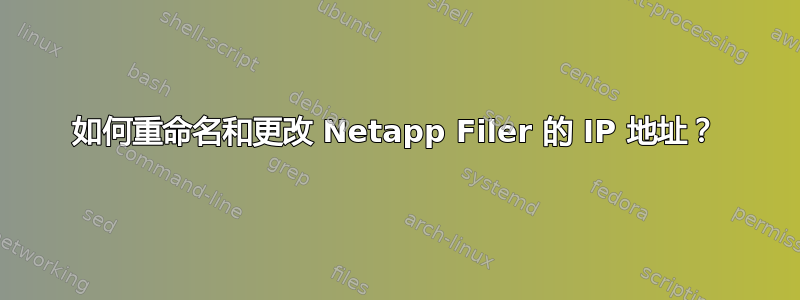
我有一个旧的 Netapp 文件器,我正在将所有 NTFS 文件迁移到新的 NAS。
我将使用与旧 netapp 文件管理器相同的 IP 和 CIFS 服务器名称来设置新 NAS。我知道如何完成这一部分。
但是,除了简单地关闭旧的 netapp 文件器之外,是否有其他方法可以更改旧 netapp 文件器上的 IP 和“CIFS 服务器”的名称,以便我可以将其保持在线几周,以便我需要从中获取文件或进行最后的备份?
这是针对 Data ONTAP 7.2 的
答案1
以下是 ontap 的 ifconfig 手册页的链接:http://ecserv1.uwaterloo.ca/netapp/man/man1/na_ifconfig.1.html
以下是 cifs 命令之一:http://ecserv1.uwaterloo.ca/netapp/man/man1/na_cifs.1.html
更改你的 IP 将是这样的(如果不明显的话,你可能希望在从控制台登录时执行此操作):
# Get the name of the interface your current IP is assigned to, as well as
# netmask, etc
ifconfig -a
# down the interface (i'm not actually sure if this is needed)
ifconfig INTERFACE down
# bring the interface back up with the new network info (substituting the
# correct values for INTERFACE, NETMASK, and ADDRESS)
ifconfig INTERFACE ADDRESS netmask NETMASK ip
您可能还需要编辑文件管理器的 etc/ 目录中的某些文件,以使更改在重新启动后仍然有效,正如我所说,这已经很长时间了。cd 到文件管理器的 etc 并 grep 当前 IP 以了解情况。
至于重命名共享... 看起来您不能直接重命名,您需要删除旧共享,然后使用新名称重新创建。 像这样的怎么样:
# show the info about the current shares:
cifs shares
# change the share name
cifs shares -delete OLDSHARE
# add the new name with the same settings as the old
cifs shares -add NEWNAME [options]
有关重新创建共享时的选项的更多信息,请参阅 na_cifs_shares 手册页(http://ecserv1.uwaterloo.ca/netapp/man/man1/na_cifs_shares.1.html)
希望这能有所帮助...
答案2
为了使更改在重新启动后继续存在,首先必须读取两个文件:
ontap1> rdfile /etc/rc
#Auto-generated by setup Fri Jan 25 07:18:17 GMT 2013
hostname ontap1
ifconfig e0a `hostname`-e0a mediatype auto flowcontrol full netmask 255.255.255.0 mtusize 9000
ifconfig e0b `hostname`-e0b mediatype auto flowcontrol full netmask 255.255.255.0 mtusize 9000
ifconfig e0c `hostname`-e0c mediatype auto flowcontrol full netmask 255.255.255.0 mtusize 9000
ifconfig e0d `hostname`-e0d mediatype auto flowcontrol full netmask 255.255.255.0 mtusize 9000
route add default 10.19.11.1 1
routed on
options dns.domainname fibra
options dns.enable on
options nis.enable off
savecore
ontap1> rdfile /etc/hosts
#Auto-generated by setup Fri Jan 25 07:18:17 GMT 2013
127.0.0.1 localhost localhost-stack
127.0.10.1 localhost-10 localhost-bsd
127.0.20.1 localhost-20 localhost-sk
19.19.11.51 ontap1 ontap1-e0a
10.19.11.52 ontap1-e0b
10.19.11.53 ontap1-e0c
10.19.11.54 ontap1-e0d
现在您可以看到,第一个文件设置了所有接口的 IP 地址,但是 IP 地址值取自第二个文件(/etc/hosts),那么您必须修改第二个文件:
wrfile /etc/hosts
#Auto-generated by setup Fri Jan 25 07:18:17 GMT 2013
127.0.0.1 localhost localhost-stack
127.0.10.1 localhost-10 localhost-bsd
127.0.20.1 localhost-20 localhost-sk
10.19.11.51 ontap1 ontap1-e0a
10.19.11.52 ontap1-e0b
10.19.11.53 ontap1-e0c
10.19.11.54 ontap1-e0d
(Ctrl-c)
现在,您可以重新启动。


