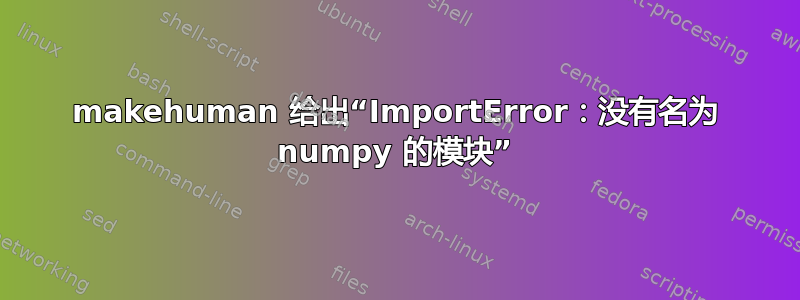
我通过网站在 slackware 14.1 makehuman 64bit slackbuilds 上安装了 1.0.0,但是 makehuman 打不开,该程序出现在 KDE 菜单中但打不开。我不知道为什么会发生这种情况,唯一的依赖是 PyOpenGL 库,我安装了这个库。可能是什么导致了这个问题?
错误:
bash-4.2# exit
exit
bash-4.2# makehuman
Initialized logging
VERSION: 1.0.0
SHORT VERSION: v1.0.0
BASEMESH VERSION: hm08
IS BUILT (FROZEN): No
IS RELEASE VERSION: Yes
HOME LOCATION: /root
SYS.VERSION: 2.7.5 (default, May 29 2013, 02:28:51) [GCC 4.8.0]
SYS.PLATFORM: linux2
PLATFORM.MACHINE: x86_64
PLATFORM.PROCESSOR: AMD Athlon(tm) 64 X2 Dual Core Processor 4000+
PLATFORM.UNAME.RELEASE: 3.10.17
PLATFORM.LINUX_DISTRIBUTION: Slackware 14.1
Could not create debug dump
Traceback (most recent call last):
File "/usr/share/makehuman/makehuman.py", line 284, in debug_dump
debugdump.dump.reset()
File "./lib/debugdump.py", line 98, in reset
import numpy
ImportError: No module named numpy
Traceback (most recent call last):
File "/usr/share/makehuman/makehuman.py", line 362, in <module>
main()
File "/usr/share/makehuman/makehuman.py", line 347, in main
import numpy
ImportError: No module named numpy
答案1
您需要安装 numpy 模块才能使其工作:
File "/usr/share/makehuman/makehuman.py", line 347, in main
import numpy
ImportError: No module named numpy
在 Slackware 中下载numpy打包并安装:
upgradepkg --install-new numpy-1.8.0-i486-1_rlw.txz


