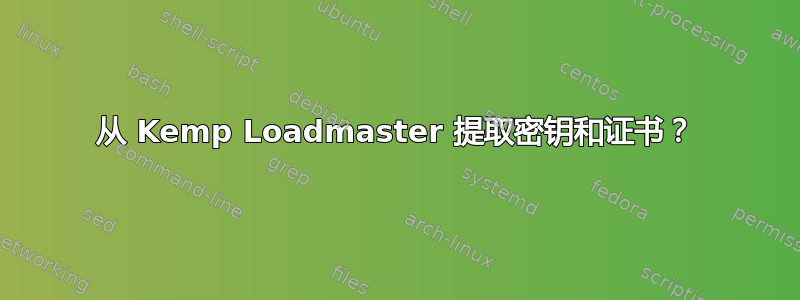
我正在努力摆脱几年前购买的一套 Kemp Loadmaster,以便为我们的网站提供 HA 访问权限。该过程的一部分是将密钥和证书放入新解决方案中(HAproxy 与 nginx 执行 SSL)。不幸的是,我遇到了一个问题...
Kemp 具有内置证书管理功能,只需按一下按钮即可生成 CSR。它还支持导入签名证书,但据我所知,它不允许以任何形式导出密钥本身。
有一个“备份密钥和证书”功能,但是这里是手册中的文字:
LoadMaster supports exporting of ALL certificate information.
This includes private key, host and intermediate certificates.
The export file is designed to be used for import into another
LoadMaster and is encrypted. Export and import can be completed
using the WUI at Certificates -> Backup/Restore Certs. Please
make sure to note the pass phrase used to create the export, it
will be required to complete the import.
You can selectively resort only Virtual Service certificates
including private keys, intermediate certificates or both.
嗯,这很好,但至于实际处理证书,我显然运气不佳。
当然,我不会轻易放弃。我在保存的证书包上运行了“文件”,得到了以下结果:
$ file client1.certs.backup
client1.certs.backup: gzip compressed data, from Unix
嗯,我觉得太棒了。也许它只是一个 .tar.gz,所以我解压了它,一切顺利,但我尝试解压它却没有成功,现在对它运行“file”只会得到以下结果:
$ file client1.certs.backup
client1.certs.backup: data
这就是我被困住的地方。有人有这方面的经验吗?
答案1
遇到了同样的问题,我盲目猜测它可能是使用对称 openssl 密码加密的。
运行:openssl enc -d -aes-256-cbc -in CertBackup > CertBackup.tar
然后输入我的密钥库密码就成功了,生成了所有证书和密钥的 tar 文件。
为什么他们要用 gzip 压缩文件后他们加密了,我不明白......
答案2
尝试查看文件,od -c client1.certs.backup | less看看是否存在由于附加标题而导致文件无法识别的明显格式。另一个选择是尝试strings client1.certs.backup | less查看文件中的可打印字符串。


