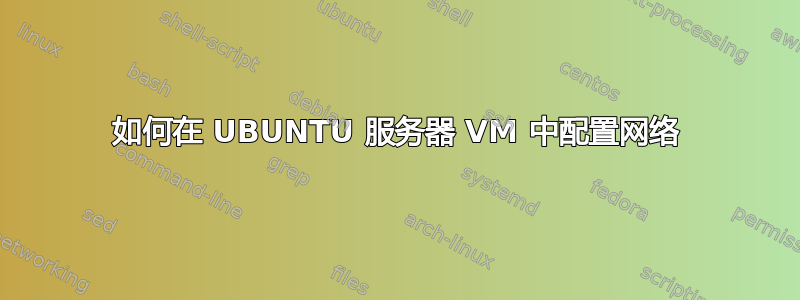
我已在 Hyper-V 上将 Ubuntu 最新服务器版本安装为 VM。
我得到了命令行,但需要安装 GUI 桌面,为此我需要在 ubuntu 上有可用的网络。
从 Hyper-V VM 控制台显示,我的虚拟网络已为 VM 配置,但从 LinuxVM cmd-line 无法 ping 通。
我在主机 Windows 2008 R2 服务器上有 1 个带有 LAN 和静态 IP 的 NIC。
我的问题是如何在 Ubuntu VM 上配置网络(LAN 或静态 IP)?
答案1
确保为客户机使用旧式网络适配器,因为 Linux 中没有普通网络适配器的驱动程序。为了使用多个处理器,您还需要安装 hyper-v 客户机工具。
完成后,重新启动并确认您在 Linux 中找到了 nic;打开 /etc/network/interfaces 并进行相应修改。
auto eth0
iface eth0 inet static
address ip_goes_here
netmask netmask_goes_here
broadcast bcast_goes_here
gateway gateway_goes_here
答案2
首先使用 ifconfig 或 dmesg 检查你的网卡是否被检测到,例如:
root@mercurio:~# dmesg|grep eth0
[ 3.578197] 0000:00:19.0: eth0: (PCI Express:2.5GB/s:Width x1) 00:22:4d:37:51:ba
[ 3.578200] 0000:00:19.0: eth0: Intel(R) PRO/1000 Network Connection
[ 3.578241] 0000:00:19.0: eth0: MAC: 9, PHY: 9, PBA No: 313130-032
或者
root@mercurio:~# ifconfig eth0
eth0 Link encap:Ethernet HWaddr 00:22:4d:37:51:ba
BROADCAST MULTICAST MTU:1500 Metric:1
RX packets:0 errors:0 dropped:0 overruns:0 frame:0
TX packets:0 errors:0 dropped:0 overruns:0 carrier:0
collisions:0 txqueuelen:1000
RX bytes:0 (0.0 B) TX bytes:0 (0.0 B)
Memory:de020000-de040000
如果检测到,您可以开始使用“ dhclient eth0”,它将通过 DHCP 为您提供地址,并允许您开始通过 apt-get / aptitude 安装软件。然后您可以按照 3molo 的说法编辑您的接口文件。


