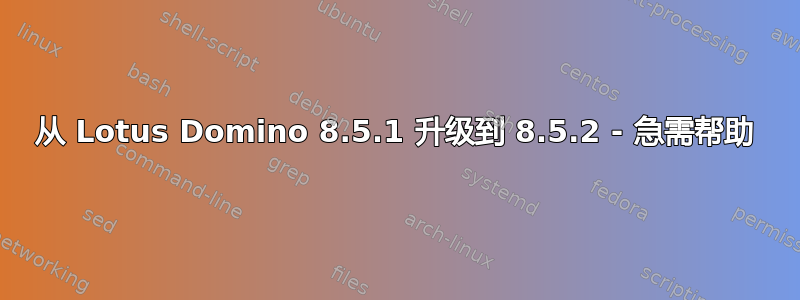
我们正在尝试将开发服务器从 Lotus Domino 8.5.1 升级到 8.5.2。我尝试了几种方法,每次我这样做之后,它都找不到服务器了。我们的开发设置是这样的,我们有一个复制服务器(Domino 6.5),每个服务器都安装为一个独立的复制服务器。我试过
- 卸载 8.5.1 并安装 8.5.2。我保留了数据目录,并使用了相同的 server.id 文件
- 只需在 8.5.1 上安装 8.5.2
- 清除整个 8.5.1,包括数据目录和本地 ID 文件,并安装 8.5.2
每次我收到错误:
Unable to find patch to server. Check that your network connection is working.
If you have a working connection, go to Preferences - Notes Ports and click
Trace to discover where it breaks down.
以下是踪迹:
TCP/IP
Determining path to server DomBlackBerry/domain
Available Ports: TCPIP LAN0
Checking normal priority connection documents only...
Allowing wild card connection documents...
Enabling name service requests and probes...
Checking for DomBlackBerry/domain on TCPIP using address 'DomBlackBerry'
Unable to connect to DomBlackBerry/domain on TCPIP (The server is not responding. The server may be down or you may be experiencing network problems. Contact your system administrator if this problem persists.)
Checking for DomBlackBerry/domain on LAN0 using address 'DomBlackBerry'
Unable to connect to DomBlackBerry/domain on LAN0 (Remote system not responding)
Checking low and normal priority connection documents...
No default passthru server defined
Unable to find any path to DomBlackBerry/domain because
Unable to find path to server. Check that your network connection is working. If you have a working connection, go to Preferences - Notes Ports and click Trace to discover where it breaks down.
LAN0
Determining path to server DomBlackBerry/domain
Available Ports: TCPIP LAN0
Checking normal priority connection documents only...
Allowing wild card connection documents...
Enabling name service requests and probes...
Checking for DomBlackBerry/domain on TCPIP using address 'DomBlackBerry'
Unable to connect to DomBlackBerry/domain on TCPIP (The server is not responding. The server may be down or you may be experiencing network problems. Contact your system administrator if this problem persists.)
Checking for DomBlackBerry/domain on LAN0 using address 'DomBlackBerry'
Unable to connect to DomBlackBerry/domain on LAN0 (Remote system not responding)
Checking low and normal priority connection documents...
No default passthru server defined
Unable to find any path to DomBlackBerry/domain because
Unable to find path to server. Check that your network connection is working. If you have a working connection, go to Preferences - Notes Ports and click Trace to discover where it breaks down.
我也安装了 BES 4.1.3.4。8.5.1 中一切运行正常。有人能告诉我该怎么做吗?诚然,我不是服务器管理员,但以前做这件事的人已经不在了,所以我必须弄清楚。
答案1
发布答案,以防将来有人需要它。
如果我在跟踪中打开驱动程序错误,我会得到以下信息:DNS 返回地址
[wrong IP here] for DomBlackberry.
服务器已移至新位置,IP 地址也发生变化,DNS 似乎需要更新


