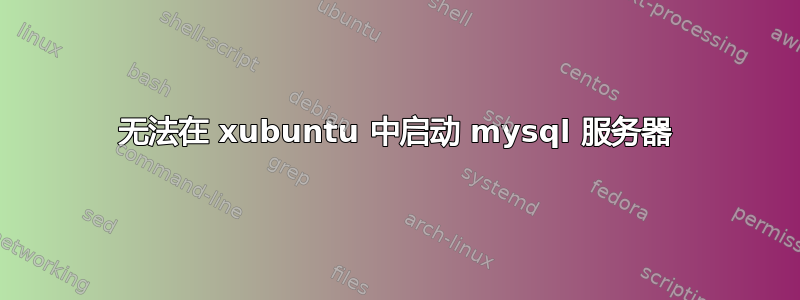
大家好,我在 xubuntu 10.10 中使用 Xampp 1.7.1 版。我已将其安装在 /opt/lampp 中,但问题是,每当我尝试使用sudo ./lampp start
表明:
Starting XAMPP for Linux 1.7.1...
XAMPP: Starting Apache with SSL (and PHP5)...
XAMPP: Starting MySQL...
Warning: World-writable config file '/opt/lampp/etc/my.cnf' is ignored
Warning: World-writable config file '/opt/lampp/etc/my.cnf' is ignored
XAMPP: Starting ProFTPD...
XAMPP for Linux started.
所以我该怎么做??
提前致谢。
答案1
我将首先通过运行来检查文件 my.cnf 的权限ls -la /opt/lampp/etc/my.cnf。
你会看到类似
-rwxrw-rw- 1 root root 4998 Oct 28 2010 /opt/lampp/etc/my.cnf
然后,您可以通过键入以下内容来更改文件的权限sudo chmod 644 /opt/lampp/etc/my.cnf
尝试运行ls -la /opt/lampp/etc/my.cnf,看看它是否已更改权限。


