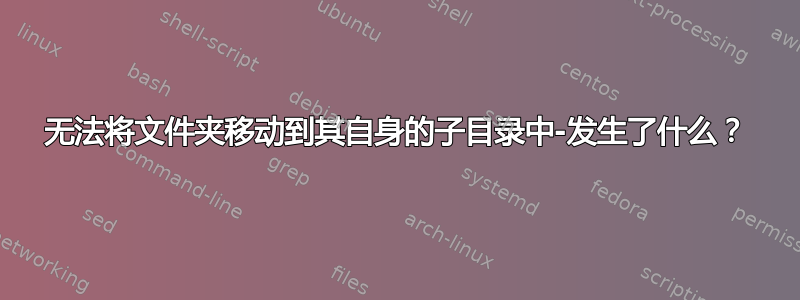
好的,我正在尝试执行以下非常简单的命令,但失败了,如下所示......
mv '/home/admin/Downloads/folder1' '/home/admin/MyLibrary/MyVideos/TV/folder1/'
mv: cannot move `/home/admin/Downloads/folder1' to a subdirectory of itself, `/home/admin/MyLibrary/MyVideos/TV/folder1/'
目标不是源的子文件夹 - 为什么会出现此错误??Linux 版本是 NAS 盒上的 Red Hat 自定义版本。谢谢
编辑:
如果我的文件系统不正确,请添加 df -h 的输出
-bash-3.2$ df -h
Filesystem Size Used Avail Use% Mounted on
rootfs 212M 156M 56M 74% /
ubi0:rootfs 212M 156M 56M 74% /
none 62M 40K 62M 1% /dev
nodev 62M 28K 62M 1% /var/log
nodev 62M 1.1M 61M 2% /mnt/tmpfs
nodev 62M 0 62M 0% /var/lib/php/session
nodev 3.7T 932G 2.8T 25% /tmp
nodev 62M 1.1M 61M 2% /var/run
nodev 62M 1.1M 61M 2% /var/cache
nodev 62M 1.1M 61M 2% /var/lib/axentra_sync
df: `/var/lib/oe-admin/minions': Permission denied
df: `/var/lib/oe-admin/actions': Permission denied
nodev 62M 1.1M 61M 2% /var/lib/oe-update-checker
nodev 62M 1.1M 61M 2% /etc/blkid
nodev 62M 1.1M 61M 2% /var/lib/dbus
nodev 62M 1.1M 61M 2% /var/lib/dhclient
nodev 62M 1.1M 61M 2% /var/lock
nodev 62M 1.1M 61M 2% /var/spool
nodev 62M 1.1M 61M 2% /var/lib/avahi-autoipd
nodev 62M 1.1M 61M 2% /etc/dhclient-eth0.conf
nodev 62M 1.1M 61M 2% /etc/printcap
nodev 62M 1.1M 61M 2% /etc/resolv.conf
/dev/md0 1.9T 473G 1.4T 26% /mnt/disk1
/dev/sdb1 1.9T 459G 1.4T 25% /mnt/disk2
none 3.7T 932G 2.8T 25% /home
none 3.7T 932G 2.8T 25% /tmp
none 3.7T 932G 2.8T 25% /var/cache/mt-daapd
第二次编辑:
我当时应该提到这一点,但我刚刚才意识到这个 NAS 在 JBOD 配置中有两个物理磁盘(将两个磁盘视为一个文件系统)。这是 /proc/mounts 的内容。
rootfs / rootfs rw 0 0
ubi0:rootfs / ubifs rw 0 0
/proc /proc proc rw 0 0
/sys /sys sysfs rw 0 0
/proc/bus/usb /proc/bus/usb usbfs rw 0 0
none /dev tmpfs rw 0 0
devpts /dev/pts devpts rw 0 0
nodev /var/log tmpfs rw 0 0
nodev /mnt/tmpfs tmpfs rw 0 0
nodev /var/lib/php/session tmpfs rw 0 0
nodev /tmp tmpfs rw 0 0
nodev /var/run tmpfs rw 0 0
nodev /var/cache tmpfs rw 0 0
nodev /var/lib/axentra_sync tmpfs rw 0 0
nodev /var/lib/oe-admin/minions tmpfs rw 0 0
nodev /var/lib/oe-admin/actions tmpfs rw 0 0
nodev /var/lib/oe-update-checker tmpfs rw 0 0
nodev /etc/blkid tmpfs rw 0 0
nodev /var/lib/dbus tmpfs rw 0 0
nodev /var/lib/dhclient tmpfs rw 0 0
nodev /var/lock tmpfs rw 0 0
nodev /var/spool tmpfs rw 0 0
nodev /var/lib/avahi-autoipd tmpfs rw 0 0
nodev /etc/dhclient-eth0.conf tmpfs rw 0 0
nodev /etc/printcap tmpfs rw 0 0
nodev /etc/resolv.conf tmpfs rw 0 0
/dev/md0 /mnt/disk1 xfs rw,noatime,nodiratime,grpid 0 0
/dev/sdb1 /mnt/disk2 xfs rw,noatime,nodiratime,grpid 0 0
none /home aufs rw,si=c7f860a0,xino=/mnt/disk1/.aufs.xino,noplink,create=mfs,sum,br:/mnt/disk1=rw:/mnt/disk2=rw 0 0
none /tmp aufs rw,si=c7f860a0,xino=/mnt/disk1/.aufs.xino,noplink,create=mfs,sum,br:/mnt/disk1=rw:/mnt/disk2=rw 0 0
none /var/cache/mt-daapd aufs rw,si=c7f860a0,xino=/mnt/disk1/.aufs.xino,noplink,create=mfs,sum,br:/mnt/disk1=rw:/mnt/disk2=rw 0 0
fsck /home 的输出
fsck /home
fsck 1.39 (29-May-2006)
e2fsck 1.39 (29-May-2006)
fsck.ext2: Is a directory while trying to open /home
The superblock could not be read or does not describe a correct ext2
filesystem. If the device is valid and it really contains an ext2
filesystem (and not swap or ufs or something else), then the superblock
is corrupt, and you might try running e2fsck with an alternate superblock:
e2fsck -b 8193 <device>
我的日志文件夹中没有任何看起来相关的内容 - 感谢您的输入。
-bash-3.2$ pwd
/var/log
-bash-3.2$ ls
cups dmesg httpd igd-client samba wtmp xferlog
第三次编辑
fstab 中包含的内容
# This file is edited by fstab-sync - see 'man fstab-sync' for details
#
# /etc/fstab: static file system information.
#
# file system mount type options dump pass
#/dev/sda1 / ext3 defaults 1 1
proc /proc proc defaults 0 0
devpts /dev/pts devpts gid=5,mode=620 0 0
sysfs /sys sysfs defaults 0 0
#/dev/sda3 /home ext3 defaults,bsdgroups,noatime,nodiratime 0 0
## other examples, uncomment to activate
#/dev/sda2 swap swap defaults 0 0
nodev /var/log tmpfs
nodev /mnt/tmpfs tmpfs
ubi0:rootfs / ubifs defaults 1 1
nodev /var/lib/php/session tmpfs defaults
答案1
你确定吗?也许有一个符号链接,而目标路径实际上是源路径的子文件夹。比较readlink -e /home/admin/Downloads/folder1和的输出readlink -e /home/admin/MyLibrary/MyVideos/TV/folder1。


