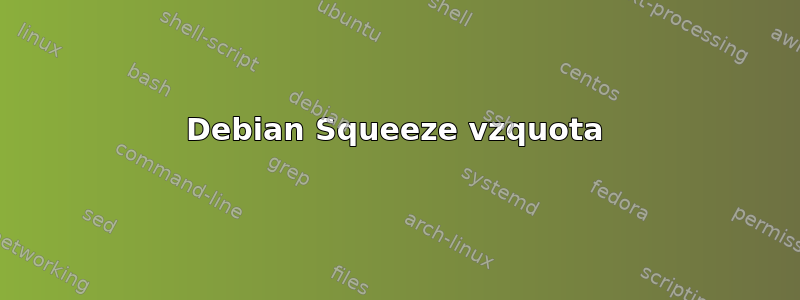
显然,我让 Debian Squeeze(Debian 6)按照说明使用 debootstrap 和 chroot 在 VPS 上运行这里。
后续安装 harden、exim4、mysql-server 包部分失败。
相关信息:
insserv: warning: script 'S10vzquota' missing LSB tags and overrides
insserv: warning: script is corrupt or invalid: /etc/init.d/../rc6.d/S00vzreboot
insserv: warning: script 'vzquota' missing LSB tags and overrides
insserv: There is a loop between service vzquota and stop-bootlogd if started
insserv: loop involving service stop-bootlogd at depth 2
insserv: loop involving service vzquota at depth 1
insserv: loop involving service rsyslog at depth 1
insserv: Starting vzquota depends on stop-bootlogd and therefore on system facility `$all' which can not be true!
insserv: Starting vzquota depends on stop-bootlogd and therefore on system facility `$all' which can not be true!
insserv: There is a loop between service vzquota and stop-bootlogd if started
insserv: Starting vzquota depends on stop-bootlogd and therefore on system facility `$all' which can not be true!
insserv: Starting vzquota depends on stop-bootlogd and therefore on system facility `$all' which can not be true!
insserv: exiting now without changing boot order!
update-rc.d: error: insserv rejected the script header
dpkg: error processing exim4-base (--configure):
subprocess installed post-installation script returned error exit status 1
有什么建议么?
关键词:vzquota debian squeeze 安装 vps,虚拟专用服务器。
答案1
我检查vzquota后发现它不符合 Debian 6.0 标准(初始化脚本)——这很自然,因为提供商当时只支持 5.0。
在我修复之前:
#!/bin/sh
start() {
[ -e "/dev/vzfs" ] || mknod /dev/vzfs b 0 115
rm -f /etc/mtab >/dev/null 2>&1
echo "/dev/vzfs / reiserfs rw,usrquota,grpquota 0 0" > /etc/mtab
mnt=`grep -v " / " /proc/mounts`
if [ $? == 0 ]; then
echo "$mnt" >> /etc/mtab
fi
}
case "$1" in
start)
start
;;
*)
exit
esac
我将以下部分添加到 /etc/init.d/vzquota(不要忘记删除第二行 shabang):
#!/bin/sh
### BEGIN INIT INFO
# Provides: vzquota
# Required-Start:
# Required-Stop:
# Should-Start: $local_fs $syslog
# Should-Stop: $local_fs $syslog
# Default-Start: 0 1 2 3 4 5 6
# Default-Stop:
# Short-Description: Fixed(?) vzquota init script
### END INIT INFO
安装成功了。但在重新启动以验证我的更改后,我发现原始文件再次接管了。
也许其他人可以提出更持久的解决方案。
編輯0:当我最终决定提交错误报告时,我发现这。因此,我建议的解决方法对于无法访问需要修复的文件的人来说很有用。
答案2
如果您无法修改创建该文件的 OpenVZ sh 脚本,您可以执行以下操作:
1:cp /etc/init.d/vzquota /etc/init.d/vzquota.original(不需要,但备份总是有用的)
2:只需使用 nano 或 vi 加上 benjamin 提供的补丁编辑 vzquota 文件,然后将修改后的文件复制到 /etc/init.d/vzquota.works
3:创建文件 /etc/init.d/vzquotafix,内容如下:
#!/bin/sh ### BEGIN INIT INFO # Provides: vzquotafix # Required-Start: # Required-Stop: # Should-Start: $local_fs $syslog # Should-Stop: $local_fs $syslog # Default-Start: 2 3 4 5 # Default-Stop: 0 1 6 # Short-Description: Fix for vzquota init script ### END INIT INFO set -e cat /etc/init.d/vzquota.works > /etc/init.d/vzquota exit 04:chmod 755 /etc/init.d/vzquotafix
5:更新rc.d vzquotafix 默认值
每次重启时,该脚本都会替换 OpenVZ 创建的损坏的 vzquota 文件。


