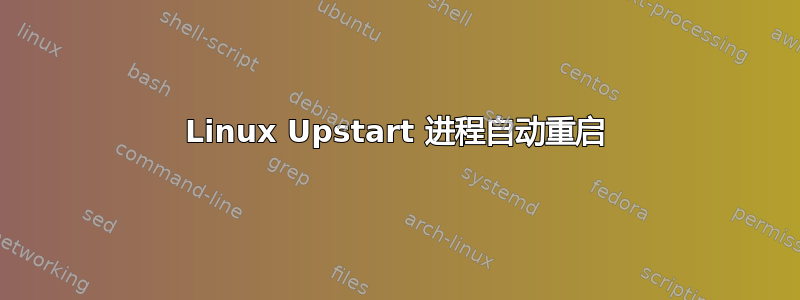
我在 ubuntu 服务器上使用 Upstart 来管理一些正在运行的服务器进程。我的问题是,如果我“停止”几次,进程就会终止,但随后会自动再次开始运行。我需要它在发出停止命令时真正永久停止。
在本例中,我使用 Upstart 来管理一些 node.js 服务器。这是我为其中一个服务器编写的 init 文件示例。
description "node.js server"
start on started
stop on shutdown
script
# We found $HOME is needed. Without it, we ran into problems
export HOME="/root"
exec sudo -u www-data /usr/local/bin/node /usr/local/apps/servername/app.js
end script
我的配置需要改变什么?
答案1
started 是发出的通用事件任何系统上已启动的作业。因此,如果有任何 udev 事件或其他因素导致任何 upstart 作业启动,则您的作业将再次启动。
也许你想要
start on runlevel [2345]
stop on runlevel [016]
反而。


