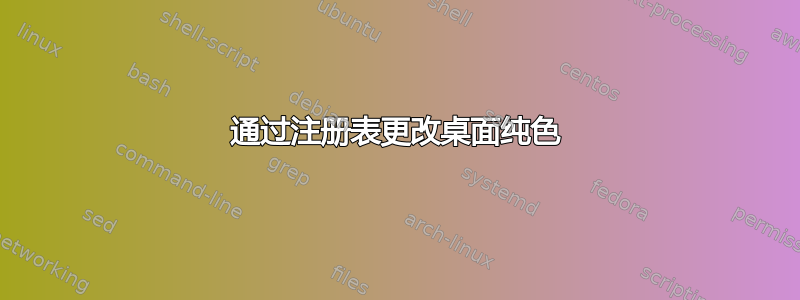
有人知道用户当前的纯色桌面背景颜色在注册表中的什么位置设置吗?
答案1
HKCU\Control Panel\Colors\Background
它是一个字符串,红色/绿色/蓝色的数字之间有一个空格,例如纯蓝色:"0 0 255"
答案2
命令行“reg add”效果很好。您还可以导入此注册表:
Windows Registry Editor Version 5.00
; remove picture wallpaper
[HKEY_CURRENT_USER\Control Panel\Desktop]
"WallPaper"=""
; set RGB = black
[HKEY_CURRENT_USER\Control Panel\Colors]
"Background"="0 0 0"
答案3
您可以在注册表中更改用户的桌面背景。
如果有墙纸,请先将其移除:
reg add "HKEY_CURRENT_USER\Control Panel\Desktop" /v WallPaper /t REG_SZ /d " " /f
然后设置颜色。值是 RGB,例如"255 0 0"红色。
reg add "HKEY_CURRENT_USER\Control Panel\Colors" /v Background /t REG_SZ /d "0 66 117" /f
答案4
在 Windows 10 1809 中,将壁纸设置为纯色:黑色 (0 0 0)
:: BackgroundType: 0 -> Picture | 1 -> Solid color | 2 -> Slideshow
reg add "HKCU\Software\Microsoft\Windows\CurrentVersion\Explorer\Wallpapers" /v BackgroundType /t REG_DWORD /d 1 /f
reg add "HKCU\Control Panel\Desktop" /v WallPaper /t REG_SZ /d "" /f
reg add "HKCU\Control Panel\Colors" /v Background /t REG_SZ /d "0 0 0" /f
必须注销并重新登录才能申请。


