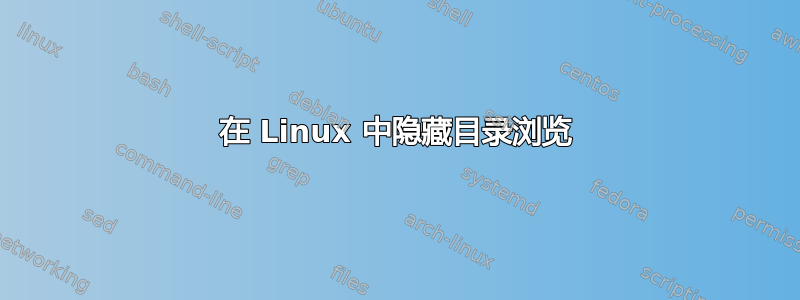
我正在尝试关闭 Web 目录浏览功能,比如如果有人访问不存在 index.html 或 index.php 的页面,它会显示一个目录列表。我发现这一页看起来它有答案。它告诉我在索引前面添加一个“-”,这样他的 httpd.conf 文件就会从:
<Directory "/u01/app/apache/htdocs">
Options Indexes FollowSymLinks
AllowOverride None
Order allow,deny
Allow from all
</Directory>
到
<Directory "/u01/app/apache/htdocs">
Options -Indexes FollowSymLinks
AllowOverride None
Order allow,deny
Allow from all
</Directory>
我的看起来像这样:
<Directory "/var/www/html">
AllowOverride All
Options FollowSymLinks Includes Indexes MultiViews All
Order Allow,Deny
Allow from All
</Directory>
我尝试做同样的事情:在“索引”前面添加“-”:
<Directory "/var/www/html">
AllowOverride All
Options FollowSymLinks Includes -Indexes MultiViews All
Order Allow,Deny
Allow from All
</Directory>
但是我重启 apache 后没有任何效果,我需要删除“全部”吗?任何建议都会有帮助,谢谢!
答案1
您猜对了:单词AllinOptions正在让您陷入困境。放下它,您就万事大吉了。
答案2
删除 Indexes 一词并重新启动 Apache 应该可以解决这个问题。此外,你还有
AllowOverride All
在您的配置中仍然允许在 htdocs 中指定索引选项的任何人启用目录列表。


