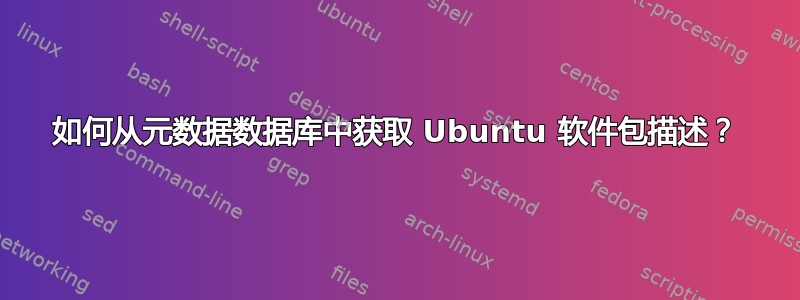
为了获取 Mac 端口的软件包描述和/或“详细描述”,我可以这样做:
port info --description --long_description vim
并过滤掉我不需要的信息。
我如何在 Ubuntu 中做到这一点?
我已经阅读了 dpkg 系列以及 apt-cache 和类似产品的手册页,但我找不到对上述元数据数据库返回的字段的细粒度控制。
我遗漏了命令上的某个选项吗?我是否应该解析并剪切输出?
特别是,我需要“长描述”作为一行。
答案1
grep-aptavail和朋友(grep-dctrl和grep-available,分别在特定的Packages文件或在本地安装的软件包库中查找此信息dkpg)是用于此目的的最精确的工具:
grep-aptavail -s Description -PX packagename
例子:
$ grep-aptavail -PX 'apache2' -s Description
Description: Apache HTTP Server metapackage
The Apache Software Foundation's goal is to build a secure, efficient and
extensible HTTP server as standards-compliant open source software. The
result has long been the number one web server on the Internet.
.
It features support for HTTPS, virtual hosting, CGI, SSI, IPv6, easy
scripting and database integration, request/response filtering, many
flexible authentication schemes, and more.*
笔记:
Debian(和 Ubuntu)软件包的描述包含两部分:
- Description 字段第一行是简短描述,出现在
apt-cache search packagename; - 描述字段的其余部分(从第二行开始)是详细描述。
因此,您可以将简短描述作为一行,但长描述根据定义分布在多行上。
答案2
这不是你想要的,但是
aptitude show packagename | grep ^Description:
应该可以解决问题。


