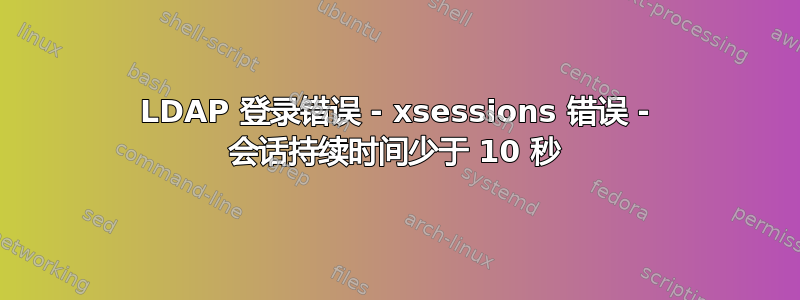
我有两台机器都运行 CentOS 5.6 64 位。LDAP 机器上有 DHCP、BIND 和 OpenLDAP 服务器。LDAP 配置正确,用户可以对其进行身份验证。
使用 root 权限,我将机器 2 配置为使用 LDAP 进行身份验证,尝试登录时,它成功验证了 LDAP 服务器上已保存的用户,但产生了以下错误,然后将我带回到登录屏幕。我仍然可以以 root 权限登录并正常使用机器。系统日志没有显示任何错误,我禁用了 SELinux 以查看它是否造成干扰。
错误;
Your session only lasted less than 10 seconds. If you have not lgoged out yourself, this could mean that there is some installation problem or that you may be out of diskspace. Try logging in with one of the failsafe sessions to see if you can fix this problem.
然后有一个复选框来查看 ~/.xsessions-errors 的内容,其中包含;
/etc/gdm/PreSession/Default: Registering your session with utmp
/etc/gdm/PreSession/Default: running: /usr/bin/sessreg -a -u /var/run/utmp -x "/var/gdm:0:Xservers" -h "" -l ":0" "admin"
localuser:admin being added to access control list
No profile for user 'admin' found
/bin/sh: /usr/bin/dbus-launch --exit-with-session /etc/X11/Xinit/Xclients: No such file or directory
/bin/sh: line 0: exec: /usr/bin/dbus-launch --exit-with-session /etc/X11/xinit/Xclients: cannot execute: No such file or directory
如果有人发现某些内容拼写不正确或听起来不正确,我深表歉意,因为系统实际上从未创建或保存过此文件,所以我不得不在屏幕上输入它。
通过客户端上的 CentOS 身份验证面板,我已将其设置为在登录时创建用户主目录。用户已正确验证身份,并且已创建 /home/admin 文件夹,但此错误是否表明尚未创建?客户端是新安装在 80gb 硬盘上的,因此驱动器仍有超过 80% 的可用空间。
谢谢您的任何建议或指点。
答案1
好的。所以错误是没有将 /bin/bash 定义为 LDAP 服务器上用户的 loginShell 属性。由于系统上的权限和 bash 被用作系统上的默认 shell,因此尝试创建 x11 系统所需的默认文件时出现错误。将 /bin/bash loginShell 属性添加到所有用户解决了所有问题
答案2
“向所有用户添加 /bin/bash loginShell 属性解决了所有问题”
我知道这已经过时了,但如果有人能解释他/她做了什么,并确切地修复它,我将非常感激


