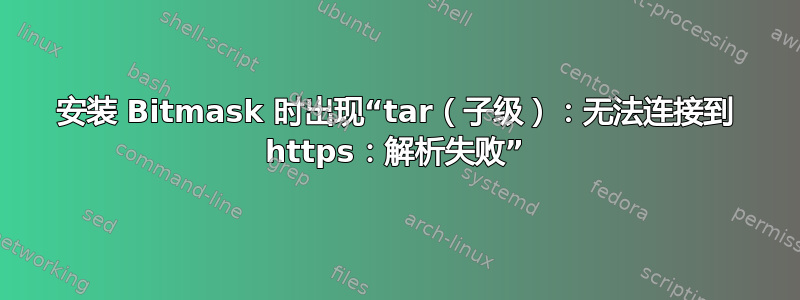
我正在尝试在我的系统上安装 Bitmask 以使 raise VPN 运行(https://help.riseup.net/en/vpn/how-to/linux),但正如您所看到的,没有适用于 Fedora 的软件包。
我尝试了使用curl获得的压缩文件以及从Bitmask站点直接下载的压缩文件,但在解压时都给出了以下输出:
tar xfj https://dl.bitmask.net/client/GNU/Linux/Bitmask-GNU/Linux64-latest.tar.bz2
tar (child): Cannot connect to https: resolve failed
bzip2: Compressed file ends unexpectedly;
perhaps it is corrupted? *Possible* reason follows.
bzip2: Inappropriate ioctl for device
Input file = (stdin), output file = (stdout)
It is possible that the compressed file(s) have become corrupted.
You can use the -tvv option to test integrity of such files.
You can use the `bzip2recover' program to attempt to recover
data from undamaged sections of corrupted files.
tar: Child returned status 128
tar: Error is not recoverable: exiting now
答案1
首先,该指南是虚假的。tar xfj https://dl.bitmask.net/client/GNU/Linux/Bitmask-GNU/Linux64-latest.tar.bz2永远不会工作。你看到32位指令是有些正确,因为他们不使用方案。其次,该文件甚至不存在于服务器中:
➜ ~ wget https://dl.bitmask.net/client/GNU/Linux/Bitmask-GNU/Linux64-latest.tar.bz2
--2014-09-07 12:27:41-- https://dl.bitmask.net/client/GNU/Linux/Bitmask-GNU/Linux64-latest.tar.bz2
Resolving dl.bitmask.net (dl.bitmask.net)... 176.53.69.114
Connecting to dl.bitmask.net (dl.bitmask.net)|176.53.69.114|:443... connected.
HTTP request sent, awaiting response... 404 Not Found
2014-09-07 12:27:42 ERROR 404: Not Found.
这就是 tar 失败的原因。你应该使用这个:
curl -O https://dl.bitmask.net/client/linux/Bitmask-linux64-latest.tar.bz2
curl -O https://dl.bitmask.net/client/linux/Bitmask-linux64-latest.tar.bz2.asc
gpg --verify Bitmask-linux64-latest.tar.bz2.asc Bitmask-linux64-latest.tar.bz2
之后,我想你知道会发生什么。


