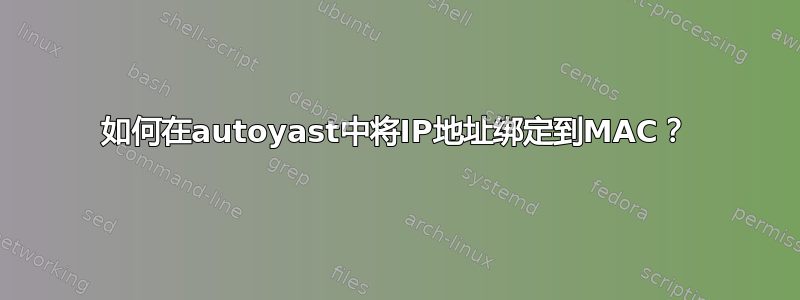
是否可以在 autoyast 配置文件中将 IP 绑定到物理地址?下面的代码并不能解决这个问题:
...
<interfaces config:type="list">
<interface>
<bootproto>static</bootproto>
<device>eth0</device>
<ipaddr>ip_address_0</ipaddr>
<hwaddr>aa:bb:cc:dd:ee:ff</hwaddr>
<name>MY 1st NETWORK</name>
<netmask>255.255.255.0</netmask>
<startmode>auto</startmode>
<usercontrol>no</usercontrol>
</interface>
<interface>
<bootproto>static</bootproto>
<device>eth1</device>
<ipaddr>ip_address_1</ipaddr>
<hwaddr>ff:aa:bb:cc:dd:ee</hwaddr>
<name>MY 2nd NETWORK</name>
<netmask>255.255.255.0</netmask>
<startmode>auto</startmode>
<usercontrol>no</usercontrol>
</interface>
<interface>
<bootproto>static</bootproto>
<device>eth2</device>
<ipaddr>ip_address_2</ipaddr>
<hwaddr>ee:ff:aa:bb:cc:dd</hwaddr>
<name>MY 3rd NETWORK</name>
<netmask>255.255.255.0</netmask>
<startmode>auto</startmode>
<usercontrol>no</usercontrol>
</interface>
<interface>
<bootproto>static</bootproto>
<device>eth3</device>
<ipaddr>ip_address_3</ipaddr>
<hwaddr>dd:ee:ff:aa:bb:cc</hwaddr>
<name>MY 4th NETWORK</name>
<netmask>255.255.255.0</netmask>
<startmode>auto</startmode>
<usercontrol>no</usercontrol>
</interface>
<interface>
<bootproto>static</bootproto>
<device>eth4</device>
<ipaddr>ip_address_4</ipaddr>
<hwaddr>cc:dd:ee:ff:aa:bb</hwaddr>
<name>MY 5th NETWORK</name>
<netmask>255.255.255.0</netmask>
<startmode>auto</startmode>
<usercontrol>no</usercontrol>
</interface>
<interface>
<bootproto>static</bootproto>
<device>eth5</device>
<ipaddr>ip_address_5</ipaddr>
<hwaddr>bb:cc:dd:ee:ff:aa</hwaddr>
<name>MY 6th NETWORK</name>
<netmask>255.255.255.0</netmask>
<startmode>auto</startmode>
<usercontrol>no</usercontrol>
</interface>
</interfaces>
...
答案1
根据AutoYaST 规格,应该有一个单独的 udev 规则列表来将 NIC 的 MAC 地址映射到逻辑接口名称。
例如,您的控制文件应如下所示:
<networking>
<interfaces config:type="list">
<interface>
<bootproto>static</bootproto>
<device>eth0</device>
<ipaddr>ip.ad.dr.es</ipaddr>
<hwaddr>aa:bb:cc:dd:ee:ff</hwaddr>
<netmask>255.255.255.0</netmask>
<startmode>auto</startmode>
<usercontrol>no</usercontrol>
</interface>
</interfaces>
<net-udev config:type="list">
<rule>
<name>eth0</name>
<rule>ATTR{address}</rule>
<value>aa:bb:cc:dd:ee:ff</value>
</rule>
</net-udev>
</networking>


