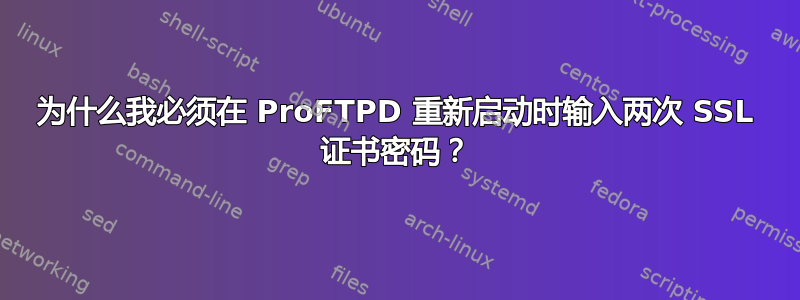
我正在使用 ProFTPD 中的 Ubuntu 10.4 版本,不明白为什么我必须“验证”我输入的密码,因为它会立即被检查。(这让我想起在 Windows 中输入两次 Wifi 密码,这也是无稽之谈。)
提示信息:
ftpadmin@ftp:~$ sudo /etc/init.d/proftpd restart
* Stopping ftp server proftpd [ OK ]
* Starting ftp server proftpd
Please provide passphrases for these encrypted certificate keys:
RSA key for the x.x.x.x#21 (ftp.foo.bar) server:
Verifying - RSA key for the x.x.x.x#21 (ftp.foo.bar) server:
[ OK ]
TLS 配置:
<IfModule mod_tls.c>
TLSEngine on
TLSLog /var/log/proftpd/tls.log
TLSProtocol SSLv23
TLSRSACertificateFile /etc/ssl/private/server.crt
TLSRSACertificateKeyFile /etc/ssl/private/server.key
TLSOptions AllowClientRenegotiations NoCertRequest EnableDiags
TLSVerifyClient off
</IfModule>
答案1
TLSRSACertificateKeyFile /etc/ssl/private/server.key
您之所以看到此对话框,是因为您的 RSA 私钥server.key是以加密格式存储的。您需要一个密码才能解析此文件。
您可以使用以下方法从 RSA 私钥中删除加密:
cd /etc/ssl/private/
mv server.key server.key.bak
openssl rsa -in server.key.bak -out server.key
chmod 400 server.key
现在server.key将包含密钥的未加密副本,指向TLSRSACertificateKeyFile此文件,它不会提示您输入密码。
但是,请注意,如果有人获得此密钥,他们将能够冒充您。


