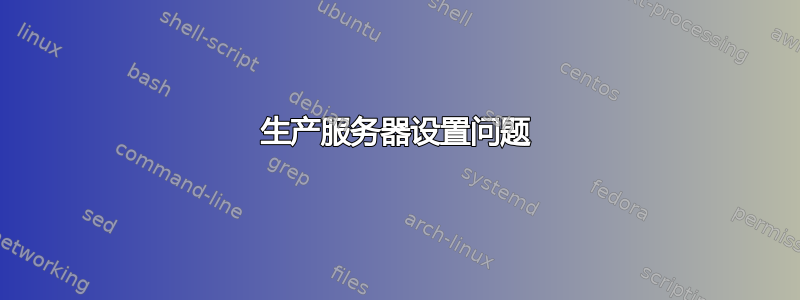
我正在尝试在 Ubuntu VPS 服务器上设置 rails 3.0.10。我使用的是 postgres 9.0.4、Apache 和 Passenger。当我运行服务器时,出现此错误:
PGError 无法连接到服务器:没有此文件或目录服务器是否在本地运行并接受 Unix 域套接字“/var/run/postgresql/.s.PGSQL.5432”上的连接?
当然,postgres 服务器正在运行,如果我执行“rails 服务器”,该应用程序就可以与 webbrick 很好地配合使用。
在安装过程中,我以 root 身份安装了 Postgres 和 Apache,而以另一个用户身份使用 rvm 安装了 ruby 和 rails。可能是这样吗?
对于 Linux 用户来说,安装生产服务器的正确方法是什么?以 root 身份安装所有内容,还是创建部署者帐户并使用 sudo 安装 postgres、apache 和 Passenger,甚至可能不使用 sudo?
有什么建议吗?关于生产服务器设置/配置的优秀教程不多。知道一个吗?
巴西雷亚尔
答案1
检查你的 config/database.yml,开发和生产环境可能有不同的 DB 设置。
记得在生产环境(RailsEnv)中创建数据库,或者只需将开发部分下的凭据复制到 config/database.yml 中的生产部分
以 root 身份安装 PG 和 Apache 没有错,这是保护这些程序的正确方法。
RoR 和 rvm 可以以非 root 用户身份安装,为 Apache 和 Passenger 创建另一个用户,使用“sudo”启动 Apache。
确保您为 Apache 设置的用户有权访问日志和上传目录。
答案2
我将 postgres 日志设置为登录信息,但浏览页面时什么都看不到。在 PGAdmin 中操作时,我在日志中看到了一些东西。我意识到 httpd 是以 root 身份运行的,但 postgres 是以用户 postgres 身份运行的。Rails 是以用户 rutger 身份安装的,该用户仅属于 rutger 组。
netstat -an|grep LISTEN
tcp 0 0 0.0.0.0:80 0.0.0.0:* LISTEN
tcp 0 0 0.0.0.0:10000 0.0.0.0:* LISTEN
tcp 0 0 0.0.0.0:22 0.0.0.0:* LISTEN
tcp 0 0 0.0.0.0:5432 0.0.0.0:* LISTEN
tcp 0 0 127.0.0.1:34533 0.0.0.0:* LISTEN
tcp6 0 0 :::22 :::* LISTEN
tcp6 0 0 :::5432 :::* LISTEN
unix 2 [ ACC ] STREAM LISTENING 239555 /tmp/.s.PGSQL.5432
unix 2 [ ACC ] STREAM LISTENING 6067 /tmp/passenger.1.0.863/generation-0/spawn-server/socket.876.74943570
unix 2 [ ACC ] STREAM LISTENING 6079 /tmp/passenger.1.0.863/generation-0/backends/ruby.<Rutger edited: long key>
unix 2 [ ACC ] STREAM LISTENING 6002 /tmp/passenger.1.0.863/generation-0/socket
unix 2 [ ACC ] STREAM LISTENING 6006 /tmp/passenger.1.0.863/generation-0/spawn-server/socket.874.163492224
unix 2 [ ACC ] STREAM LISTENING 6034 /tmp/passenger.1.0.863/generation-0/logging.socket
unix 2 [ ACC ] STREAM LISTENING 5164 /var/run/dbus/system_bus_socket
unix 2 [ ACC ] STREAM LISTENING 5934 /var/run/apache2/cgisock.863
unix 2 [ ACC ] STREAM LISTENING 3960 @/com/ubuntu/upstart
>ps -Af|grep postgres
postgres 4946 1 0 16:11 pts/0 00:00:00 /opt/postgres/9.0/bin/postgres -D /opt/postgres/9.0/data
postgres 4947 4946 0 16:11 ? 00:00:00 postgres: logger process
postgres 4949 4946 0 16:11 ? 00:00:00 postgres: writer process
postgres 4950 4946 0 16:11 ? 00:00:00 postgres: wal writer process
postgres 4951 4946 0 16:11 ? 00:00:00 postgres: autovacuum launcher process
postgres 4952 4946 0 16:11 ? 00:00:00 postgres: stats collector process
postgres 5012 4946 0 16:13 ? 00:00:00 postgres: postgres postgres 127.0.0.1(58641) idle
postgres 5013 4946 0 16:14 ? 00:00:00 postgres: postgres rktest_production 127.0.0.1(58642) idle
postgres 5023 4946 0 16:14 ? 00:00:00 postgres: postgres rktest_production 127.0.0.1(58643) idle
postgres 5038 4946 0 16:15 ? 00:00:00 postgres: postgres rktest_production 127.0.0.1(58644) idle
root 5274 31100 0 16:22 pts/0 00:00:00 grep --color=auto postgres
>ps -Af|grep httpd
root 5423 31100 0 16:27 pts/0 00:00:00 grep --color=auto httpd
答案3
就是这样!!!
这 ”http://www.openscg.org/se/postgresql/packages.jsp“在 ubuntu 和 debian 上,安装 Postgresql 9.0.4 会将 .s.PGSQL.5432 文件放在 /tmp 中,而不是 /var/run/postgresql 中。
快速而肮脏的解决方案是:
ln -s /tmp postgresql
有人知道到底应该如何修复它吗?


