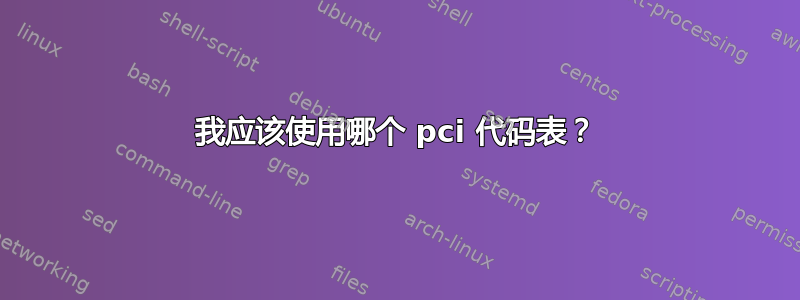
我已经从下载http://pciids.sourceforge.net/v2.2/pci.ids最后一个 pci.id 文件,我用它更新了我的 /usr/share/misc/pci.ids 文件。
旧 PCI.IDS 文件,2010 年 3 月:lspci -nn 输出:
00:00.0 Host bridge [0600]: Intel Corporation 2nd Generation Core Processor Family DRAM Controller [8086:0100] (rev 09)
00:01.0 PCI bridge [0604]: Intel Corporation Sandy Bridge PCI Express Root Port [8086:0101] (rev 09)
00:16.0 Communication controller [0780]: Intel Corporation Cougar Point HECI Controller #1 [8086:1c3a] (rev 04)
00:1a.0 USB Controller [0c03]: Intel Corporation Cougar Point USB Enhanced Host Controller #2 [8086:1c2d] (rev 05)
00:1b.0 Audio device [0403]: Intel Corporation Cougar Point High Definition Audio Controller [8086:1c20] (rev 05)
00:1c.0 PCI bridge [0604]: Intel Corporation Cougar Point PCI Express Root Port 1 [8086:1c10] (rev b5)
00:1c.5 PCI bridge [0604]: Intel Corporation Cougar Point PCI Express Root Port 6 [8086:1c1a] (rev b5)
00:1c.6 PCI bridge [0604]: Intel Corporation Cougar Point PCI Express Root Port 7 [8086:1c1c] (rev b5)
00:1c.7 PCI bridge [0604]: Intel Corporation 82801 PCI Bridge [8086:244e] (rev b5)
00:1d.0 USB Controller [0c03]: Intel Corporation Cougar Point USB Enhanced Host Controller #1 [8086:1c26] (rev 05)
00:1f.0 ISA bridge [0601]: Intel Corporation Z68 Express Chipset Family LPC Controller [8086:1c44] (rev 05)
00:1f.2 SATA controller [0106]: Intel Corporation Cougar Point 6 port SATA AHCI Controller [8086:1c02] (rev 05)
00:1f.3 SMBus [0c05]: Intel Corporation Cougar Point SMBus Controller [8086:1c22] (rev 05)
01:00.0 VGA compatible controller [0300]: nVidia Corporation GF116 [GeForce GTX 550 Ti] [10de:1244] (rev a1)
01:00.1 Audio device [0403]: nVidia Corporation GF116 High Definition Audio Controller [10de:0bee] (rev a1)
03:00.0 USB Controller [0c03]: ASMedia Technology Inc. ASM1042 SuperSpeed USB Host Controller [1b21:1042]
04:00.0 Ethernet controller [0200]: Realtek Semiconductor Co., Ltd. RTL8111/8168B PCI Express Gigabit Ethernet controller [10ec:8168] (rev 06)
05:00.0 PCI bridge [0604]: ASMedia Technology Inc. ASM1083/1085 PCIe to PCI Bridge [1b21:1080] (rev 01)
新的 PCI.IDS 文件,版本:2012.08.15:lspci -nn 输出:
00:00.0 Host bridge [0600]: Intel Corporation 2nd Generation Core Processor Family DRAM Controller [8086:0100] (rev 09)
00:01.0 PCI bridge [0604]: Intel Corporation Xeon E3-1200/2nd Generation Core Processor Family PCI Express Root Port [8086:0101] (rev 09)
00:16.0 Communication controller [0780]: Intel Corporation 6 Series/C200 Series Chipset Family MEI Controller #1 [8086:1c3a] (rev 04)
00:1a.0 USB controller [0c03]: Intel Corporation 6 Series/C200 Series Chipset Family USB Enhanced Host Controller #2 [8086:1c2d] (rev 05)
00:1b.0 Audio device [0403]: Intel Corporation 6 Series/C200 Series Chipset Family High Definition Audio Controller [8086:1c20] (rev 05)
00:1c.0 PCI bridge [0604]: Intel Corporation 6 Series/C200 Series Chipset Family PCI Express Root Port 1 [8086:1c10] (rev b5)
00:1c.5 PCI bridge [0604]: Intel Corporation 6 Series/C200 Series Chipset Family PCI Express Root Port 6 [8086:1c1a] (rev b5)
00:1c.6 PCI bridge [0604]: Intel Corporation 6 Series/C200 Series Chipset Family PCI Express Root Port 7 [8086:1c1c] (rev b5)
00:1c.7 PCI bridge [0604]: Intel Corporation 82801 PCI Bridge [8086:244e] (rev b5)
00:1d.0 USB controller [0c03]: Intel Corporation 6 Series/C200 Series Chipset Family USB Enhanced Host Controller #1 [8086:1c26] (rev 05)
00:1f.0 ISA bridge [0601]: Intel Corporation Z68 Express Chipset Family LPC Controller [8086:1c44] (rev 05)
00:1f.2 SATA controller [0106]: Intel Corporation 6 Series/C200 Series Chipset Family SATA AHCI Controller [8086:1c02] (rev 05)
00:1f.3 SMBus [0c05]: Intel Corporation 6 Series/C200 Series Chipset Family SMBus Controller [8086:1c22] (rev 05)
01:00.0 VGA compatible controller [0300]: NVIDIA Corporation GF116 [GeForce GTX 550 Ti] [10de:1244] (rev a1)
01:00.1 Audio device [0403]: NVIDIA Corporation GF116 High Definition Audio Controller [10de:0bee] (rev a1)
03:00.0 USB controller [0c03]: ASMedia Technology Inc. ASM1042 SuperSpeed USB Host Controller [1b21:1042]
04:00.0 Ethernet controller [0200]: Realtek Semiconductor Co., Ltd. RTL8111/8168B PCI Express Gigabit Ethernet controller [10ec:8168] (rev 06)
05:00.0 PCI bridge [0604]: ASMedia Technology Inc. ASM1083/1085 PCIe to PCI Bridge [1b21:1080] (rev 01)
我想知道我是否可以正常使用新的 PCI.IDS 文件。
编辑:未更新的 Ubuntu 10.04 系统的相同输出
00:00.0 Host bridge [0600]: Intel Corporation Device [8086:0100] (rev 09)
00:01.0 PCI bridge [0604]: Intel Corporation Sandy Bridge PCI Express Root Port [8086:0101] (rev 09)
00:16.0 Communication controller [0780]: Intel Corporation Cougar Point HECI Controller #1 [8086:1c3a] (rev 04)
00:1a.0 USB Controller [0c03]: Intel Corporation Cougar Point USB Enhanced Host Controller #2 [8086:1c2d] (rev 05)
00:1b.0 Audio device [0403]: Intel Corporation Cougar Point High Definition Audio Controller [8086:1c20] (rev 05)
00:1c.0 PCI bridge [0604]: Intel Corporation Cougar Point PCI Express Root Port 1 [8086:1c10] (rev b5)
00:1c.5 PCI bridge [0604]: Intel Corporation Cougar Point PCI Express Root Port 6 [8086:1c1a] (rev b5)
00:1c.6 PCI bridge [0604]: Intel Corporation Cougar Point PCI Express Root Port 7 [8086:1c1c] (rev b5)
00:1c.7 PCI bridge [0604]: Intel Corporation 82801 PCI Bridge [8086:244e] (rev b5)
00:1d.0 USB Controller [0c03]: Intel Corporation Cougar Point USB Enhanced Host Controller #1 [8086:1c26] (rev 05)
00:1f.0 ISA bridge [0601]: Intel Corporation Device [8086:1c44] (rev 05)
00:1f.2 SATA controller [0106]: Intel Corporation Cougar Point 6 port SATA AHCI Controller [8086:1c02] (rev 05)
00:1f.3 SMBus [0c05]: Intel Corporation Cougar Point SMBus Controller [8086:1c22] (rev 05)
01:00.0 VGA compatible controller [0300]: nVidia Corporation Device [10de:1244] (rev a1)
01:00.1 Audio device [0403]: nVidia Corporation Device [10de:0bee] (rev a1)
03:00.0 USB Controller [0c03]: Device [1b21:1042]
04:00.0 Ethernet controller [0200]: Realtek Semiconductor Co., Ltd. RTL8111/8168B PCI Express Gigabit Ethernet controller [10ec:8168] (rev 06)
05:00.0 PCI bridge [0604]: Device [1b21:1080] (rev 01)
答案1
使用 的更新版本没有问题pci.ids,它仅用于显示人类可读的文本而不是 数字lspci。
如lspci的手册页中所述:
/usr/share/misc/pci.ids
所有已知 PCI ID(供应商、设备、类别和子类别)的列表。维护于http://pciids.sourceforge.net/,使用 update-pciids 实用程序下载最新版本。


