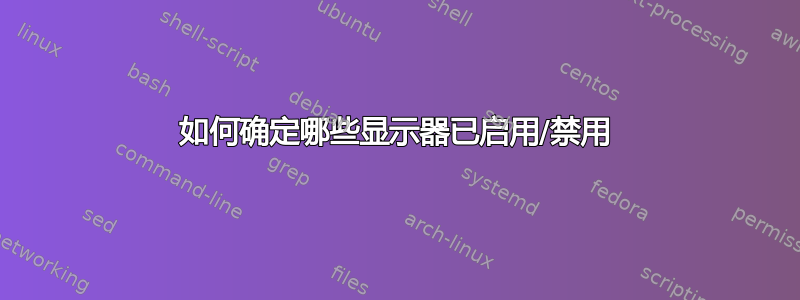
我可以使用以下命令启用或禁用我的 LVDS 显示
xrandr --output LVDS --auto
xrandr --output LVDS --off
分别,但如何以编程方式确定是否启用显示?
xrandr -q无论启用/禁用状态如何,均显示 LVDS 已连接。
答案1
if xrandr --listactivemonitors | grep -q "LVDS"; then echo "enabled"; else echo "disabled"; fi
答案2
根据@derobert 的评论:
VGA-0 关闭:
VGA-0 connected (normal left inverted right x axis y axis)
1280x1024 60.02 + 75.02
...
VGA-0 开启:
VGA-0 connected 1280x1024+1680+0 (normal left inverted right x axis y axis) 380mm x 300mm
1280x1024 60.02*+ 75.02
...
因此,您可以检查此安静的返回值grep以查看它是否实际上已启用(当然您可以将其简化为更通用的正则表达式)
grep -q 'VGA-0 connected 1280x1024+1680+0 (normal left inverted right x axis y axis) 380mm x 300' \
&& echo "connected AND enabled"
或者,对于您的输出(取自上面的评论):
grep -q 'LVDS connected 1680x1050+0+0 (normal left inverted right x axis y axis) 331mm x 207mm' \
&& echo "connected AND enabled"


