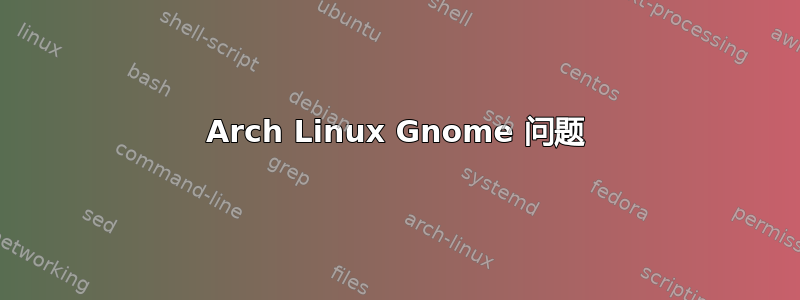
我有一个很奇怪的问题,我无法摆脱。我正在使用 ArchLinux,因为我来自德国,所以使用德语键盘布局等。
因此,当我通过 startx 启动 Gnome 时,据说 Gnome 无法工作,我必须注销。我已经解决了这个问题两次,但直到我重新启动。重新启动后,出现同样的问题,我无法再使用 Gnome。只要不重新启动,我就可以解决这个问题,但我不确切知道是什么导致了这个问题。首先我收到来自 XKEYBOARD 的警告:
XKEYBOARD keymap compiler (xkbcomp) reports:
Compat map for group 2 redifined.
Compat map for group 3 redifined.
Compat map for group 4 redifined.
Using new definitions.
Type "ONELEVEL" has 1 levels, but <RALT> has 2 Symbols.
它说:
xinit:Connection to X server lost
我的日志文件显示以下内容,但我已将其缩短:
[user@Work log]$ grep -e WW -e EE /var/log/Xorg.0.log.old
[ 1281.385] Current Operating System: Linux Work 3.16.3-1-ARCH #1 SMP PREEMPT Wed Sep 17 21:54:13 CEST 2014 x86_64
(WW) warning, (EE) error, (NI) not implemented, (??) unknown.
[ 1281.386] (WW) The directory "/usr/share/fonts/OTF/" does not exist.
[ 1281.386] (WW) The directory "/usr/share/fonts/Type1/" does not exist.
[ 1281.386] (WW) `fonts.dir' not found (or not valid) in "/usr/share/fonts/100dpi/".
[ 1281.386] (WW) `fonts.dir' not found (or not valid) in "/usr/share/fonts/75dpi/".
[ 1281.394] (WW) intel(0): Detected a hung GPU, disabling acceleration.
[ 1281.395] (WW) intel(0): loading DRI2 whilst the GPU is wedged.
[ 1287.428] (EE) Server terminated successfully (0). Closing log file.
然后我也发现了一些关于类似问题的帖子,所以我在目录中添加了三个文件/etc/X11/xorg.conf.d。我猜第一次这已经解决了问题,但它仍然不起作用。
/etc/X11/xorg.conf.d/20-keyboard.conf
Section "InputClass"
Identifier "system-keyboard"
MatchIsKeyboard "on"
Option "XkbLayout" "de"
Option "XkbVariant" "nodeadkeys"
EndSection
/etc/X11/xorg.conf.d/20-keyboard.conf
Section "InputClass"
Identifier "system-keyboard"
MatchIsKeyboard "on"
Option "XkbLayout" "de"
Option "XkbVariant" "nodeadkeys"
EndSection
/etc/X11/xorg.conf.d/20-intel.conf
Section "Device"
Identifier "Intel Graphics"
Driver "intel"
Option "NoAccel" "True"
EndSectio
并使用 locale-gen 重新生成语言环境。
请帮助我,因为我不知道该怎么办了。 :D
运行xfce4没有任何问题。
答案1
所以我终于解决了这个问题。我需要使用以下命令卸载 xf86-video-vesa 驱动程序:
pacman -R xf86-video-vesa
然后我需要改变/etc/X11/xorg.conf.d/20-intel.conf文件至:
Section "Device"
Identifier "Intel Graphics"
Driver "intel"
Option "DRI" "False"
EndSection


