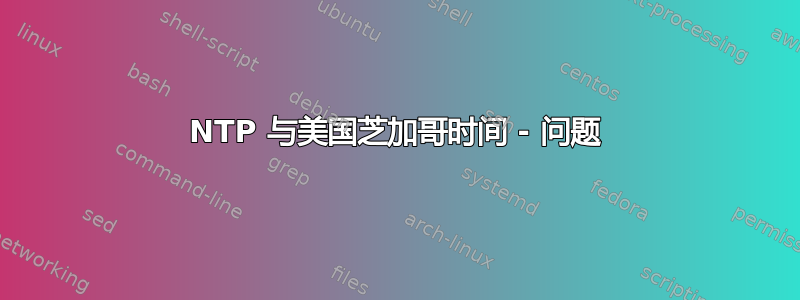
我们正在尝试使用芝加哥时间配置 NTP,但它显示 st 16u。还看不到对 amy 远程服务器的任何引用 (*)。
>>ntpq -p
remote refid st t when poll reach delay offset jitter
==============================================================================
nist1-chi.ustim .INIT. 16 u - 1024 0 0.000 0.000 0.000
zeus.yocum.org .INIT. 16 u - 1024 0 0.000 0.000 0.000
conquest.kjsl.c .INIT. 16 u - 1024 0 0.000 0.000 0.000
stratum-2-core- .INIT. 16 u - 1024 0 0.000 0.000 0.000
vimo.dorui.net .INIT. 16 u - 1024 0 0.000 0.000 0.000
配置细节如下:[cat /etc/ntp.conf]
# Permit time synchronization with our time source, but do not
# permit the source to query or modify the service on this system.
restrict default kod nomodify notrap nopeer noquery
# Permit all access over the loopback interface. This could
# be tightened as well, but to do so would effect some of
# the administrative functions.
restrict 127.0.0.1
# Hosts on local network are less restricted.
#restrict 192.168.16.0 mask 255.255.255.0 nomodify notrap
# Use public servers from the pool.ntp.org project.
# Please consider joining the pool (http://www.pool.ntp.org/join.html).
#server 0.rhel.pool.ntp.org
#server 1.rhel.pool.ntp.org
#server 2.rhel.pool.ntp.org
server nist1-chi.ustiming.org
server 0.north-america.pool.ntp.org
server 1.north-america.pool.ntp.org
server 2.north-america.pool.ntp.org
server 3.north-america.pool.ntp.org
#broadcast 192.168.1.255 key 42 # broadcast server
#broadcastclient # broadcast client
#broadcast 224.0.1.1 key 42 # multicast server
#multicastclient 224.0.1.1 # multicast client
#manycastserver 239.255.254.254 # manycast server
#manycastclient 239.255.254.254 key 42 # manycast client
# Undisciplined Local Clock. This is a fake driver intended for backup
# and when no outside source of synchronized time is available.
#server 127.127.1.0 # local clock
fudge 127.127.1.0 stratum 10
# Drift file. Put this in a directory which the daemon can write to.
# No symbolic links allowed, either, since the daemon updates the file
# by creating a temporary in the same directory and then rename()'ing
# it to the file.
driftfile /var/lib/ntp/drift
# Key file containing the keys and key identifiers used when operating
# with symmetric key cryptography.
keys /etc/ntp/keys
# Specify the key identifiers which are trusted.
#trustedkey 4 8 42
# Specify the key identifier to use with the ntpdc utility.
#requestkey 8
# Specify the key identifier to use with the ntpq utility.
#controlkey 8
答案1
看起来您无法访问任何 NTP 服务器:
“reach” 字段实际上是一个寄存器(以八进制数字格式显示),每次轮询前都会向左移动一位。如果轮询成功,则寄存器与 001(八进制)进行或运算。
“健康” 的 ntp 应该具有 377 的“可达性”,如下所示:
ntpq> pee
remote refid st t when poll reach delay offset jitter
==============================================================================
LOCAL(0) .LOCL. 10 l 52 64 377 0.000 0.000 0.001
*myLocalNTP .PPS. 1 u 169 256 377 0.484 89.023 32.295
这可能是防火墙/SELinux 问题。请检查您是否可以访问远程 ntpserver(ntpdate servername 应该可以解决问题)。如果失败,traceroute -U -p 123 servername 可能会帮助您找出哪个节点正在丢弃您的 ntp 数据包。
答案2
请注意,本质上没有“芝加哥时间”。一切都与 UTC 协调,时区设置为本地时间(例如,CDT = UTC-5)。
当您停止 ntpd 守护程序并运行“ntpdate 0.pool.ntp.org”时会发生什么?您是否得到了很大的偏移量?我想知道您是否试图在 ntpd 上强制使用芝加哥时间,但您的时间差异太大而无法协调(即,您的计算机认为芝加哥时间实际上是 UTC,因此偏移量为 18000 秒)。
答案3
看一眼这帖子和整个主题。有人遇到了和你类似的问题。此外,主题中还显示了可帮助你调试问题的命令。


