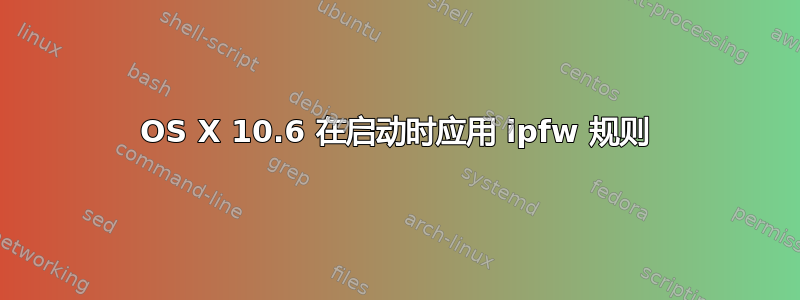
我有几个防火墙规则想在启动时应用。我已按照以下说明操作http://images.apple.com/support/security/guides/docs/SnowLeopard_Security_Config_v10.6.pdf在第192页。
但是,这些规则不会在启动时应用。
我正在运行 10.6.8 非服务器版。
但是我可以运行:(正确应用规则)
sudo ipfw /etc/ipfw.conf
其结果是:
00100 fwd 127.0.0.1,8080 tcp from any to any dst-port 80 in
00200 fwd 127.0.0.1,8443 tcp from any to any dst-port 443 in
65535 allow ip from any to any
这是我的 /etc/ipfw.conf
# To get real 80 and 443 while loading vagrant vbox
add fwd localhost,8080 tcp from any to any 80 in
add fwd localhost,8443 tcp from any to any 443 in
这是我的 /Library/LaunchDaemons/ipfw.plist
<?xml version="1.0" encoding="UTF-8"?>
<!DOCTYPE plist PUBLIC "-//Apple Computer//DTD PLIST 1.0//EN" "http://www.apple.com/DTDs/PropertyList-1.0.dtd">
<plist version="1.0">
<dict>
<key>Label</key>
<string>ipfw</string>
<key>Program</key>
<string>/sbin/ipfw</string>
<key>ProgramArguments</key>
<array>
<string>/sbin/ipfw</string>
<string>/etc/ipfw.conf</string>
</array>
<key>RunAtLoad</key>
<true />
</dict>
</plist>
所有文件的权限似乎都是合适的:
-rw-rw-r-- 1 root wheel 151 Oct 11 14:11 /etc/ipfw.conf
-rw-rw-r-- 1 root wheel 438 Oct 11 14:09 /Library/LaunchDaemons/ipfw.plist
对于可能出现的问题的任何想法或意见都将非常有帮助!
答案1
感谢 polynomial 让我通过 launchctl 进行测试。结果是:
launchctl: Dubious ownership on file (skipping)...
我把权限改如下:
-rw-r--r-- 1 root wheel 438 Oct 11 14:09 /Library/LaunchDaemons/ipfw.plist
然后一切都很顺利。还发现如果@存在(扩展属性标志),这也会导致同样的问题。


