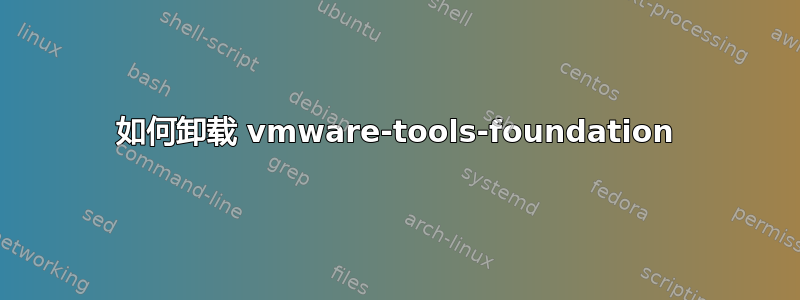
所以我在这方面遇到了很多问题:
Warning: RPMDB altered outside of yum.
** Found 21 pre-existing rpmdb problem(s), 'yum check' output follows:
kmod-vmware-tools-vmci-9.5.13.0-2.6.32.71.el6.x86_64.5.el6.x86_64 has missing requires of vmware-tools-foundation >= ('0', '8.6.0', None)
kmod-vmware-tools-vmxnet-2.0.15.0-2.6.32.71.el6.x86_64.5.el6.x86_64 has missing requires of vmware-tools-foundation >= ('0', '8.6.0', None)
kmod-vmware-tools-vsock-9.5.6.0-2.6.32.71.el6.x86_64.5.el6.x86_64 has missing requires of vmware-tools-foundation >= ('0', '8.6.0', None)
vmware-tools-core-9.4.10-1.el6.x86_64 has missing requires of vmware-tools-foundation >= ('0', '9.4.10', None)
vmware-tools-esx-kmods-9.4.10-1.el6.x86_64 has missing requires of vmware-tools-foundation >= ('0', '9.4.10', None)
vmware-tools-esx-nox-9.4.10-1.el6.x86_64 has missing requires of vmware-tools-foundation >= ('0', '9.4.10', None)
vmware-tools-guestlib-9.4.10-1.el6.x86_64 has missing requires of vmware-tools-foundation >= ('0', '9.4.10', None)
vmware-tools-libraries-nox-9.4.10-1.el6.x86_64 has missing requires of vmware-tools-foundation >= ('0', '9.4.10', None)
vmware-tools-plugins-autoUpgrade-9.4.10-1.el6.x86_64 has missing requires of vmware-tools-foundation >= ('0', '9.4.10', None)
vmware-tools-plugins-deployPkg-9.4.10-1.el6.x86_64 has missing requires of vmware-tools-foundation >= ('0', '9.4.10', None)
vmware-tools-plugins-grabbitmqProxy-9.4.10-1.el6.x86_64 has missing requires of vmware-tools-foundation >= ('0', '9.4.10', None)
vmware-tools-plugins-guestInfo-9.4.10-1.el6.x86_64 has missing requires of vmware-tools-foundation >= ('0', '9.4.10', None)
vmware-tools-plugins-hgfsServer-9.4.10-1.el6.x86_64 has missing requires of vmware-tools-foundation >= ('0', '9.4.10', None)
vmware-tools-plugins-powerOps-9.4.10-1.el6.x86_64 has missing requires of vmware-tools-foundation >= ('0', '9.4.10', None)
vmware-tools-plugins-timeSync-9.4.10-1.el6.x86_64 has missing requires of vmware-tools-foundation >= ('0', '9.4.10', None)
vmware-tools-plugins-vix-9.4.10-1.el6.x86_64 has missing requires of vmware-tools-foundation >= ('0', '9.4.10', None)
vmware-tools-plugins-vmbackup-9.4.10-1.el6.x86_64 has missing requires of vmware-tools-foundation >= ('0', '9.4.10', None)
vmware-tools-services-9.4.10-1.el6.x86_64 has missing requires of vmware-tools-foundation >= ('0', '9.4.10', None)
vmware-tools-vmci-common-9.4.10-5.el6.x86_64 has missing requires of vmware-tools-foundation >= ('0', '8.6.0', None)
vmware-tools-vmxnet-common-9.4.10-5.el6.x86_64 has missing requires of vmware-tools-foundation >= ('0', '8.6.0', None)
vmware-tools-vsock-common-9.4.10-5.el6.x86_64 has missing requires of vmware-tools-foundation >= ('0', '8.6.0', None)
当我尝试重新安装 vmware-tools-foundation 时
sudo yum reinstall vmware-tools-foundation
Loaded plugins: product-id, security, subscription-manager
This system is receiving updates from Red Hat Subscription Management.
Setting up Reinstall Process
rhel-6-server-rpms | 3.7 kB 00:00
No Match for argument: vmware-tools-foundation
Package(s) vmware-tools-foundation available, but not installed.
Error: Nothing to do
当我尝试安装它时,我收到以下消息:
Total download size: 211 k
Installed size: 1.2 M
Is this ok [y/N]: y
Downloading Packages:
vmware-tools-foundation-9.4.10-1.el6.x86_64.rpm | 211 kB 00:00
Running rpm_check_debug
Running Transaction Test
Transaction Test Succeeded
Running Transaction
Error in PREIN scriptlet in rpm package vmware-tools-foundation-9.4.10-1.el6.x86_64
VMware Tools cannot install because it appears that another installation of
VMware Tools is already present. Please remove the previous installation and
then attempt to install this copy of VMware Tools again.
error: %pre(vmware-tools-foundation-0:9.4.10-1.el6.x86_64) scriptlet failed, exit status 1
error: install: %pre scriptlet failed (2), skipping vmware-tools-foundation-0:9.4.10-1.el6
Verifying : vmware-tools-foundation-9.4.10-1.el6.x86_64 1/1
Failed:
vmware-tools-foundation.x86_64 0:9.4.10-1.el6
Complete!
我觉得我在这里兜圈子......有什么建议吗?
答案1
我遇到了同样的问题,最后我找到了解决方案:
删除所有通过 yum 安装的 vmware 软件包,直到
yum list installed | grep vmware不显示任何内容:yum list installed | grep vmware yum remove vmware-tools-guestlib.x86_64 yum remove vmware-... yum remove kmod-vmware-... ...删除“locate vmware”找到的文件和文件夹。对我来说是:
rm -rf /usr/lib/vmware-tools rm -rf /etc/vmware-tools rm /etc/init/vmware-tools.conf rm /etc/ld.so.conf.d/vmware-tools-libraries.conf rm /etc/modprobe.d/vmware-tools.conf rm /etc/selinux/targeted/modules/active/modules/vmware.pp rm /etc/dracut.conf.d/vmware-tools.conf rm -f /usr/bin/vmware-* rm -f /usr/sbin/vmware-* rm -rf /usr/share/doc/vmware-*作为第一个包安装
vmware-tools-foundation:yum install vmware-tools-foundation最后:
yum install vmware-tools-esx-nox
答案2
- 首先卸载所有
vmware-tools-*软件包(可能是可选的,YMMV) - 然后
rm /etc/vmware-tools/locations(这是 PREIN 脚本寻找的内容) - 之后您可以安装
vmware-tools-foundation(以及套件的其余部分)


