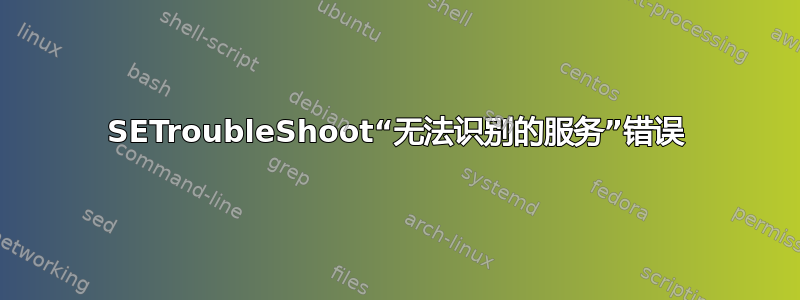
我安装了该软件包,但收到“无法识别的服务”错误:
[alexus@wcmisdlin02 ~]$ sudo yum install setroubleshoot
Loaded plugins: refresh-packagekit
Setting up Install Process
Resolving Dependencies
--> Running transaction check
---> Package setroubleshoot.x86_64 0:2.2.94-1.el6 will be installed
--> Finished Dependency Resolution
Dependencies Resolved
============================================================================================================================================================================================================================================
Package Arch Version Repository Size
============================================================================================================================================================================================================================================
Installing:
setroubleshoot x86_64 2.2.94-1.el6 sl 138 k
Transaction Summary
============================================================================================================================================================================================================================================
Install 1 Package(s)
Total download size: 138 k
Installed size: 294 k
Is this ok [y/N]: y
Downloading Packages:
setroubleshoot-2.2.94-1.el6.x86_64.rpm | 138 kB 00:00
Running rpm_check_debug
Running Transaction Test
Transaction Test Succeeded
Running Transaction
Installing : setroubleshoot-2.2.94-1.el6.x86_64 1/1
Installed:
setroubleshoot.x86_64 0:2.2.94-1.el6
Complete!
[alexus@wcmisdlin02 ~]$ rpm -q setroubleshoot
setroubleshoot-2.2.94-1.el6.x86_64
[alexus@wcmisdlin02 ~]$ sudo service setroubleshoot
setroubleshoot: unrecognized service
[alexus@wcmisdlin02 ~]$ sudo service setroubleshoot-server
setroubleshoot-server: unrecognized service
[alexus@wcmisdlin02 ~]$ ls /etc/init.d/s*
/etc/init.d/sandbox /etc/init.d/saslauthd /etc/init.d/single /etc/init.d/smartd /etc/init.d/smb /etc/init.d/snmpd /etc/init.d/snmptrapd /etc/init.d/spice-vdagentd /etc/init.d/sshd /etc/init.d/sssd /etc/init.d/sysstat
[alexus@wcmisdlin02 ~]$
我遗漏了什么或者做错了什么?
答案1
运行“rpm -qf /etc/init.d/setroubleshoot --qf="%{NAME}\n";”可得到“setroubleshoot-server”。此软件包包含用于启动服务的 /etc/init.d/setroubleshoot SysV init 脚本。


