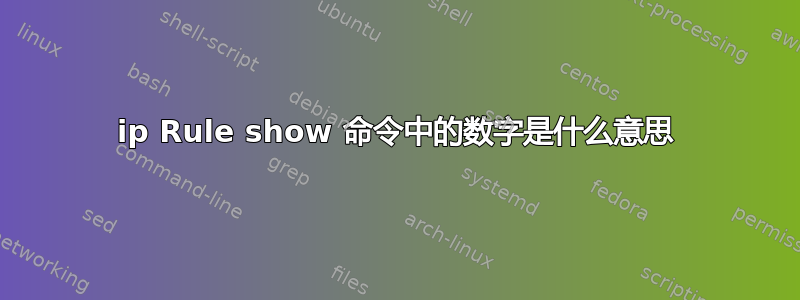
如果我ip rule show在我的机器中输入命令,我得到的输出为,
0: from all lookup local
32766: from all lookup main
32767: from all lookup default
数字有什么作用0,32766和32767意思是?
我确实理解这些是一些优先事项并且0具有特殊优先级,无法删除。
另外,如果我添加一个新策略,它将以优先级创建32765。我的理解正确吗?
另外,我看到一些有关ip rule addfrom 的优先级的信息这里。
实际上,由于历史原因 ip Rule add 不需要优先级值并允许它们不唯一。如果用户没有提供优先级,则由内核选择。如果用户创建的规则的优先级值已存在,则内核不会拒绝该请求。它将新规则添加到具有相同优先级的所有旧规则之前。这是设计上的错误,不再是了。而且有一天它会被修复,所以不要依赖这个功能。使用明确的优先级。
答案1
从手册页ip-rule:
在启动时,内核配置默认的 RPDB,其中包含三个规则:
1. Priority: 0, Selector: match anything, Action: lookup routing table local (ID 255). The local table is a special routing table containing high priority control routes for local and broadcast addresses. Rule 0 is special. It cannot be deleted or overridden. 2. Priority: 32766, Selector: match anything, Action: lookup routing table main (ID 254). The main table is the normal routing table containing all non-policy routes. This rule may be deleted and/or overridden with other ones by the administrator. 3. Priority: 32767, Selector: match anything, Action: lookup routing table default (ID 253). The default table is empty. It is reserved for some post-processing if no previous default rules selected the packet. This rule may also be deleted. Each RPDB entry has additional attributes. F.e. each rule has a pointer to some routing table. NAT and masquerading rules have an attribute to select new IP address to translate/masquerade. Besides that, rules have some optional attributes, which routes have, namely realms. These values do not override those contained in the routing tables. They are only used if the route did not select any attributes.
因此,这些数字 0、32766 和 32767 是应用规则的优先级。
笔记:上面提到的其他数字:255、254 和 253 对应于此文件中描述的路由表:
$ more /etc/iproute2/rt_tables
#
# reserved values
#
255 local
254 main
253 default
0 unspec
#
# local
#
#1 inr.ruhep
然后可以在查询路由表时使用上面的名称,如下所示:
$ ip route show table local
broadcast 127.0.0.0 dev lo proto kernel scope link src 127.0.0.1
local 127.0.0.0/8 dev lo proto kernel scope host src 127.0.0.1
local 127.0.0.1 dev lo proto kernel scope host src 127.0.0.1
broadcast 127.255.255.255 dev lo proto kernel scope link src 127.0.0.1
broadcast 172.17.0.0 dev docker0 proto kernel scope link src 172.17.42.1
local 172.17.42.1 dev docker0 proto kernel scope host src 172.17.42.1
broadcast 172.17.255.255 dev docker0 proto kernel scope link src 172.17.42.1
broadcast 192.168.1.0 dev wlp1s0 proto kernel scope link src 192.168.1.80
local 192.168.1.80 dev wlp1s0 proto kernel scope host src 192.168.1.80
broadcast 192.168.1.255 dev wlp1s0 proto kernel scope link src 192.168.1.80


