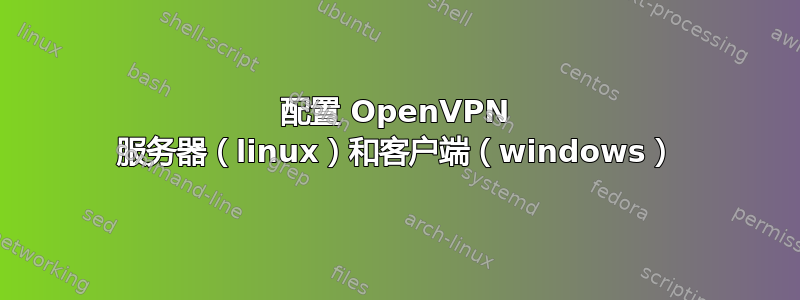
我在 Debian 5 32 位上配置 OpenVPN 服务器并在 Windows 7 64 位上配置客户端时遇到问题。
我可以从 Windows 客户端成功连接到服务器,但当我访问显示我的 IP 地址的网站时,我得到的是我的本地 IP 地址,而不是我的服务器的 IP 地址。我应该怎么做才能隐藏我的本地 IP 地址?
这是我的服务器的配置文件:
port 1194
proto udp
dev tun
ca ca.crt
cert server.crt
key server.key
dh dh1024.pem
server 172.17.0.0 255.255.255.0
ifconfig-pool-persist ipp.txt
keepalive 10 120
comp-lzo
user nobody
group users
persist-key
persist-tun
status openvpn-status.log
verb 3
这是 Windows 客户端的配置(从这里下载http://openvpn.net/index.php/open-source/downloads.html):
client
dev tun
proto udp
remote server.com 1194
resolv-retry infinite
nobind
persist-key
persist-tun
ca ca.crt
cert ferdo_key.crt
key ferdo_key.key
comp-lzo
verb 3
答案1
你需要这样做:
http://openvpn.net/index.php/open-source/documentation/howto.html#redirect
具体的服务器指令是:
push "redirect-gateway def1"
基本上,服务器需要将路由配置推送到客户端。此路由配置将更改客户端的默认路由,以便非本地流量将通过 VPN 隧道而不是 LAN。
请注意,您需要以管理员权限运行 OpenVPN 客户端才能实现此功能。否则,客户端程序将无法更改 Windows 计算机的路由表。


