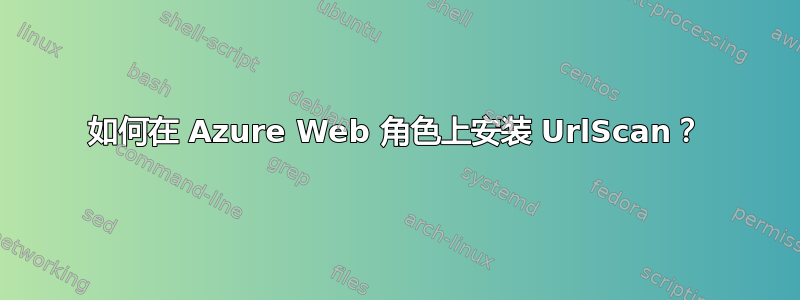
好吧,标题或多或少说明了一切。有可能吗?
答案1
您可以使用 WebPI 从启动脚本安装它。例如:
cd "%~dp0"
md appdata
reg add "hku\.default\software\microsoft\windows\currentversion\explorer\user shell folders" /v "Local AppData" /t REG_EXPAND_SZ /d "%~dp0appdata" /f
WebPICmdLine.exe /accepteula /Products:UrlScan
reg add "hku\.default\software\microsoft\windows\currentversion\explorer\user shell folders" /v "Local AppData" /t REG_EXPAND_SZ /d %%USERPROFILE%%\AppData\Local /f
exit /b 0
注:此脚本借用自 Steve Marx(见原文)这里)。


