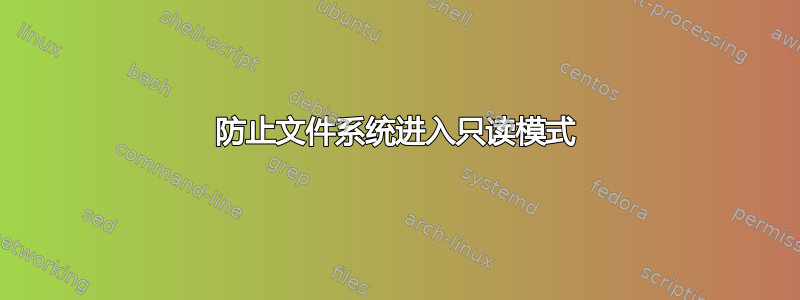
我发现我的服务器的文件系统不断进入只读模式。raid1 阵列出现了一些问题,但我已从阵列中移除了坏磁盘。但是,由于我还没有机会转到数据中心,因此它仍然物理插入系统,我怀疑 udev 和系统内核仍在拾取坏磁盘并抛出错误。在 /var/log/messages 中,有如下错误:
Mar 2 06:53:14 nocloud kernel: ata1: exception Emask 0x10 SAct 0x0 SErr 0x4010000 action 0xe frozen
Mar 2 06:53:14 nocloud kernel: ata1: irq_stat 0x00400040, connection status changed
Mar 2 06:53:14 nocloud kernel: ata1: SError: { PHYRdyChg DevExch }
Mar 2 06:53:14 nocloud kernel: ata1: hard resetting link
Mar 2 06:53:20 nocloud kernel: ata1: link is slow to respond, please be patient (ready=0)
Mar 2 06:53:21 nocloud kernel: ata1: SATA link up 3.0 Gbps (SStatus 123 SControl 300)
Mar 2 06:53:21 nocloud kernel: ata1.00: configured for UDMA/133
Mar 2 06:53:21 nocloud kernel: ata1: EH complete
这种情况在一天中随机发生,直到文件系统最终变为只读。发生这种情况时,我的系统将无法运行,这在某种程度上违背了使用 raid1 的目的。请注意,ata1 是坏磁盘(我认为 ata1 对应于 /dev/sda,因为它们都排在第一位)。
在 mdadm 下,/dev/sda1,2 不再被使用,但是当我不再使用它时,我无法阻止系统内核继续查询该磁盘并抛出这些错误。
有没有办法防止我的文件系统自动进入只读模式?此外,这样做安全吗?
提前致谢。
编辑:附加信息:cat /proc/mdstat 的输出
md1 : active raid1 sdb2[1]
976554876 blocks super 1.1 [2/1] [_U]
bitmap: 5/8 pages [20KB], 65536KB chunk
md0 : active raid1 sdb1[1]
204788 blocks super 1.0 [2/1] [_U]
安装输出:
/dev/mapper/VolGroup-LogVol00 on / type ext4 (rw,noatime)
proc on /proc type proc (rw)
sysfs on /sys type sysfs (rw)
devpts on /dev/pts type devpts (rw,gid=5,mode=620)
tmpfs on /dev/shm type tmpfs (rw,rootcontext="system_u:object_r:tmpfs_t:s0")
/dev/md0 on /boot type ext4 (rw)
none on /proc/sys/fs/binfmt_misc type binfmt_misc (rw)
sunrpc on /var/lib/nfs/rpc_pipefs type rpc_pipefs (rw)
EDIT2:pvdisplay输出:
--- Physical volume ---
PV Name /dev/md1
VG Name VolGroup
PV Size 931.32 GiB / not usable 2.87 MiB
Allocatable yes (but full)
PE Size 16.00 MiB
Total PE 59604
Free PE 0
Allocated PE 59604


