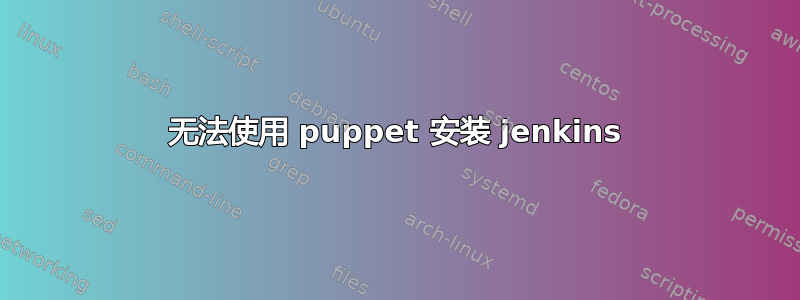
我在一台 ubuntu 机器上无法使用 puppet 安装 jenkins,出现以下错误:
/etc/puppet/modules/jenkins/manifests# puppet agent --no-daemonize --verbose
notice: Starting Puppet client version 2.7.1
info: Caching catalog for fqdn.myhost.com
err: Could not run Puppet configuration client: Parameter unless failed: 'apt-key list | grep -Fqe 'D50582E6'' is not qualified and no path was specified. Please qualify the command or specify a path.
而我确实没有这个:
/etc/puppet/modules/jenkins/manifests# apt-key list | grep -Fqe 'D50582E6'
/etc/puppet/modules/jenkins/manifests#
我已遵循此页面中的说明并使用其中指定的第一个模块:
https://wiki.jenkins-ci.org/display/JENKINS/Puppet
我从以下位置下载了 apt 模块: https://github.com/camptocamp/puppet-apt/downloads
并将其放置在模块下的 puppet 中。
有谁能帮我解决这个问题吗?谢谢
答案1
它没有告诉你这个错误发生在哪里吗?即你的 Puppet 清单的哪一行?你的某个地方是否有一个包含“unless”的可执行文件?你收到的错误消息似乎很清楚。要么你应该完全限定可执行文件,即
unless => '/usr/bin/apt-key list | /bin/grep -Fqe D50582E6',
或者你应该添加一条路径,即
path => ['/bin', '/usr/bin'],
unless => 'apt-key list | grep -Fqe D50582E6',


