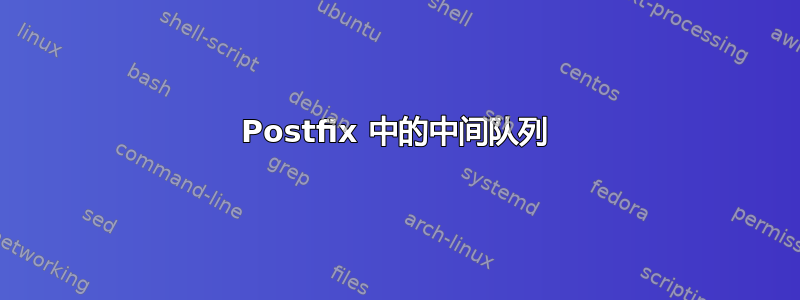
我正在尝试使用 postfix + policyd/amavis + mysql 白名单/黑名单查找来实现邮件服务器。
问题是我想在它们之间有一个“中间”队列,以防其中一个失败,电子邮件不会被拒绝并留在队列中直到失败点恢复。
我的想法如下:
postfix(25) -> 队列 -> mysql 白名单/黑名单查找 (RBL) -> 队列 -> policyd(10031)/amavis(10014) -> 队列 -> dspam(sock) -> postfix(10025)/relay
有了这个主意,如果其中一个“中间”点出现故障,我不会丢失任何电子邮件,所有电子邮件都会保留在队列中。
我的配置是:main.cf
...
transport_maps = ldap:/etc/postfix/perditionMailhost_ldap
content_filter = amavisd-new:[127.0.0.1]:10024
...
smtpd_recipient_restrictions =
reject_invalid_hostname,
check_client_access mysql:/etc/postfix/client_whitelist
check_sender_access mysql:/etc/postfix/sender_whitelist
check_recipient_access mysql:/etc/postfix/recipient_whitelist
reject_rbl_client multi.uribl.com,
reject_rbl_client dsn.rfc-ignorant.org,
reject_rbl_client dul.dnsbl.sorbs.net,
reject_rbl_client list.dsbl.org,
reject_rbl_client sbl-xbl.spamhaus.org,
reject_rbl_client bl.spamcop.net,
reject_rbl_client dnsbl.sorbs.net,
reject_rbl_client cbl.abuseat.org,
reject_rbl_client ix.dnsbl.manitu.net,
reject_rbl_client combined.rbl.msrbl.net,
reject_rbl_client rabl.nuclearelephant.com,
check_policy_service inet:127.0.0.1:10031,
permit_mynetworks,
reject
smtpd_end_of_data_restrictions =
check_policy_service inet:127.0.0.1:10031
smtpd_helo_required = yes
disable_vrfy_command = yes
invalid_hostname_reject_code = 554
non_fqdn_reject_code = 554
...
主配置文件
smtp inet n - n - 200 smtpd -v
pickup fifo n - n 60 1 pickup
cleanup unix n - n - 0 cleanup
qmgr fifo n - n 300 1 qmgr
tlsmgr unix - - n 1000? 1 tlsmgr
rewrite unix - - n - - trivial-rewrite
bounce unix - - n - 0 bounce
defer unix - - n - 0 bounce
trace unix - - n - 0 bounce
verify unix - - n - 1 verify
flush unix n - n 1000? 0 flush
proxymap unix - - n - - proxymap
proxywrite unix - - n - 1 proxymap
smtp unix - - n - - smtp
amavisd-new unix - - n - 2 smtp
-o smtp_data_done_timeout=1200s
-o disable_dns_lookups=yes
relay unix - - n - - smtp
-o smtp_fallback_relay=
-o disable_dns_lookups=yes
showq unix n - n - - showq
error unix - - n - - error
retry unix - - n - - error
discard unix - - n - - discard
local unix - n n - - local
virtual unix - n n - - virtual
lmtp unix - - n - - lmtp
anvil unix - - n - 1 anvil
scache unix - - n - 1 scache
127.0.0.1:10025 inet n - n - - smtpd
-o content_filter=
-o local_recipient_maps=
-o relay_recipient_maps=
-o smtpd_restriction_classes=
-o smtpd_client_restrictions=
-o smtpd_helo_restrictions=
-o smtpd_sender_restrictions=
-o smtpd_recipient_restrictions=permit_mynetworks,reject
-o mynetworks=127.0.0.0/8
-o strict_rfc821_envelopes=yes
有什么帮助可以做到这一点吗?甚至,我不确定是否可行。
感谢和问候。
答案1
您需要一个额外的 postfix smtp 实例,监听中间队列的不同端口。
处理应该是这样的:
- 端口 25 上的 smtp 接收传入电子邮件。
- 电子邮件信息转发到 amavisd,由 main.cf 中的 content_filter 指令选择
amavisd 将电子邮件注入中间新的 smtp 进程,监听某个端口,例如 11025。您需要在 amavisd 配置中设置此项:
$forward_method = 'smtp:[127.0.0.1]:1025';中间 smtp 应该具有 content_filer 指令,指向 dspam,127.0.0.1:11025 inet n - n - - smtpd -o content_filter=dspam:- 应该有管道过程,让电子邮件进行 dspam。
- dspam 将电子邮件传送到端口 10025 上的最后一个 smtp,配置您已经拥有。


