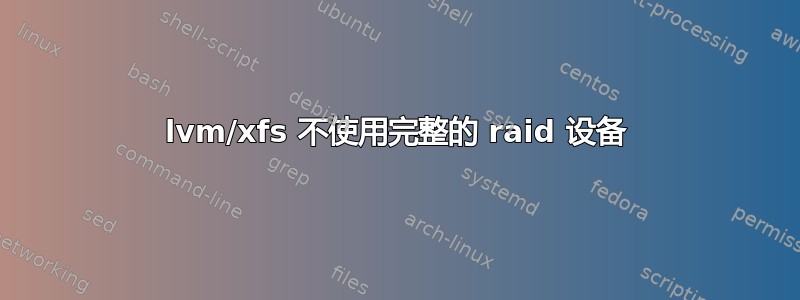
我较旧的 2 CPU 服务器(32 位 LV Xeon,centos 5)驱动 raid6 阵列。由于我将其从 7x2T 扩展到 8x2T(我不得不使用 CD 启动“更现代”的 Fedora 才能完成 82 小时的增长,但那是另一个故事)LVM 仅识别 /dev/md0 的 12TB 中的 10.92TB,因此我最终得到的文件系统不到 10 TB:
[root@svr ~]# mdadm --detail /dev/md0; pvdisplay /dev/md0; fdisk -l /dev/md0; df -k
/dev/md0:
Version : 0.90
Creation Time : Tue Dec 28 05:26:04 2010
Raid Level : raid6
Array Size : 11721071616 (11178.09 GiB 12002.38 GB)
Used Dev Size : 1953511936 (1863.01 GiB 2000.40 GB)
Raid Devices : 8
Total Devices : 8
Preferred Minor : 0
Persistence : Superblock is persistent
Update Time : Mon May 28 17:53:18 2012
State : clean
Active Devices : 8
Working Devices : 8
Failed Devices : 0
Spare Devices : 0
Chunk Size : 64K
UUID : 6de03491:96f53423:b23fa12b:2f674132
Events : 0.51806
Number Major Minor RaidDevice State
0 8 17 0 active sync /dev/sdb1
1 8 33 1 active sync /dev/sdc1
2 8 49 2 active sync /dev/sdd1
3 8 65 3 active sync /dev/sde1
4 8 81 4 active sync /dev/sdf1
5 8 97 5 active sync /dev/sdg1
6 8 129 6 active sync /dev/sdi1
7 8 113 7 active sync /dev/sdh1
--- Physical volume ---
PV Name /dev/md0
VG Name vg0
PV Size 10.92 TB / not usable 2.75 MB
Allocatable yes (but full)
PE Size (KByte) 4096
Total PE 2861589
Free PE 0
Allocated PE 2861589
PV UUID KSZAHI-oldy-hpmS-gCk9-9a6z-psGT-2Ui6L8
Disk /dev/md0: 12002.3 GB, 12002377334784 bytes
2 heads, 4 sectors/track, -1364699392 cylinders
Units = cylinders of 8 * 512 = 4096 bytes
Disk /dev/md0 doesn't contain a valid partition table
Filesystem 1K-blocks Used Available Use% Mounted on
/dev/mapper/VolGroup00-LogVol00
75449724 59475364 12079884 84% /
/dev/sda1 101086 62152 33715 65% /boot
tmpfs 5131380 0 5131380 0% /dev/shm
/dev/mapper/vg0-Movies
9767428096 8968488468 798939628 92% /mnt/Movies
[root@svr ~]# uname -a
Linux svr.gheiden.com 2.6.18-308.1.1.el5PAE #1 SMP Wed Mar 7 04:57:46 EST 2012 i686 i686 i386 GNU/Linux
LVM 或 xfs 是否有一些 32 位限制来产生这 9.8 TB?重新分区磁盘是否有帮助,以便创建 2 个 < 10TB 的设备?现在我无法这样做,没有空间来备份数据...
添加:
Centos 5.8
[root@svr ~]# xfs_info /mnt/Movies/
meta-data=/dev/vg0/Movies isize=256 agcount=41, agsize=61047232 blks
= sectsz=512 attr=0
data = bsize=4096 blocks=2441889792, imaxpct=25
= sunit=0 swidth=0 blks, unwritten=1
naming =version 2 bsize=4096
log =internal bsize=4096 blocks=32768, version=1
= sectsz=512 sunit=0 blks, lazy-count=0
realtime =none extsz=4096 blocks=0, rtextents=0
[root@svr ~]# lvdisplay /dev/vg0/Movies
--- Logical volume ---
LV Name /dev/vg0/Movies
VG Name vg0
LV UUID v1ilLf-nUe7-8grx-XcS1-EJXp-hPdl-mcRrb3
LV Write Access read/write
LV Status available
# open 1
LV Size 10.92 TB
Current LE 2861589
Segments 1
Allocation inherit
Read ahead sectors auto
- currently set to 1536
Block device 253:2


