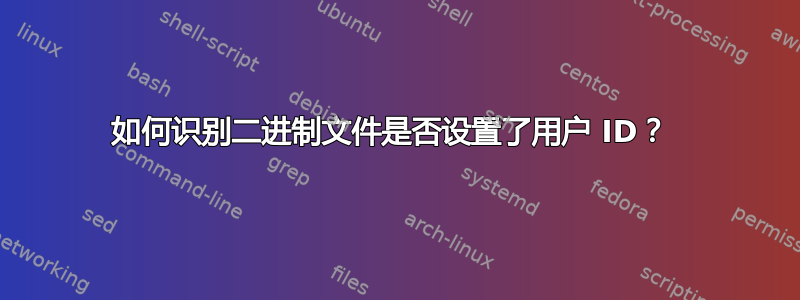
在Linux中,如何识别二进制文件是否为set-user-ID?
我可以用吗ls -l?
答案1
执行ls -l你会得到类似的东西:
-rwSr--r-- 1 user user 8111573 Sep 26 2012 net-snmp.tar
其中S(也可以是s) 表示该文件设置了 SUID 位
S当您没有设置执行标志时设置
s当您设置了执行标志时设置
答案2
使用 手动查看文件ls -l filename,或者通过您可以使用的脚本查看文件
[ -u filename ] && echo SUID-bit is set
也可以看看man bash:
-u file
True if file exists and its set-user-id bit is set.
也可以看看info ls:
The file mode bits listed are similar to symbolic mode
specifications (*note Symbolic Modes::). But ‘ls’ combines
multiple bits into the third character of each set of permissions
as follows:
‘s’
If the set-user-ID or set-group-ID bit and the corresponding
executable bit are both set.
‘S’
If the set-user-ID or set-group-ID bit is set but the
corresponding executable bit is not set.


