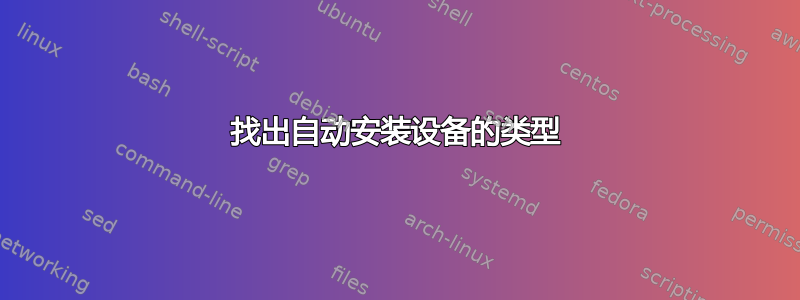
我正在一个系统(Ubuntu Precise)上工作,其安装定义/etc/fstab如下:
/dev/vdb /mnt auto defaults,nobootwait,comment=cloudconfig 0 2
最初我只是想查一下它是否是 NFS(由于潜在的 MySQL 锁定问题)。从 来看man mount,它不是:
If no -t option is given, or if the auto type is specified, mount will try to guess the desired type. Mount uses the blkid library for guessing the
filesystem type; if that does not turn up anything that looks familiar, mount will try to read the file /etc/filesystems, or, if that does not exist,
/proc/filesystems. All of the filesystem types listed there will be tried, except for those that are labeled "nodev" (e.g., devpts, proc and nfs).
If /etc/filesystems ends in a line with a single * only, mount will read /proc/filesystems afterwards.
但是,出于好奇,我如何才能更多地了解它实际上是什么类型的设备?(就上下文而言,这是在 OpenStack 上运行的 VM。该设备是从某处安装的 60Gb 分配 - 但我不知道如何安装。)`
编辑包括这里的答案:
$ mount
/dev/vdb on /mnt type ext3 (rw,_netdev)
$ df -T
/dev/vdb ext3 61927420 2936068 55845624 5% /mnt
答案1
你会满足吗df -T /mnt?:)


