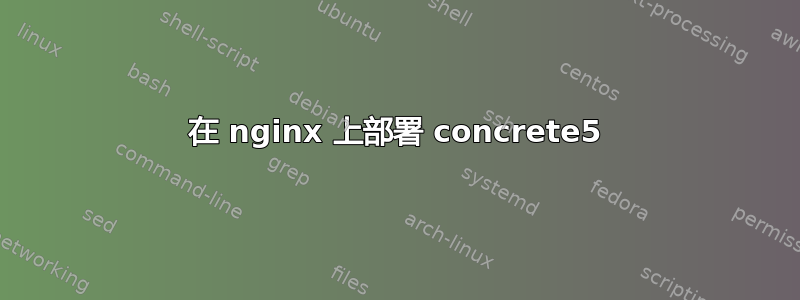
我有一个 concrete5 网站,可以在 apache 服务器中“开箱即用”。但是我在 nginx 中运行它时遇到了很多麻烦。
以下是我正在使用的 nginx 配置:
server {
root /home/test/public;
index index.php;
access_log /home/test/logs/access.log;
error_log /home/test/logs/error.log;
location / {
# First attempt to serve request as file, then
# as directory, then fall back to index.html
try_files $uri $uri/ index.php;
# Uncomment to enable naxsi on this location
# include /etc/nginx/naxsi.rules
}
# pass the PHP scripts to FastCGI server listening on unix socket
#
location ~ \.php($|/) {
fastcgi_pass unix:/tmp/phpfpm.sock;
fastcgi_split_path_info ^(.+\.php)(/.+)$;
fastcgi_param SCRIPT_FILENAME $document_root$fastcgi_script_name;
fastcgi_param PATH_INFO $fastcgi_path_info;
include fastcgi_params;
}
location ~ /\.ht {
deny all;
}
}
我可以访问主页,但访问内页时遇到问题。内页显示“拒绝访问”。可能是重写不起作用,实际上我认为它查询并尝试直接执行 php 文件,而不是通过具体的调度程序。
我完全迷失了。
提前谢谢你的帮助。
答案1
将配置更改为:
server {
root /home/test/public;
index index.php;
access_log /home/test/logs/access.log;
error_log /home/test/logs/error.log;
location / {
# First attempt to serve request as file, then
# as directory, then fall back to index.html
try_files $uri $uri/ /index.php/$request_uri;
# Uncomment to enable naxsi on this location
# include /etc/nginx/naxsi.rules
}
# pass the PHP scripts to FastCGI server listening on unix socket
#
location ~ \.php($|/) {
set $script $uri;
if ($uri ~ "^(.+\.php)(/.+)") {
set $script $1;
}
include fastcgi_params;
fastcgi_param SCRIPT_FILENAME $document_root$script;
fastcgi_intercept_errors on;
fastcgi_pass unix:/tmp/phpfpm.sock;
}
location ~ /\.ht {
deny all;
}
}
它之所以有效,是因为宿醉和关联他提供了。
我仍然不清楚我做错了什么,也许 nginx 专家可以帮助我理解。
答案2
看看下面的配置。它已用于 Debian 8、NGinx 和 PHP-FPM 7.1 我遇到的问题与仪表板 (ccm) 上的“访问被拒绝”以及几个不再工作的编辑块有关(开发是在 Apache 2.4 和 PHP 5.6 上使用 mod-apache 进行的)
重点是创建一个有效的“位置 /”try_files $uri $uri/ /index.php?q=$uri&$args;
server { listen 80; server_name www.example.com; root /var/www/example.com/www;
index index.php index.html index.htm default.html default.htm;
add_header Access-Control-Allow-Origin *;
#add_header X-Frame-Options "ALLOWALL";
location = /favicon.ico {
log_not_found off;
access_log off;
}
location = /robots.txt {
allow all;
log_not_found off;
access_log off;
}
location / {
# try_files $uri $uri/ =404;
try_files $uri $uri/ /index.php?q=$uri&$args;
}
location ~ \.php($|/) {
set $script $uri;
if ($uri ~ "^(.+\.php)(/.+)") {
set $script $1;
}
include fastcgi_params;
fastcgi_param SCRIPT_FILENAME $document_root$script;
fastcgi_intercept_errors on;
fastcgi_pass unix:/var/run/php/php7.1-fpm.sock;
}
}


