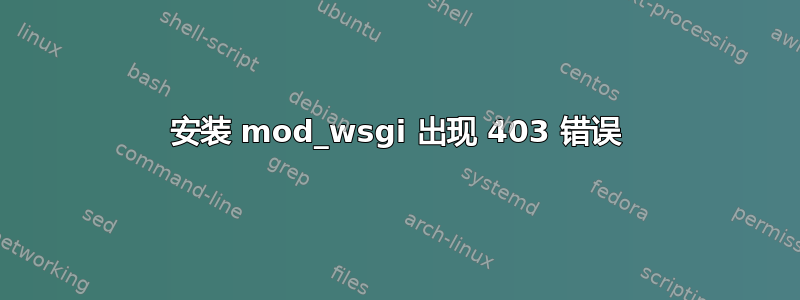
安装 mod_wsgi 出现 403 错误
httpd.conf 我添加了下面的代码
WSGIScriptAlias /wsgi "C:/xampp/www/htdocs/wsgi_app/wsgi_handler.py"
<Directory "C:/xampp/www/htdocs/wsgi_app/">
AllowOverride None
Options None
Order deny,allow
Allow from all
</Directory>
wsgi_handler.py
status = ‘200 OK’
output = ‘Hello World!’
response_headers = [('Content-type', 'text/plain'), ('Content-Length', str(len(output)))]
start_response(status, response_headers)
return [output]
注意:localhost 是我的虚拟主机域,它运行正常,但是当我请求时http://localhost/wsgi/出现 403 错误。
<VirtualHost *:80>
ServerAdmin [email protected]
DocumentRoot "C:/xampp/www/htdocs/localhost"
ServerName localhost
ServerAlias www.localhost
ErrorLog "logs/localhost-error.log"
CustomLog "logs/localhost-access.log" combined
</VirtualHost>
错误日志
[Wed Jul 04 06:01:54 2012] [error] [client 127.0.0.1] File does not exist: C:/xampp/www/htdocs/localhost/favicon.ico
[Wed Jul 04 06:01:54 2012] [error] [client 127.0.0.1] client denied by server configuration: C:/xampp/Bin/apache
[Wed Jul 04 06:01:58 2012] [error] [client 127.0.0.1] Options ExecCGI is off in this directory: C:/xampp/www/htdocs/wsgi_app/wsgi_handler.py
[Wed Jul 04 06:01:58 2012] [error] [client 127.0.0.1] client denied by server configuration: C:/xampp/Bin/apache
[Wed Jul 04 06:01:58 2012] [error] [client 127.0.0.1] File does not exist: C:/xampp/www/htdocs/localhost/favicon.ico
[Wed Jul 04 06:01:58 2012] [error] [client 127.0.0.1] client denied by server configuration: C:/xampp/Bin/apache
注意:我的 apache 不在 c:/xampp/bin/apache 中,而是在 c:/xampp/bin/server-apache/ 中
答案1
您在 <Directory> 和 <VirtualHost> 指令中使用了不同的目录。
在您的 Directory 指令中,您有
<Directory "C:/xampp/htdocs/wsgi_app/">
在 VirtualHost 中你有
DocumentRoot "C:/xampp/www/htdocs/localhost"
您需要修复它,以便访问规则和 DocumentRoot 就您想要使用的目录达成一致。
答案2
该错误表明c:/xampp/www/htdocs/wsgi_app/wsgi_handler.py目录的 Options ExecCGI 已关闭。
您是否尝试过打开 Options ExecCGI?更改Options None为Options +ExecCGI
答案3
您不允许访问文档根目录,只允许访问 WSGI 根目录。
在您的块中添加此内容<VirtualHost *:80>:
<Directory "C:/xampp/www/htdocs/localhost">
Order allow,deny
Allow from all
</Directory>


