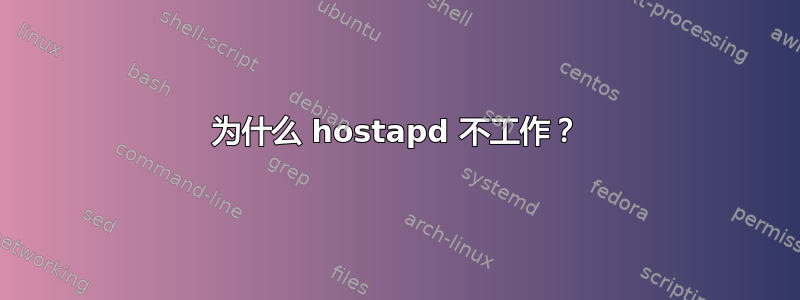
我已经努力让 hosapd 工作一段时间了。
我所遵循的指南将附在底部。
所以首先要做的事情。
据我所知,我的网卡确实支持 AP 模式。如果不正确的话,请纠正我。
joubin@ubuntu:~$ iw list
Wiphy phy0
Band 1:
Capabilities: 0x1862
HT20/HT40
Static SM Power Save
RX HT20 SGI
RX HT40 SGI
No RX STBC
Max AMSDU length: 7935 bytes
DSSS/CCK HT40
Maximum RX AMPDU length 65535 bytes (exponent: 0x003)
Minimum RX AMPDU time spacing: 16 usec (0x07)
HT TX/RX MCS rate indexes supported: 0-7, 32
Frequencies:
* 2412 MHz [1] (20.0 dBm)
* 2417 MHz [2] (20.0 dBm)
* 2422 MHz [3] (20.0 dBm)
* 2427 MHz [4] (20.0 dBm)
* 2432 MHz [5] (20.0 dBm)
* 2437 MHz [6] (20.0 dBm)
* 2442 MHz [7] (20.0 dBm)
* 2447 MHz [8] (20.0 dBm)
* 2452 MHz [9] (20.0 dBm)
* 2457 MHz [10] (20.0 dBm)
* 2462 MHz [11] (20.0 dBm)
* 2467 MHz [12] (disabled)
* 2472 MHz [13] (disabled)
* 2484 MHz [14] (disabled)
Bitrates (non-HT):
* 1.0 Mbps
* 2.0 Mbps
* 5.5 Mbps
* 11.0 Mbps
* 6.0 Mbps
* 9.0 Mbps
* 12.0 Mbps
* 18.0 Mbps
* 24.0 Mbps
* 36.0 Mbps
* 48.0 Mbps
* 54.0 Mbps
max # scan SSIDs: 4
max scan IEs length: 2257 bytes
RTS threshold: 2347
Coverage class: 0 (up to 0m)
Supported Ciphers:
* WEP40 (00-0f-ac:1)
* WEP104 (00-0f-ac:5)
* TKIP (00-0f-ac:2)
* CCMP (00-0f-ac:4)
Available Antennas: TX 0 RX 0
Supported interface modes:
* IBSS
* managed
* AP
* AP/VLAN
* monitor
software interface modes (can always be added):
* AP/VLAN
* monitor
interface combinations are not supported
Supported commands:
* new_interface
* set_interface
* new_key
* new_beacon
* new_station
* new_mpath
* set_mesh_params
* set_bss
* authenticate
* associate
* deauthenticate
* disassociate
* join_ibss
* join_mesh
* remain_on_channel
* set_tx_bitrate_mask
* action
* frame_wait_cancel
* set_wiphy_netns
* set_channel
* set_wds_peer
* connect
* disconnect
Supported TX frame types:
* IBSS: 0x0000 0x0010 0x0020 0x0030 0x0040 0x0050 0x0060 0x0070 0x0080 0x0090 0x00a0 0x00b0 0x00c0 0x00d0 0x00e0 0x00f0
* managed: 0x0000 0x0010 0x0020 0x0030 0x0040 0x0050 0x0060 0x0070 0x0080 0x0090 0x00a0 0x00b0 0x00c0 0x00d0 0x00e0 0x00f0
* AP: 0x0000 0x0010 0x0020 0x0030 0x0040 0x0050 0x0060 0x0070 0x0080 0x0090 0x00a0 0x00b0 0x00c0 0x00d0 0x00e0 0x00f0
* AP/VLAN: 0x0000 0x0010 0x0020 0x0030 0x0040 0x0050 0x0060 0x0070 0x0080 0x0090 0x00a0 0x00b0 0x00c0 0x00d0 0x00e0 0x00f0
* mesh point: 0x0000 0x0010 0x0020 0x0030 0x0040 0x0050 0x0060 0x0070 0x0080 0x0090 0x00a0 0x00b0 0x00c0 0x00d0 0x00e0 0x00f0
* P2P-client: 0x0000 0x0010 0x0020 0x0030 0x0040 0x0050 0x0060 0x0070 0x0080 0x0090 0x00a0 0x00b0 0x00c0 0x00d0 0x00e0 0x00f0
* P2P-GO: 0x0000 0x0010 0x0020 0x0030 0x0040 0x0050 0x0060 0x0070 0x0080 0x0090 0x00a0 0x00b0 0x00c0 0x00d0 0x00e0 0x00f0
Supported RX frame types:
* IBSS: 0x00d0
* managed: 0x0040 0x00d0
* AP: 0x0000 0x0020 0x0040 0x00a0 0x00b0 0x00c0 0x00d0
* AP/VLAN: 0x0000 0x0020 0x0040 0x00a0 0x00b0 0x00c0 0x00d0
* mesh point: 0x00b0 0x00c0 0x00d0
* P2P-client: 0x0040 0x00d0
* P2P-GO: 0x0000 0x0020 0x0040 0x00a0 0x00b0 0x00c0 0x00d0
还,
joubin@ubuntu:~$ iwconfig
lo no wireless extensions.
br0 no wireless extensions.
wlan1 IEEE 802.11bgn ESSID:"pivotpoint"
Mode:Managed Access Point: Not-Associated Tx-Power=20 dBm
Retry long limit:7 RTS thr=2347 B Fragment thr:off
Power Management:off
eth0 no wireless extensions.
因此,我跟随本指南然后发生以下情况。
网络已创建,可以从多台计算机查看:Windows、Mac 和 Linux——以及我的一些手机。
但是,问题是,没有一台机器可以连接到它。
我的 Mac 和 Windows 7 机器都在那里停留了大约 10 秒钟,然后超时。我的 iPhone 尝试加入但从未建立连接。
澄清。通常,即使热点出现网络问题,我的机器也能加入,然后它们会为自己分配一个 IP。169.xxx
但是,它们也不会这样做。
这可能是驱动程序问题吗?
root@ubuntu:~/Desktop/hostap/hostapd# uname -a
Linux ubuntu 3.2.0-29-generic-pae #46-Ubuntu SMP Fri Jul 27 17:25:43 UTC 2012 i686 i686 i386 GNU/Linux
lshw 重新调整:
*-network
description: Wireless interface
physical id: 2
bus info: usb@1:1
logical name: wlan1
serial: 00:21:2f:3b:23:e3
capabilities: ethernet physical wireless
configuration: broadcast=yes driver=rtl8192cu driverversion=3.2.0-29-generic-pae firmware=N/A ip=10.10.0.1 link=no multicast=yes wireless=IEEE 802.11bgn
当我使用 dd 命令运行它时,出现以下错误。
并不是说我从目录运行 hostapd。这是他们 git 的最新构建
root@ubuntu:~/Desktop/hostap/hostapd# ./hostapd -v
hostapd v2.0-devel
User space daemon for IEEE 802.11 AP management,
IEEE 802.1X/WPA/WPA2/EAP/RADIUS Authenticator
Copyright (c) 2002-2012, Jouni Malinen <[email protected]> and contributors
root@ubuntu:~/Desktop/hostap/hostapd# dhclient wlan1 & ./hostapd -dd /etc/hostapd/hostapd.conf
[9] 14315
random: Trying to read entropy from /dev/random
Configuration file: /etc/hostapd/hostapd.conf
nl80211: interface wlan1 in phy phy1
rfkill: initial event: idx=2 type=2 op=0 soft=0 hard=0
rfkill: initial event: idx=3 type=1 op=0 soft=0 hard=0
nl80211: Using driver-based off-channel TX
nl80211: Add own interface ifindex 6
nl80211: Set mode ifindex 6 iftype 3 (AP)
nl80211: Setup AP - device_ap_sme=0 use_monitor=1
nl80211: Create interface iftype 6 (MONITOR)
nl80211: New interface mon.wlan1 created: ifindex=15
nl80211: Add own interface ifindex 15
BSS count 1, BSSID mask 00:00:00:00:00:00 (0 bits)
nl80211: Regulatory information - country=US
nl80211: 2402-2472 @ 40 MHz
nl80211: 5170-5250 @ 40 MHz
nl80211: 5250-5330 @ 40 MHz
nl80211: 5490-5600 @ 40 MHz
nl80211: 5650-5710 @ 40 MHz
nl80211: 5735-5835 @ 40 MHz
nl80211: Added 802.11b mode based on 802.11g information
Allowed channel: mode=1 chan=1 freq=2412 MHz max_tx_power=20 dBm
Allowed channel: mode=1 chan=2 freq=2417 MHz max_tx_power=20 dBm
Allowed channel: mode=1 chan=3 freq=2422 MHz max_tx_power=20 dBm
Allowed channel: mode=1 chan=4 freq=2427 MHz max_tx_power=20 dBm
Allowed channel: mode=1 chan=5 freq=2432 MHz max_tx_power=20 dBm
Allowed channel: mode=1 chan=6 freq=2437 MHz max_tx_power=20 dBm
Allowed channel: mode=1 chan=7 freq=2442 MHz max_tx_power=20 dBm
Allowed channel: mode=1 chan=8 freq=2447 MHz max_tx_power=20 dBm
Allowed channel: mode=1 chan=9 freq=2452 MHz max_tx_power=20 dBm
Allowed channel: mode=1 chan=10 freq=2457 MHz max_tx_power=20 dBm
Allowed channel: mode=1 chan=11 freq=2462 MHz max_tx_power=20 dBm
Allowed channel: mode=0 chan=1 freq=2412 MHz max_tx_power=20 dBm
Allowed channel: mode=0 chan=2 freq=2417 MHz max_tx_power=20 dBm
Allowed channel: mode=0 chan=3 freq=2422 MHz max_tx_power=20 dBm
Allowed channel: mode=0 chan=4 freq=2427 MHz max_tx_power=20 dBm
Allowed channel: mode=0 chan=5 freq=2432 MHz max_tx_power=20 dBm
Allowed channel: mode=0 chan=6 freq=2437 MHz max_tx_power=20 dBm
Allowed channel: mode=0 chan=7 freq=2442 MHz max_tx_power=20 dBm
Allowed channel: mode=0 chan=8 freq=2447 MHz max_tx_power=20 dBm
Allowed channel: mode=0 chan=9 freq=2452 MHz max_tx_power=20 dBm
Allowed channel: mode=0 chan=10 freq=2457 MHz max_tx_power=20 dBm
Allowed channel: mode=0 chan=11 freq=2462 MHz max_tx_power=20 dBm
Completing interface initialization
Mode: IEEE 802.11g Channel: 1 Frequency: 2412 MHz
nl80211: Set freq 2412 (ht_enabled=0 sec_channel_offset=0)
RATE[0] rate=10 flags=0x1
RATE[1] rate=20 flags=0x1
RATE[2] rate=55 flags=0x1
RATE[3] rate=110 flags=0x1
RATE[4] rate=60 flags=0x0
RATE[5] rate=90 flags=0x0
RATE[6] rate=120 flags=0x0
RATE[7] rate=180 flags=0x0
RATE[8] rate=240 flags=0x0
RATE[9] rate=360 flags=0x0
RATE[10] rate=480 flags=0x0
RATE[11] rate=540 flags=0x0
wlan1: Flushing old station entries
wlan1: Deauthenticate all stations
wpa_driver_nl80211_set_key: ifindex=6 alg=0 addr=(nil) key_idx=0 set_tx=0 seq_len=0 key_len=0
wpa_driver_nl80211_set_key: ifindex=6 alg=0 addr=(nil) key_idx=1 set_tx=0 seq_len=0 key_len=0
wpa_driver_nl80211_set_key: ifindex=6 alg=0 addr=(nil) key_idx=2 set_tx=0 seq_len=0 key_len=0
wpa_driver_nl80211_set_key: ifindex=6 alg=0 addr=(nil) key_idx=3 set_tx=0 seq_len=0 key_len=0
Using interface wlan1 with hwaddr 00:21:2f:3b:23:e3 and ssid "my_hotspot"
nl80211: Set beacon (beacon_set=0)
wpa_driver_nl80211_set_operstate: operstate 0->1 (UP)
netlink: Operstate: linkmode=-1, operstate=6
wlan1: Setup of interface done.
random: Got 17/20 bytes from /dev/random
RTM_NEWLINK: operstate=1 ifi_flags=0x1002 ()
nl80211: Ignore interface down event since interface mon.wlan1 is up
RTM_NEWLINK: operstate=1 ifi_flags=0x11043 ([UP][RUNNING][LOWER_UP])
RTM_NEWLINK, IFLA_IFNAME: Interface 'mon.wlan1' added
wlan1: Event INTERFACE_STATUS (5) received
Unknown event 5
RTM_NEWLINK: operstate=1 ifi_flags=0x11043 ([UP][RUNNING][LOWER_UP])
RTM_NEWLINK, IFLA_IFNAME: Interface 'wlan1' added
nl80211: if_removed already cleared - ignore event
wlan1: Event TX_STATUS (18) received
mgmt::deauth cb
wlan1: Event RX_MGMT (20) received
wlan1: Event TX_STATUS (18) received
wlan1: Event RX_MGMT (20) received
wlan1: Event TX_STATUS (18) received
wlan1: Event RX_MGMT (20) received
wlan1: Event TX_STATUS (18) received
wlan1: Event RX_MGMT (20) received
wlan1: Event TX_STATUS (18) received
wlan1: Event RX_MGMT (20) received
wlan1: Event TX_STATUS (18) received
wlan1: Event RX_MGMT (20) received
wlan1: Event TX_STATUS (18) received
wlan1: Event RX_MGMT (20) received
wlan1: Event TX_STATUS (18) received
wlan1: Event RX_MGMT (20) received
mgmt::auth
authentication: STA=f0:dc:e2:d0:34:1b auth_alg=0 auth_transaction=1 status_code=0 wep=0
New STA
ap_sta_add: register ap_handle_timer timeout for f0:dc:e2:d0:34:1b (300 seconds - ap_max_inactivity)
wlan1: STA f0:dc:e2:d0:34:1b IEEE 802.11: authentication OK (open system)
wlan1: STA f0:dc:e2:d0:34:1b MLME: MLME-AUTHENTICATE.indication(f0:dc:e2:d0:34:1b, OPEN_SYSTEM)
wlan1: STA f0:dc:e2:d0:34:1b MLME: MLME-DELETEKEYS.request(f0:dc:e2:d0:34:1b)
authentication reply: STA=f0:dc:e2:d0:34:1b auth_alg=0 auth_transaction=2 resp=0 (IE len=0)
wlan1: Event TX_STATUS (18) received
mgmt::auth cb
wlan1: STA f0:dc:e2:d0:34:1b IEEE 802.11: authenticated
wlan1: Event RX_MGMT (20) received
mgmt::assoc_req
association request: STA=f0:dc:e2:d0:34:1b capab_info=0x421 listen_interval=10
new AID 1
wlan1: STA f0:dc:e2:d0:34:1b IEEE 802.11: association OK (aid 1)
wlan1: Event TX_STATUS (18) received
mgmt::assoc_resp cb
wlan1: STA f0:dc:e2:d0:34:1b IEEE 802.11: associated (aid 1)
wlan1: AP-STA-CONNECTED f0:dc:e2:d0:34:1b
wlan1: STA f0:dc:e2:d0:34:1b MLME: MLME-ASSOCIATE.indication(f0:dc:e2:d0:34:1b)
wlan1: STA f0:dc:e2:d0:34:1b MLME: MLME-DELETEKEYS.request(f0:dc:e2:d0:34:1b)
wlan1: STA f0:dc:e2:d0:34:1b RADIUS: starting accounting session 5031A12A-00000000
IEEE 802.1X: Ignore STA - 802.1X not enabled or forced for WPS
hostapd_new_assoc_sta: reschedule ap_handle_timer timeout for f0:dc:e2:d0:34:1b (300 seconds - ap_max_inactivity)
nl80211: Event message available
nl80211: New station f0:dc:e2:d0:34:1b
wlan1: Event RX_MGMT (20) received
wlan1: Event TX_STATUS (18) received
wlan1: Event RX_MGMT (20) received
wlan1: Event TX_STATUS (18) received
wlan1: Event RX_MGMT (20) received
wlan1: Event TX_STATUS (18) received
wlan1: Event RX_MGMT (20) received
wlan1: Event TX_STATUS (18) received
wlan1: Event RX_MGMT (20) received
wlan1: Event TX_STATUS (18) received
wlan1: Event RX_MGMT (20) received
wlan1: Event TX_STATUS (18) received
^CSignal 2 received - terminating
wlan1: STA f0:dc:e2:d0:34:1b MLME: MLME-DEAUTHENTICATE.indication(f0:dc:e2:d0:34:1b, 1)
wlan1: STA f0:dc:e2:d0:34:1b MLME: MLME-DELETEKEYS.request(f0:dc:e2:d0:34:1b)
Removing station f0:dc:e2:d0:34:1b
wlan1: AP-STA-DISCONNECTED f0:dc:e2:d0:34:1b
ap_free_sta: cancel ap_handle_timer for f0:dc:e2:d0:34:1b
wlan1: Flushing old station entries
wlan1: Deauthenticate all stations
wpa_driver_nl80211_set_key: ifindex=6 alg=0 addr=(nil) key_idx=0 set_tx=0 seq_len=0 key_len=0
wpa_driver_nl80211_set_key: ifindex=6 alg=0 addr=(nil) key_idx=1 set_tx=0 seq_len=0 key_len=0
wpa_driver_nl80211_set_key: ifindex=6 alg=0 addr=(nil) key_idx=2 set_tx=0 seq_len=0 key_len=0
wpa_driver_nl80211_set_key: ifindex=6 alg=0 addr=(nil) key_idx=3 set_tx=0 seq_len=0 key_len=0
nl80211: Remove interface ifindex=15
netlink: Operstate: linkmode=0, operstate=6
nl80211: Set mode ifindex 6 iftype 2 (STATION)
答案1
问题出在 rtl8192cu(驱动程序)上。它目前无法正确支持 AP 模式。它似乎可以工作,显示设备处于主模式,但您不会收到任何信标或流量。
阅读此主题 -http://www.spinics.net/lists/linux-wireless/msg96070.html- 希望开发人员能够发现缺少什么,以使 AP 模式正常运行。


