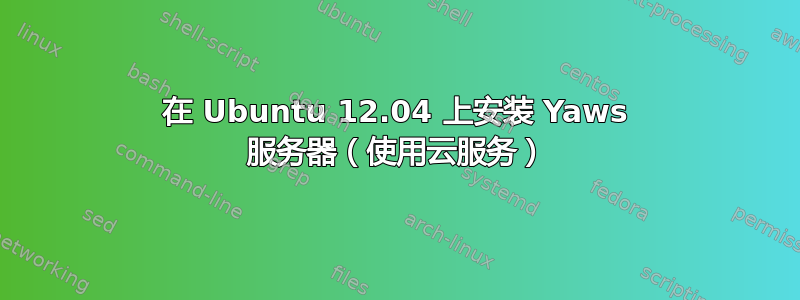
我正在尝试让 Yaws Web 服务器在云服务 (Amazon AWS) 上运行。我已经在服务器上编译并安装了一个本地副本。我的问题是,我无法让 Yaws 在端口 8000 或端口 80 上运行时运行。
我在yaws.conf中有以下配置:
port = 8000
listen = 0.0.0.0
docroot = /home/ubuntu/yaws/www/test
dir_listings = true
这将产生以下成功启动/结果:
Eshell V5.8.5 (abort with ^G)
=INFO REPORT==== 16-Sep-2012::17:21:06 === Yaws: Using config file /home/ubuntu/yaws.conf
=INFO REPORT==== 16-Sep-2012::17:21:06 === Ctlfile : /home/ubuntu/.yaws/yaws/default/CTL
=INFO REPORT==== 16-Sep-2012::17:21:06 === Yaws: Listening to 0.0.0.0:8000 for <3> virtual servers: - http://domU-12-31-39-0B-1A-F6:8000 under /home/ubuntu/yaws/www/trial -
=INFO REPORT==== 16-Sep-2012::17:21:06 === Yaws: Listening to 0.0.0.0:4443 for <1> virtual servers: -
当我尝试访问 URL 时(http://ec2-72-44-47-235.compute-1.amazonaws.com),它永远无法连接。我尝试使用 paping 检查端口 80 或 8000 是否打开(http://code.google.com/p/paping/) 并且我收到“无法解析主机”错误,因此显然有些地方出了问题。
我也尝试设置 yaws.conf 使其位于端口 80,如下所示:
port = 8000
listen = 0.0.0.0
docroot = /home/ubuntu/yaws/www/test
dir_listings = true
我收到以下错误:
=ERROR REPORT==== 16-Sep-2012::17:24:47 === Yaws: Failed to listen 0.0.0.0:80 : {error,eacces}
=ERROR REPORT==== 16-Sep-2012::17:24:47 === Can't listen to socket: {error,eacces}
=ERROR REPORT==== 16-Sep-2012::17:24:47 === Top proc died, terminate gserv =ERROR REPORT==== 16-Sep-2012::17:24:47 === Top proc died, terminate gserv =INFO REPORT==== 16-Sep-2012::17:24:47 === application: yaws exited: {shutdown,{yaws_app,start,[normal,[]]}} type: permanent {"Kernel pid terminated",application_controller," {application_start_failure,yaws,>>>>>>{shutdown,>{yaws_app,start,[normal,[]]}}}"}
我还使用 iptables 打开了端口 80。运行 sudo iptables -L 会得到以下输出:
Chain INPUT (policy ACCEPT) target prot opt source destination
ACCEPT tcp -- ip-192-168-2-0.ec2.internal ip-192-168-2-16.ec2.internal tcp dpt:http
ACCEPT tcp -- 0.0.0.0 anywhere tcp dpt:http ACCEPT all -- anywhere anywhere ctstate RELATED,ESTABLISHED ACCEPT tcp -- anywhere anywhere tcp dpt:http ACCEPT tcp -- anywhere anywhere tcp dpt:http
Chain FORWARD (policy ACCEPT) target prot opt source destination
Chain OUTPUT (policy ACCEPT) target prot opt source destination
此外,我已进入 Amazon AWS 配置区域中的安全组面板,并将端口 80、8000 和 8080 添加到 ip source 0.0.0.0
请注意:如果您现在尝试访问虚拟服务器的 URL,它可能不会连接,因为我当前没有运行 yaws 守护程序。我在通过 yaws 或 yaws -i 运行 yaws 时对其进行了测试
感谢您的耐心
答案1
如果您将服务放在端口 8000 上,那么您需要在 URL 中使用端口 8000。例如:
http://ec2-72-44-47-235.compute-1.amazonaws.com:8000/
另外,检查您的弹性 IP 并确保它仍然与实例相关联。


