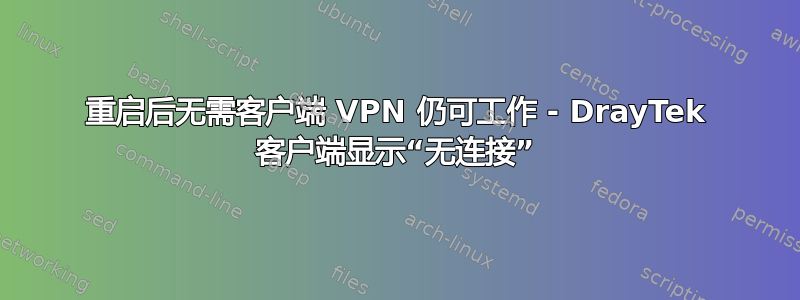
我的家庭网络是一个简单的路由器 + 电脑设置,没什么特别的 - 路由器为 192.168.0.X (255.255.255.0) 启用了 DHCP,我的电脑获取地址 192.168.0.82。192.168 中的本地局域网上没有设备。1.x 范围。
我的电脑上有 DrayTek VPN 客户端,我工作的公司有 DrayTek Vigor 路由器。VPN 客户端使用 IPSec 隧道(预共享密钥 - 无加密)与该远程公司建立 VPN
昨晚我关闭了仍连接着 VPN 隧道的 PC,今天早上我打开电脑时,不小心点击了 192.168.1.2(远程公司中的一台主机)的 RDP 快捷方式,让我惊讶的是它居然连接上了?!?我检查了一下,DrayTek VPN 客户端没有运行,当我运行它时,它清楚地显示“状态:无连接”。
我很困惑我的机器如何仍然可以与这台远程机器通信,我尝试了跟踪:
C:\Users\HeavenCore>tracert 192.168.1.2
Tracing route to C4SERVERII [192.168.1.2]
over a maximum of 30 hops:
1 * * * Request timed out.
2 * * * Request timed out.
3 * * * Request timed out.
4 * * * Request timed out.
5 * * * Request timed out.
6 * * * Request timed out.
7 * * * Request timed out.
8 * * * Request timed out.
9 * * * Request timed out.
10 * * * Request timed out.
11 * * * Request timed out.
12 15 ms 21 ms 32 ms C4SERVERII [192.168.1.2]
Trace complete.
没有迹象表明它是如何从我的网络到达远程主机的。
我的网络掩码为 255.255.255.0,IP 为 192.168.0.1,我甚至看不到数据包如何路由到 192.168.1.1 - 除非有静态路由,所以我检查了路由表:
IPv4 Route Table
===========================================================================
Active Routes:
Network Destination Netmask Gateway Interface Metric
0.0.0.0 0.0.0.0 192.168.0.1 192.168.0.82 266
127.0.0.0 255.0.0.0 On-link 127.0.0.1 306
127.0.0.1 255.255.255.255 On-link 127.0.0.1 306
127.255.255.255 255.255.255.255 On-link 127.0.0.1 306
192.168.0.0 255.255.255.0 On-link 192.168.0.82 266
192.168.0.82 255.255.255.255 On-link 192.168.0.82 266
192.168.0.255 255.255.255.255 On-link 192.168.0.82 266
224.0.0.0 240.0.0.0 On-link 127.0.0.1 306
224.0.0.0 240.0.0.0 On-link 192.168.0.82 266
255.255.255.255 255.255.255.255 On-link 127.0.0.1 306
255.255.255.255 255.255.255.255 On-link 192.168.0.82 266
===========================================================================
Persistent Routes:
Network Address Netmask Gateway Address Metric
0.0.0.0 0.0.0.0 192.168.0.1 Default
===========================================================================
据我所知,没有任何迹象表明我的数据包如何到达 192.168.1.2???
为了确认我在不同的子网上,我执行了 ipconfig /all:
Ethernet adapter Local Area Connection:
Connection-specific DNS Suffix . :
Description . . . . . . . . . . . : Marvell Yukon 88E8056 PCI-E Gigabit Ether
net Controller
Physical Address. . . . . . . . . : 00-23-54-F3-4E-BA
DHCP Enabled. . . . . . . . . . . : No
Autoconfiguration Enabled . . . . : Yes
IPv4 Address. . . . . . . . . . . : 192.168.0.82(Preferred)
Subnet Mask . . . . . . . . . . . : 255.255.255.0
Default Gateway . . . . . . . . . : 192.168.0.1
DNS Servers . . . . . . . . . . . : 192.168.0.1
208.67.222.222
NetBIOS over Tcpip. . . . . . . . : Enabled
然而,在确认我的 IP 和子网后,我可以继续 ping 远程机器:
C:\Users\HeavenCore>ping 192.168.1.2
Pinging 192.168.1.2 with 32 bytes of data:
Reply from 192.168.1.2: bytes=32 time=48ms TTL=127
Reply from 192.168.1.2: bytes=32 time=23ms TTL=127
Reply from 192.168.1.2: bytes=32 time=103ms TTL=127
Reply from 192.168.1.2: bytes=32 time=25ms TTL=127
Ping statistics for 192.168.1.2:
Packets: Sent = 4, Received = 4, Lost = 0 (0% loss),
Approximate round trip times in milli-seconds:
Minimum = 23ms, Maximum = 103ms, Average = 49ms
另外,请注意 ping 时间是 35 毫秒左右,这清楚地表明 ping 是针对远程主机而不是我本地局域网上的某些东西(我本地局域网上的所有东西都在 0 毫秒内 ping)——另外我验证了主机实际上是通过 RDP 的主机。
我的问题:在不使用 VPN 客户端的情况下,IPSec 隧道在重启后能否保持运行?(好吧,我清楚地看到它可以)- 在 Windows 的哪里可以看到这个?我的机器如何知道将数据包路由到哪里?
我感谢任何见解和想法!
答案1
事实证明,DrayTek 客户端只是在 Windows IPSec 中创建了一个安全关联 - 最终通过 MMC 管理单元找到它 - 看起来 DrayTek 客户端有点愚蠢,在 Windows 关闭时不会关闭 IPSec 安全关联,因此在重启后仍保留该策略!



