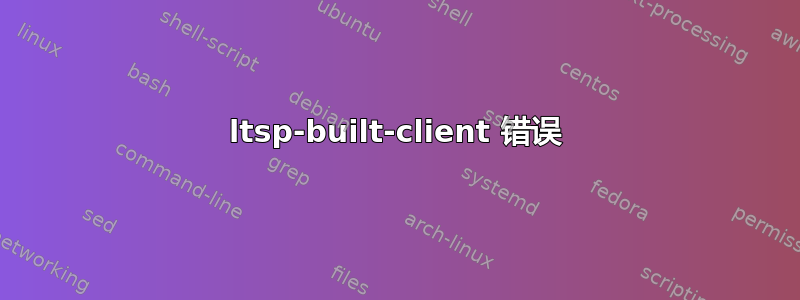
我在使用构建瘦客户端时遇到一些问题ltsp-build-client,它显示一个错误。
错误是:
I: Retrieving Release
E: Failed getting release file file://root/ISO/ubuntu-12.04.1-desktop-i386.iso/dists/squeeze/Release
error: LTSP client installation ended abnormally
我的命令是:
ltsp-build-client --mirror file://root/ISO/ubuntu-12.04.1-desktop-i386.iso --security-mirror none --accept-unsigned-packages
我指的是这个 URLhttp://wiki.debian.org/LTSP/Howto。
如何解决这个错误?
答案1
在构建过程中,有一点,您正在“构建”的容器会接管,并开始自行运行命令。正是在此时,您才会收到所看到的错误。
错误是由于客户端使用您提供的镜像填充其自己的 apt 源列表(在本例中为 file://root/ISO/ubuntu-12.04.1-desktop-i386.iso)。但是,当客户端尝试执行 时apt-get update,它无法执行,因为相对于客户端的 ,/没有/root/ISO/ubuntu-12.04.1-desktop-i386.iso。
为了避免这种情况,只需告诉它从服务器逐字复制 apt 源列表。
你想要的论点是--copy-sourceslist。
完整的命令是(根据上面列出的内容):
ltsp-build-client --copy-sourceslist --mirror file://root/ISO/ubuntu-12.04.1-desktop-i386.iso --security-mirror none --accept-unsigned-packages
此外,再次查找命令真是太麻烦了,最后我不得不在工作站上安装 LTSP 并运行ltsp-build-client --extra-help。为了我自己的理智,以及其他在 Google 上寻找额外帮助消息的人,我将其粘贴在这里:
从ltsp-server_5.2.16-0ubuntu7:
$ ltsp-build-client --extra-help
LTSP Build Client usage:
ltsp-build-client <options>
Regular options:
--dist set the distribution to be used for install
--extra-help display help for all available commandline options
--help display this help message
--mirror set the mirror location
Advanced options:
--accept-unsigned-packages allow unsigned packages during install
--apt-keys include the listed keys in the apt keyring
--arch set the target architecture
--base set the default base install directory
--chroot set the name of the chroot
--components set the components to be used in mirror
--config load a user specific configuration file
--copy-package-cache cache downloaded packages
--copy-package-lists copy apt Packages files from server
--copy-sourceslist use the servers sources.list instead of generating one
--debconf-seeds load debconf seeding in the chroot after install
--debug enable debug support
--early-mirror add a mirror, which takes priority over the default mirror
--early-packages set the list of packages to install after base-install is completed
--enable-popcon enable popularity-contest in the chroot
--exclude exclude packages from the initial chroot
--extra-mirror add a mirror, with lower priority than the default mirror
--fat-client-desktop run most or all applications locally
--fat-client run most or all applications locally
--http-proxy use specified http proxy
--install-debs-dir install to the chroot all the .deb files contained in the provided directory
--keep-packages keep cache of downloaded package files
--kiosk a simple webkiosk mode
--late-packages list of packages to install as part of the final installation
--locale set the default locale
--ltsp-cluster enable LTSP-Cluster
--mount-cdrom mounts CDROM before installation
--mount-package-cache mount package cache dir from server
--mount-package-dir mount a server directory as the chroot package cache dir
--mythbuntu create a Mythbuntu fat client.
--mythbuntu-user-credentials Mythbuntu: specify login credentials as username:password
--no-guess-proxy do not autodetect apt proxy configuration
--pin-dist distribution to set up apt pinning
--pin-packages list of packages to install from the pinned distribution
--prompt-rootpass prompt to set the root password, defaults to disabled
--purge-chroot purge existing LTSP chroot if present
--security-mirror set the security mirror location
--serial-console enable serial console
--skipimage force to skip the squashfs build (for debian-installer)
--skip-upgrade skip upgrade of installed packages
--tftp-dirs TFTP dirs to update kernel in (space-separated)
--updates-mirror set the update mirror location
答案2
--dist [DISTRIBUTION OF THE OS]
您应该在命令末尾添加上述内容。


