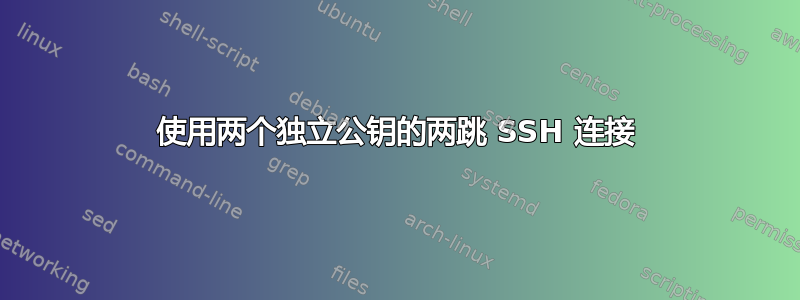
我们有以下 ssh 跳转设置:
localhost -> hub -> server
hubuser@hub 接受 localuser@localhost 的公钥。
serveruser@server 接受 hubuser@hub 的公钥。
因此我们正在发出ssh -t hubuser@hub ssh serveruser@server连接服务器的请求。
这个设置的问题在于我们无法直接 scp 到服务器。
我尝试创建如下 .ssh/config 文件:
Host server
user serveruser
port 22
hostname server
ProxyCommand ssh -q hubuser@hub 'nc %h %p'
但我无法连接(yigit 是本地用户):
$ ssh serveruser@server -v
OpenSSH_6.1p1, OpenSSL 1.0.1c 10 May 2012
debug1: Reading configuration data /home/yigit/.ssh/config
debug1: /home/yigit/.ssh/config line 19: Applying options for server debug1: Reading configuration data /etc/ssh/ssh_config
debug1: Executing proxy command: exec ssh -q hubuser@hub 'nc server 22'
debug1: permanently_drop_suid: 1000
debug1: identity file /home/yigit/.ssh/id_rsa type 1000 debug1: identity file /home/yigit/.ssh/id_rsa-cert type -1
debug1: identity file /home/yigit/.ssh/id_dsa type -1
debug1: identity file /home/yigit/.ssh/id_dsa-cert type -1
debug1: identity file /home/yigit/.ssh/id_ecdsa type -1
debug1: identity file /home/yigit/.ssh/id_ecdsa-cert type -1
debug1: Remote protocol version 2.0, remote software version OpenSSH_5.9p1 Debian-5ubuntu1
debug1: match: OpenSSH_5.9p1 Debian-5ubuntu1 pat OpenSSH_5*
debug1: Enabling compatibility mode for protocol 2.0 debug1: Local version string SSH-2.0-OpenSSH_6.1
debug1: SSH2_MSG_KEXINIT sent
debug1: SSH2_MSG_KEXINIT received
debug1: kex: server->client aes128-ctr hmac-md5 none
debug1: kex: client->server aes128-ctr hmac-md5 none debug1: sending SSH2_MSG_KEX_ECDH_INIT
debug1: expecting SSH2_MSG_KEX_ECDH_REPLY
debug1: Server host key: ECDSA cb:ee:1f:78:82:1e:b4:39:c6:67:6f:4d:b4:01:f2:9f
debug1: Host 'server' is known and matches the ECDSA host key.
debug1: Found key in /home/yigit/.ssh/known_hosts:33
debug1: ssh_ecdsa_verify: signature correct
debug1: SSH2_MSG_NEWKEYS sent
debug1: expecting SSH2_MSG_NEWKEYS
debug1: SSH2_MSG_NEWKEYS received
debug1: Roaming not allowed by server
debug1: SSH2_MSG_SERVICE_REQUEST sent
debug1: SSH2_MSG_SERVICE_ACCEPT received
debug1: Authentications that can continue: publickey
debug1: Next authentication method: publickey
debug1: Offering RSA public key: /home/yigit/.ssh/id_rsa
debug1: Authentications that can continue: publickey
debug1: Trying private key: /home/yigit/.ssh/id_dsa
debug1: Trying private key: /home/yigit/.ssh/id_ecdsa
debug1: No more authentication methods to try.
Permission denied (publickey).
请注意,它尝试使用公钥 localuser@localhost 在服务器上进行身份验证,但由于密钥不正确而失败。是否可以修改 ProxyCommand,以便使用 hubuser@hub 的密钥在服务器上进行身份验证?
答案1
您可以使用-i来指定用于从到 的ProxyCommand连接使用的密钥文件。您可以使用 来指定用于从到 的连接使用的密钥文件localhosthubIdentityFilelocalhostserver
两个密钥文件都需要位于localhost。此设置不需要将两个密钥文件中的任何一个位于hub。
答案2
确保你已netcat在本地计算机(可能还有所有其他服务器)上安装了软件包,例如在 Ubuntu 上你可以使用 安装sudo apt-get install netcat。
确保 hop-server 可以无需密码通过 SSH 连接到目标服务器(例如:使用ssh-copy-id)
在本地机器上的 ~/.ssh/config 中添加:
Host any-nickname-here
User destination-user
ProxyCommand ssh -o 'ForwardAgent=yes' user@hop-server 'ssh-add && nc destination-host destination-port'
然后下面的应该工作ssh any-nickname-here或scp file.txt any-nickname-here:/dir/path/


