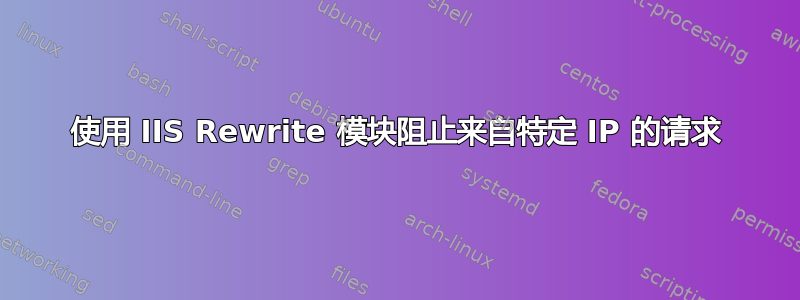
我正在尝试阻止向我的博客发送大量垃圾邮件的 IP 范围。我无法使用所述解决方案这里因为它是共享主机,我无法更改任何服务器配置。我只能访问远程 IIS 中的几个选项。
我看到 URL Rewrite 模块有一个阻止请求的选项,所以我尝试使用它。我的规则如下web.config:
<rule name="BlockSpam" enabled="true" stopProcessing="true">
<match url=".*" />
<conditions logicalGrouping="MatchAll" trackAllCaptures="false">
<add input="{REMOTE_ADDR}" pattern="10\.0\.146\.23[0-9]" ignoreCase="false" />
</conditions>
<action type="CustomResponse" statusCode="403" />
</rule>
不幸的是,如果我把它放在重写规则的末尾,它似乎不会阻止任何东西……而如果我把它放在列表的开头,它会阻止一切!看起来这个条件没有被考虑在内。
在 UI 中,该stopProcessing选项不可见,并且true默认情况下是可见的。将其更改为falseinweb.config似乎没有任何效果。
我不知道现在该做什么...有什么想法吗?
答案1
排名第一的 WP 插件
Wordpress,请查看以下内容,您可能需要也可能不需要插件
- 阅读此链接讨论各种WP反垃圾邮件插件和调整 WP 设置所以你不需要插件。
- 十大 WP 反垃圾邮件插件
- Wordpress 插件页面
由于您确实可以控制 Web 服务器,因此安装插件应该没有问题。
#2 IIS Web.config
可以使用 IIS Web.config 进行 IP 基础阻止,以下是允许所有 IP 但阻止特定 IP 的示例
<security>
<ipSecurity allowUnlisted="true"> <!-- this line allows everybody, except those listed below -->
<clear/> <!-- removes all upstream restrictions -->
<add ipAddress="83.116.19.53"/> <!-- blocks the specific IP of 83.116.19.53 -->
<add ipAddress="83.116.119.0" subnetMask="255.255.255.0"/> <!--blocks network 83.116.119.0 to 83.116.119.255-->
<add ipAddress="83.116.0.0" subnetMask="255.255.0.0"/> <!--blocks network 83.116.0.0 to 83.116.255.255-->
<add ipAddress="83.0.0.0" subnetMask="255.0.0.0"/> <!--blocks entire /8 network of 83.0.0.0 to 83.255.255.255-->
</ipSecurity>
</security>
更多信息请参见此处关联。
#3 IIS Web.config 重写
发现以下内容这里,或许你可以尝试一下。
<!-- Heading for the XML File -->
<?xml version="1.0" encoding="UTF-8"?>
<configuration>
<system.webServer>
<rewrite>
<!-- This is where the rules start, this one will block EVERYTHING on your site with the <match url=".*" /> -->
<rules>
<rule name="Blocked Users" stopProcessing="true">
<match url=".*" />
<conditions>
<!-- This will just go to the 'Bad Ips' rewriteMap below and compare it to the REMOTE_ADDR which is the requesting IP -->
<add input="{Bad Ips:{REMOTE_ADDR}}" pattern="1" />
</conditions>
<!-- Actions can be Custom Rewrite, Redirect, or Just Abort Request, uncomment examples as needed -->
<action type="CustomResponse" statusCode="403" statusReason="Forbidden" statusDescription="Forbidden" />
<!-- This one will rewrite url to specified file
<action type="Rewrite" url="error.html" appendQueryString="false" /> -->
<!-- This on will redirect to another site
<action type="Redirect" url="http://www.google.com" appendQueryString="false" /> -->
<!-- This one will just Abort
<action type="AbortRequest" /> -->
</rule>
</rules>
<!-- This rewrite Map is where you choose your blocked IP's, values with 1 are blocked, all others are ignored, simple add your keys -->
<rewriteMaps>
<rewriteMap name="Bad Ips">
<!-- This one will use wildcards -->
<add key="108.166.*.*" value="1" />
<!-- This one wil use static IP -->
<add key="12.13.15.16" value="1" />
</rewriteMap>
</rewriteMaps>
</rewrite>
</system.webServer>
</configuration>


