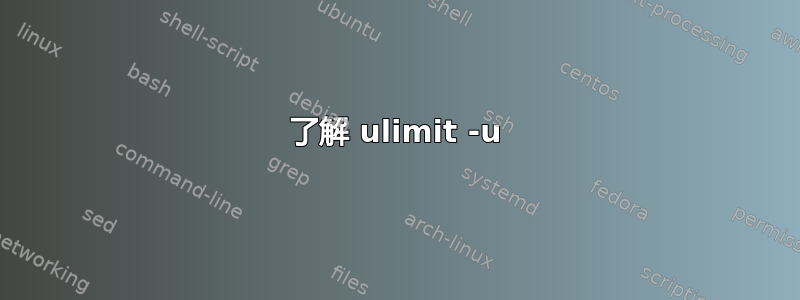
我想了解这里发生了什么。
linvx$ ( ulimit -u 123; /bin/echo nst )
nst
linvx$ ( ulimit -u 122; /bin/echo nst )
-bash: fork: Resource temporarily unavailable
Terminated
linvx$ ( ulimit -u 123; /bin/echo one; /bin/echo two; /bin/echo three )
one
two
three
linvx$ ( ulimit -u 123; /bin/echo one & /bin/echo two & /bin/echo three )
-bash: fork: Resource temporarily unavailable
Terminated
one
我推测前 122 个进程由 Bash 本身使用,其余进程ulimit决定允许我拥有的并发进程数。文档对此不太清楚。我遗漏了什么吗?
更重要的是,对于实际部署,我如何知道哪种部署ulimit是现实的?这是一个长期运行的守护进程,它会根据需要生成工作线程,并在负载减少时收获它们。我已经让它让服务器死机几次了。最重要的限制可能是内存,我现在已将每个进程的内存限制为 200M,但我想弄清楚如何强制限制子进程的数量(该程序确实允许我配置最大值,但我怎么知道代码的这一部分没有错误?)
附录:在较新的系统上,我得到了更高的数字和略有不同的行为。
xubuntu12.04$ ( ulimit -u 206; /bin/echo nst )
nst
xubuntu12.04$ ( ulimit -u 205; /bin/echo nst )
bash: fork: retry: No child processes
bash: fork: retry: No child processes
bash: fork: retry: No child processes
bash: fork: retry: No child processes
bash: fork: Resource temporarily unavailable
Terminated
xubuntu12.04$ bash --version
GNU bash, version 4.2.24(1)-release (x86_64-pc-linux-gnu)
Copyright (C) 2011 Free Software Foundation, Inc.
License GPLv3+: GNU GPL version 3 or later <http://gnu.org/licenses/gpl.html>
This is free software; you are free to change and redistribute it.
There is NO WARRANTY, to the extent permitted by law.
我相信旧系统有 Bash v3。
在 中dash,我得到了不同的行为,尽管仍然不是我期望的行为(并且调用了选项-p而不是-u):
xubuntu12.04$ dash
$ ( ulimit -p 1; /bin/echo nst )
nst
$ ( ulimit -p 2; /bin/echo nst & /bin/echo too & )
dash: 0: Cannot fork
$ ( ulimit -p 208; /bin/echo nst & /bin/echo too & )
dash: 0: Cannot fork
nst
$ ( ulimit -p 209; /bin/echo nst & /bin/echo too & )
nst
too
答案1
不仅子 shell 中的子进程会计入限制,而且系统上您的 uid 下的所有内容也会计入限制。
因此,如果您在系统上的任何地方以您自己的身份运行了 200 个进程,那么进程ulimit -u 205将只能分叉,直到总数达到 205 — — 也就是五次(如果没有任何进程存在)。
答案2
这是 ulimit 的工作方式。
如果你想允许一个用户运行 4 个进程,
您将有 1+4 (一个用于用户当前正在使用的 bash 进程)
根据我的测试,
创建用户测试,
ran ulimit -u 1
无法运行任何命令,因为 bash 已经是一个正在运行的进程,
ran ulimit -u 2
只能运行一个进程,例如,
ps aux -> returned value but ps aux | grep test -> did not return as it's using 2 processes
最后,不建议在您的 root 帐户上使用 ulimit,ulimit 主要用于大型多用户环境。
我希望这有帮助!
干杯,
===============
-a All current limits are reported
-b The maximum socket buffer size
-c The maximum size of core files created
-d The maximum size of a process’s data segment
-e The maximum scheduling priority ("nice")
-f The maximum size of files written by the shell and its children
-i The maximum number of pending signals
-l The maximum size that may be locked into memory
-m The maximum resident set size (many systems do not honor this limit)
-n The maximum number of open file descriptors (most systems do not allow this
value to be set)
-p The pipe size in 512-byte blocks (this may not be set)
-q The maximum number of bytes in POSIX message queues
-r The maximum real-time scheduling priority
-s The maximum stack size
-t The maximum amount of cpu time in seconds
-u The maximum number of processes available to a single user
-v The maximum amount of virtual memory available to the shell
-x The maximum number of file locks
-T The maximum number of threads


