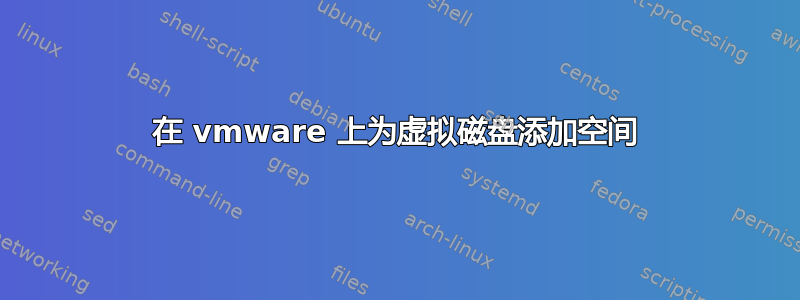
我有一个带有 2 个虚拟机的 VMWare Server 3.5 系统。在其中一个启动的虚拟机上,我将磁盘大小从 1TB 更改为 1.5TB。但虚拟机没有看到任何新的未分配空间,因此我重新启动了两次服务器。但什么也没发生... 客户机上的操作系统是 CENTOS,两个磁盘是 LVM。fdisk 看到新空间... 但磁盘上没有分区... lvm 没有看到任何可用空间...
[root@srv-archive ~]# dmesg |grep sdb
sd 2:0:1:0: [sdb] 3145728000 512-byte logical blocks: (1.61 TB/1.46 TiB)
sd 2:0:1:0: [sdb] Write Protect is off
sd 2:0:1:0: [sdb] Mode Sense: 61 00 00 00
sd 2:0:1:0: [sdb] Cache data unavailable
sd 2:0:1:0: [sdb] Assuming drive cache: write through
sd 2:0:1:0: [sdb] Cache data unavailable
sd 2:0:1:0: [sdb] Assuming drive cache: write through
sdb: sda1 sda2
sd 2:0:1:0: [sdb] Cache data unavailable
sd 2:0:1:0: [sdb] Assuming drive cache: write through
sd 2:0:1:0: [sdb] Attached SCSI disk
dracut: Scanning devices sda2 sdb for LVM logical volumes vg_srvarchive/lv_swap vg_srvarchive/lv_root
和 fdisk
# fdisk -l /dev/sdb
Disco /dev/sdb: 1610.6 GB, 1610612736000 byte
255 testine, 63 settori/tracce, 195812 cilindri
Unità = cilindri di 16065 * 512 = 8225280 byte
Sector size (logical/physical): 512 bytes / 512 bytes
I/O size (minimum/optimal): 512 bytes / 512 bytes
Identificativo disco: 0x00000000
以下是 pvdisplay,您可以看到 0 可用空间:
# pvdisplay
--- Physical volume ---
PV Name /dev/sdb
VG Name vg_archive
PV Size 1000,00 GiB / not usable 4,00 MiB
Allocatable yes (but full)
PE Size 4,00 MiB
Total PE 255999
Free PE 0
Allocated PE 255999
PV UUID 3Qftxe-rpff-TjTA-9CA4-BoeM-qEgc-RzSzXL
我只想扩展我的 lvm 设备..非常感谢 cheers luigi
答案1
您可能想尝试不同的方法:
- Power down the VM
- Create a new disk for the VM using the VMWARE control panel with the additional size you want
- do a pvcreate on the new disk
- do a vgextend adding the new disk
- then you can do whatever lvextend you need.
- REMEMBER the filesystems will need to be extended as well.
答案2
您尝试过吗pvresize /dev/sdb?这是因为您的磁盘大小已更改但lvm您还不知道。


