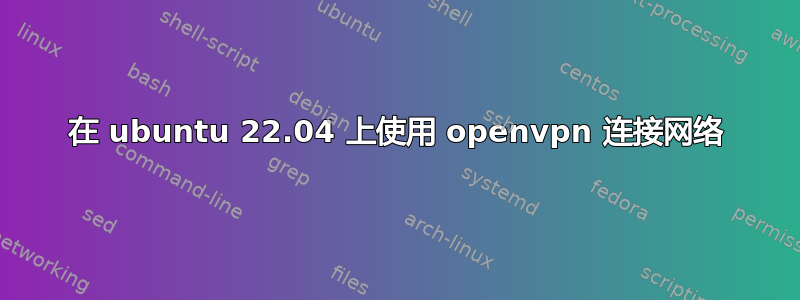
我正在运行 Ubuntu 桌面版本 Ubuntu 22.04.1 LTS。我通过运行安装了 openvpn
sudo apt-get install openvpn
然后我尝试通过运行连接到我的 vpn
sudo openvpn --config client.ovpn
当我输入登录名和密码时,出现以下错误消息。
我找到了相关链接:
https://superuser.com/questions/1737052/openssl-error0a00018essl-routinesca-md-too-weak
我尝试按照建议在 etc/openvpn/ 下创建一个 openvpn.cnf 文件,但仍然出现相同的错误。
我还尝试添加链接中建议的行
tls-密码“DEFAULT:@SECLEVEL = 0”
到 /etc/ssl/ 下的 openssl.cnf
在两种情况下我仍然会收到下面显示的相同错误。
有人可以建议如何修复此问题吗?
错误:
2023-10-01 16:40:49 WARNING: Compression for receiving enabled. Compression has been used in the past to break encryption. Sent packets are not compressed unless "allow-compression yes" is also set.
2023-10-01 16:40:49 DEPRECATED OPTION: --cipher set to 'AES-128-CBC' but missing in --data-ciphers (AES-256-GCM:AES-128-GCM). Future OpenVPN version will ignore --cipher for cipher negotiations. Add 'AES-128-CBC' to --data-ciphers or change --cipher 'AES-128-CBC' to --data-ciphers-fallback 'AES-128-CBC' to silence this warning.
2023-10-01 16:40:49 OpenVPN 2.5.5 x86_64-pc-linux-gnu [SSL (OpenSSL)] [LZO] [LZ4] [EPOLL] [PKCS11] [MH/PKTINFO] [AEAD] built on Jul 14 2022
2023-10-01 16:40:49 library versions: OpenSSL 3.0.2 15 Mar 2022, LZO 2.10
Enter Auth Username: myusername


