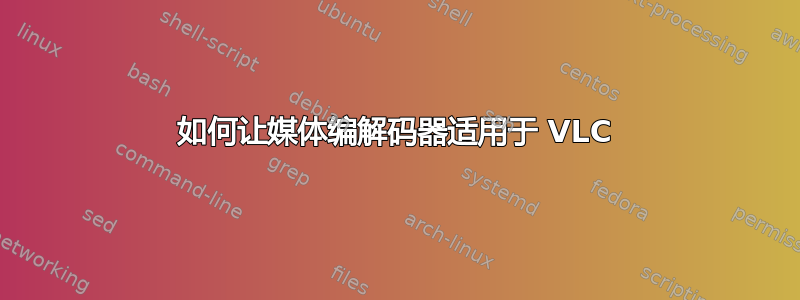
我已经按照 opensuse-guide 安装了媒体格式支持的媒体编解码器,它让 Kaffeine 播放器播放视频格式,但不适用于 VLC,所以我的问题是处理这个问题。
例如,当我使用 VLC 播放 .flv 时:
No suitable decoder module:
VLC does not support the audio or video format "mpga". Unfortunately there is no way for you to fix this.
No suitable decoder module:
VLC does not support the audio or video format "mpgv". Unfortunately there is no way for you to fix this.
No suitable decoder module:
VLC does not support the audio or video format "mpga". Unfortunately there is no way for you to fix this.
No suitable decoder module:
VLC does not support the audio or video format "mpgv". Unfortunately there is no way for you to fix this.
No suitable decoder module:
VLC does not support the audio or video format "mpga". Unfortunately there is no way for you to fix this.
No suitable decoder module:
VLC does not support the audio or video format "mpga". Unfortunately there is no way for you to fix this.
No suitable decoder module:
VLC does not support the audio or video format "mpga". Unfortunately there is no way for you to fix this.
No suitable decoder module:
VLC does not support the audio or video format "mpga". Unfortunately there is no way for you to fix this.
No suitable decoder module:
VLC does not support the audio or video format "mpgv". Unfortunately there is no way for you to fix this.
No suitable decoder module:
VLC does not support the audio or video format "mpga". Unfortunately there is no way for you to fix this.
No suitable decoder module:
VLC does not support the audio or video format "mpga". Unfortunately there is no way for you to fix this.
No suitable decoder module:
VLC does not support the audio or video format "mpga". Unfortunately there is no way for you to fix this.
No suitable decoder module:
VLC does not support the audio or video format "mpgv". Unfortunately there is no way for you to fix this.
No suitable decoder module:
VLC does not support the audio or video format "mpga". Unfortunately there is no way for you to fix this.
No suitable decoder module:
VLC does not support the audio or video format "mpgv". Unfortunately there is no way for you to fix this.
No suitable decoder module:
VLC does not support the audio or video format "mpga". Unfortunately there is no way for you to fix this.
No suitable decoder module:
VLC does not support the audio or video format "mpga". Unfortunately there is no way for you to fix this.
No suitable decoder module:
VLC does not support the audio or video format "mpgv". Unfortunately there is no way for you to fix this.
No suitable decoder module:
VLC does not support the audio or video format "mpga". Unfortunately there is no way for you to fix this.
No suitable decoder module:
VLC does not support the audio or video format "mpga". Unfortunately there is no way for you to fix this.
No suitable decoder module:
VLC does not support the audio or video format "mpga". Unfortunately there is no way for you to fix this.
No suitable decoder module:
VLC does not support the audio or video format "mpga". Unfortunately there is no way for you to fix this.
No suitable decoder module:
VLC does not support the audio or video format "mpgv". Unfortunately there is no way for you to fix this.
No suitable decoder module:
VLC does not support the audio or video format "a52 ". Unfortunately there is no way for you to fix this.
No suitable decoder module:
VLC does not support the audio or video format "mpga". Unfortunately there is no way for you to fix this.
No suitable decoder module:
VLC does not support the audio or video format "mpgv". Unfortunately there is no way for you to fix this.
答案1
在回复中(下)符号//需要在之前http:(IE:http://)
于 2013 年 4 月 9 日 09:45 上午,里卡多·钟写道(在 opensuse 论坛中回答类似问题 - 我在 //derkeiler.com/Mailing-L...sg00360.html 上找到了这个):
看来您没有从存储库添加正确的多媒体编解码器。您可以打开 YaST -> 软件存储库 -> 添加 Packman 存储库并安装所需的编解码器或按照//opensuse-guide.org/codecs.php
它有效。
我建议按照以下说明进行操作//opensuse-guide.org/codecs.php。我不会使用“一键式”选项(会引发很多问题。我相信如果你很狡猾的话,这很容易。我不是),我也不会使用“手动编解码器安装”(没关系,但是有点费力)。但是,我会使用“终端中的编解码器安装”:
复制并粘贴两行:
zypper addrepo -f //ftp.gwdg.de/pub/linux/packman...openSUSE_13.2/ packman
zypper addrepo -f //opensuse-guide.org/repo/13.2/ dvd
这些会将两个存储库(packman 和 dvd)添加到 YaST。最后,复制并粘贴:
zypper 安装 libxine2-codecs k3b-codecs ffmpeg lame gstreamer-plugins-bad gstreamer-plugins-ugly gstreamer-plugins-ugly-orig-addon gstreamer-plugins-libav libdvdcss2
输出约为 350 行。您仍然会被问到问题,但终端会停止运行,直到给出答案为止第一名解决方案始终是可供选择的解决方案(见下文)
问题:libxine2-codecs-1.2.6-93.1.x86_64 需要 libxine2 = 1.2.6,但无法提供此要求可卸载提供程序:libxine2-1.2.6-93.1.i586[Packman Repository] libxine2-1.2.6-93.1。 x86_64[Packman 存储库]
libxine2-1.2.6-93.1.i586[packman]
libxine2-1.2.6-93.1.x86_64[packman]
解决方案 1:将执行以下操作:
安装 libxine2-1.2.6-93.1.x86_64(供应商更改)openSUSE -->http://packman.links2linux.de
安装 libxine2-pulse-1.2.6-93.1.x86_64 (供应商更改) openSUSE -->http://packman.links2linux.de
解决方案2:不安装libxine2-codecs-1.2.6-93.1.x86_64
解决方案3:不安装libxine2-codecs-1.2.6-93.1.x86_64
解决方案 4:通过忽略 libxine2-codecs-1.2.6-93.1.x86_64 的一些依赖项来破坏它
按编号从上述解决方案中选择或跳过、重试或取消 [1/2/3/4/s/r/c]
.. (c):1
解决依赖关系...
解决包依赖关系...
然后您可以随心所欲地播放 Region 1(或其他)视频。希望这有用。
感谢里卡多·钟
DMK
答案2
实际上,您必须从发行版的 VLC 存储库中单独安装 VLC 编解码器


