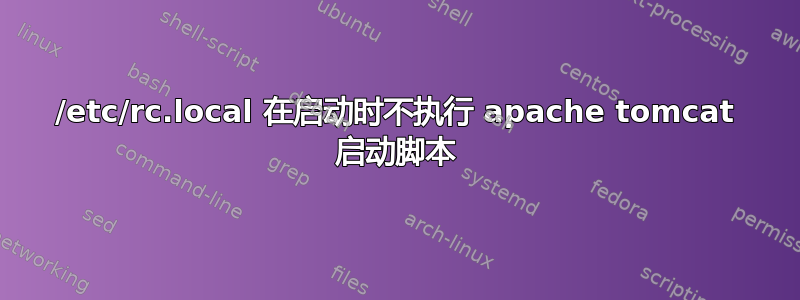
我的 centOS 机器出了点问题。我想在 rc.local 中插入一行,以便在启动时执行 apache tomcat。以下是 /etc/rc.local 的配置
#!/bin/sh
# # This script will be executed *after* all the other init scripts.
# You can put your own initialization stuff in here if you don't
# want to do the full Sys V style init stuff.
touch /var/lock/subsys/local
/opt/apache-jakarta/bin/startup.sh
不幸的是,apache tomcat 在启动时没有启动。我已经手动执行了脚本,它运行正常,没有任何问题。是否有任何特定的语法可以将脚本放入 rc.local 中?或者我忘记了什么?请提供建议。谢谢。
编辑:
我的 boot.log 仅显示此输出:
Dec 17 21:04:53 localhost NET[2969]: /sbin/dhclient-script : updated /etc/resolv.conf
答案1
/usr/local/tomcat/bin/daemon.sh在文件“ ”顶部添加以下几行
# description: Tomcat Start Stop Restart
# processname: tomcat
# chkconfig: 234 20 80
然后创建一个符号链接
ll /etc/init.d/tomcat
lrwxrwxrwx. 1 root root 29 Oct 18 22:17 /etc/init.d/tomcat -> /usr/local/tomcat/bin/daemon.sh
重新启动服务器,您的 tomcat 应该会启动。尝试此方法,看看是否有帮助。确保您已在 chkconfig 中启用它
chkconfig --list | grep tomcat
tomcat 0:off 1:off 2:on 3:on 4:on 5:on 6:off


